July 31, 2011
![]() New Music Tuesday downloads:
New Music Tuesday downloads:
Here's a list of some of the music I recently acquired. Where do I get all this stuff? Well, I used to find/discover a lot of free (actually free) music by visiting several of the new music web sites (MOG.com, 3hive.com, musicalfamilytree.org) and several other music blogs (Analog Giant, Brooklyn Vegan, Fluxblog, Gorilla vs. Bear, etc) out there, and listening to a few different music podcasts. Used to... Now? Now (As of Oct of 2010) I subscribe to a service called MOG. MOG is an online music service, a blog network, and a social networking website where users can listen to, read about, and discover music. Music + Blog = MOG. It's been around since 2005, in September of 2009 it started offering streaming music subscriptions. With full-play access to more than 9 million tracks, at only $4.99 a month, it's a fantastic way to discover music. I still use a few of the other methods, but MOG has become my primary music discovery source.
Artists want you to hear their music - If you like it, you'll buy it, or maybe you'll buy some concert tickets. The major labels want you to pay for their product - letting you hear it for free is contrary to their business model. Well, guess what? I won't buy it unless I can listen to it first. The major labels are killing themselves with their restrictive distribution and dissemination policies. If you like new music, you can do a web search to find your favorite artists web site, a new music web site, or an archive of free music. Free music is available - Legally! Don't believe the major labels propaganda - Not all free music is illegal. You can legally download music for free. I download music from websites, newsgroups (when I already own rights to the music), and a couple of commercial sources (eMusic and iTunes). Here's a listing of some of the music I legally downloaded - and in most cases - paid for!
iTunes New Music Tuesday download:
Sometimes I purchase music from iTunes, and sometimes I take advantage of their free downloads (check it out on Tuesdays). iTunes is the King of the Hill when it comes to the bigger names, so sometimes I find that I have to pay the higher prices. Here's a few of those free downloads from the iTunes store.
* Nightlight - Little Dragon: (single) Excellent electronic jam with some soul and jazz mixed in. From the album 'Ritual Union'. Trip-hop with some excellent lyrics.
* Dreaming Uncontrolled - Emily Qvistgaard: (single) iTunes released this song as part of a 'Make-a-Wish' charity commitment. At 14 years old, Emily is a young woman with a terrible disease. While her disease (end stage renal disease) is under control, she's currently waiting for a transplant, and iTunes is helping her and others with life threatening illness by making this song a free download. Hopefully the publicity will bring awareness and contributions to the 'Make-A-Wish' foundation. The song - that Emily wrote and performed - is awesome. I was really expecting something attrocious, but her talent shines through like the 'Shooting Star' she truly is. Outstanding!
These are some of the items I added to my music collection during this month. Since revamping my music collection back in September of 2005, I've been slowly adding, revising and updating the collection. If you have a comment, question or correction regarding my music collection, please don't hesitate to send me an email. Please keep in mind that my collection isn't for sale, and I'm not interested in giving you any copyrighted materials. I'd rather not go to jail for music piracy. :-)
<https://www.robsworld.org/music.html>
![]() Fun with Fonts - Not!
Fun with Fonts - Not!
<rant>It's fun to add more fonts to your Mac - Right? Well, most of the time, until you add corrupt fonts that mess up your Mac. That's a problem that's been plaguing me for some time now, and I finally figured out what the problem was. Once upon a time, I was on a kick to install lots of free fonts on my Mac. You can find free fonts all over the place. There's literally hundreds of web sites offering free fonts, and many add an artistic flair to your message composition and graphic design projects.
For several years now, I've been experiencing an intermittent font problem. Whenever I'd wipe out some of my system cache files (an intentional procedure during certain system level troubleshooting), I'd lose my font preferences, and as a result, the OS would reset the font settings to system defaults. Whenever that happens I encountered some font substitution that was quite irritating. All my Arial fonts ended up looking like handwriting... Argggh!
Get info on two different fonts - Arial and Handwriting - Or so they appear to all outward appearances. |
||||
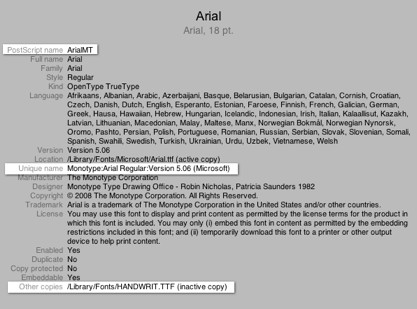 |
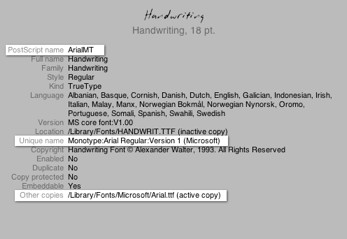 |
|||
Note the highlighted meta-data in these two fonts. The 'Handwriting' font is identifying itself to my OS as an 'Arial' font. |
||||
While this particular problem was rather easy to mitigate (by disabling all duplicate fonts), I couldn't figure out which font was causing the conflict. I only had one copy of Arial on my Mac; or so I thought... Eventually, this problem bothered me enough to track down the cause of the problem. So, what was the cause? A bad cut-n-paste job. Someone (I have no idea where I got the 'offending' font from) had copied the Microsoft Arial font in order to make a 'Handwriting' font. Unfortunately, when they copied the MS font, they didn't change some of the meta-data embedded in the font. This new 'Handwriting' font was still identifying itself (at a system level) as the Microsoft 'Arial' font.
The 'handwriting' font was causing a conflict with my 'actual' Microsoft Arial font. It took some effort, but I eventually figured out which font was causing the conflict. Like I said earlier - Fonts are Fun - when they're done right. With the offending 'Handwriting' font disabled, my Arial font works properly. Now I need to find a new 'Handwriting' font. Do you know of any good 'Handwriting' fonts?</rant>
![]() More iTunes problems:
More iTunes problems:
<rant>Recently (see July 16th entry), I encountered some serious iTunes problems. My entire iTunes library had to be rebuilt. Unfortunately, with all the iTunes problems, I failed to notice that not only did I have to rebuild my entire Music and Video collection, iTunes had also lost track of all my PDFs and Digital books. No matter what I did, I couldn't get iTunes to 'see' my PDF documents. I had to delete every iTunes record of my PDFs and digital books. After I did that, I had to add all the documents back into my iTunes library, and reorganize the entire collection. Talk about a pain in the... This iTunes disaster just won't quit! After four hours of work, I think I've got everything back where it's supposed to be.<rant>
<http://www.apple.com/itunes/>
![]() Kim's Birthday:
Kim's Birthday:
Happy Birthday to Kim! Kim celebrated another birthday on the 25th of July. Don't worry Kim, I won't tell anyone how 'old' you are. :-) Besides, you'll always be younger than me. I had to work (it was Monday), but Kim took the day off to pamper herself. She spent the day at spas and shopping - Such torture! On Sunday (the 24th) we went out to eat. A new place - Well, new to us. A place called 'The Fort', in a town called Morrison. The Fort is quite a distance from our house. This historic Adobe style 'castle' is located to the Southwest of Denver. Appx 31 miles away, it took us appx 45 minutes to get there. Their specialty is bison and regional game. We had a hot sausage bean dip as an appetizer. For appetizers, Kim had the Elk Chops St. Vrain, and I had the T-Bone Lamb Chops. We split a side of Forest Mushrooms and washed it down with a few drinks. The food was good, but a bit pricey ($110.61 without a tip). The best part of the Fort was the historic setting and unique atmosphere. All in all it was a pretty good weekend. Happy Birthday Kim!
<http://www.thefort.com/>
Software favorites:
More updates to some of my favorite software applications. GraphicConverter moves ever forward. As usual, developer has been busy updating this application. Here's two (or more) updates for the product that's always getting better. All the updates are free for those who own a license (for the most recent version). If you need a powerhouse converter, editor and browser for your graphics, grab a copy of GraphicConverter - You won't be disappointed. In addition to the GC update, there were also updates to Apple's productivity software suite.
GraphicConverter:
Thorsten Lemke (of Lemkesoft) completed work on at least five additional updates over the past week. I recently saw/downloaded the following updates: 7.3.1 (b245, b251). GraphicConverter is an image converter and editor. A fantastic piece of shareware that is well worth the price (~$40.00). I use it to convert image formats into web standard formats, to create and edit image maps and other graphics. I've been singing GC's praises for many years now, and I'm not sure I would do without it. The best part about GC is it's author. Thorsten Lemke is completely committed to his customer base. Constantly and Continuously responding to customer recommendations and bug reports. GC is a dynamic, evolving, application. Always on the cutting edge, an absolute must in any web developers tool box. At a fraction of PhotoShop's cost, this photo editor puts a huge wrench in your toolbox.
<http://www.lemkesoft.com/content/162/new-functions-and-versions.html>
iWork '09:
Apple's productivity suite is three applications and one online service. I'm running the following versions of the software: iWork 9.1 update delivers Pages 4.1 (923), Keynote 5.1 (1018) and Numbers 2.1 (436) respectively. On my iPad and iPhone, I'm running the following versions: Pages 1.4, Numbers 1.4. That's right Pages, Numbers and Keynote are now available for the iPad and the iPhone (I don't have the portable (iPad/iPhone) version of Keynote).iWork is Apple's productivity suite. Previous versions of iWork (2005-2006) contained two applications, a bit anemic for a productivity suite. It was missing a crucial component. No spreadsheet application? In 2007, things changed. They added a spreadsheet application. Numbers is the newest addition to the productivity suite. With the addition of this new component. iWork became a feasible replacement for the venerable (and still useful) AppleWorks - which hasn't (and never will - according to Apple) seen an update since 2004. iWork is also a home contender, competing against Microsoft Office. Most home users don't need the power provided by Microsoft's productivity suite. iWork applications are Office compatible (No it's not 100% compatible, but it can open, edit and save documents as Office documents), and the pricing is far more affordable than the behemoth on the block. So, the addition of numbers, the fantastic price ($79.00 for three full feature productivity apps), the great reviews (that I've read), the compatibility (Office and AppleWorks) and the outstanding support that Apple provides, have enticed me to switch from AppleWorks to iWork. All of the iWork components contain web based output options, which is crucial for anyone creating web pages, or managing a web site.
iWork consists of three productivity applications and an online component:
Pages - Pages is a word processing application with page layout features. Besides basic word processing functionality, Pages includes 140 templates designed by Apple that allow users to create various types of documents, including newsletters, invitations, stationery, and résumés, along with a number of education-themed templates (such as reports and outlines) for students and teachers.
Along with Keynote and Numbers, Pages integrates with Apple's iLife suite. Using the Media Browser, users can drag and drop movies, photos and music directly into documents within the Pages application. A Full Screen view hides the menubar and toolbars, and an outline mode allows users to quickly create outlines which can easily be rearranged by dragging and dropping, as well as collapsed and expanded. Pages includes support for entering complex equations with MathType 6 and for reference citing using EndNote X2.
The Pages application can open and edit Microsoft Word documents (including DOC and Office Open XML files), rich text format documents, and plain text documents. Pages can also export documents in the DOC, PDF, and ePub formats (from WikiPedia).
Keynote - Keynote is an application used to create and play presentations. Its features are comparable to those of Microsoft PowerPoint, though Keynote contains several unique features which differ from similar applications. Keynote, like Pages and Numbers, integrates with the iLife application suite. Users can drag and drop media from iMovie, iTunes, iPhoto and Aperture directly into Keynote presentations using the Media Browser. Keynote contains a number of templates, transitions, and effects. Magic Move allows users to apply simple transitions to automatically animate images and text that are repeated on consecutive slides.
The Keynote Remote application lets users view slides and presenter notes and control Keynote presentations with an iPhone or iPod touch over a Wi-Fi network.
Keynote supports a number of file formats. By default, presentations are saved as .key files. Keynote can open and edit Microsoft PowerPoint (.ppt) files. In addition, presentations can be exported as Microsoft PowerPoint files, QuickTime movies (which are also playable on iPod and iPhone), HTML files, and PDF files. Presentations can also be sent directly to iDVD, iTunes, GarageBand, iWeb, and to YouTube. The Keynote 09 file format is not backward compatible; .key files saved with Keynote '09 can not be opened with earlier versions of Keynote (from WikiPedia).
Numbers - Numbers is a spreadsheet application that was added to the iWork suite in 2007 with the release of iWork '08. Numbers, like Microsoft Excel and other spreadsheet applications, lets users organize data into tables, perform calculations with formulas, and create charts and graphs using data entered into the spreadsheet. Numbers, however, differs from other spreadsheet applications in that it allows users to create multiple tables in a single document on a flexible canvas. Many prebuilt templates, including ones designed for personal finance, education, and business use, are included.
Numbers 2, the latest release which is included with iWork '09, integrates with other iWork applications. Charts that are pasted into Keynote and Pages are automatically updated across documents when they are changed in Numbers. Additionally, Numbers 2 lets users categorize data in tables by column, which can then be collapsed and summarized (from WikiPedia).
iWork.com - A new offering (first offered in Jan '09) in the iWork suite of applications. Here is a free service (it's still in beta, and there are no indications as to pricing/the future of this service) that Apple has integrated into each of the suites applications. It's a web based file sharing, collaboration and display service. You can upload documents to the iWork.com server, and others can view, annotate, or download documents (as defined per document). The iWork 9.0.5. update added public sharing and private upload options. All the iWork applications include iWork.com connectivity, collaboration, and sharing capabilities.
This recent iWork update (9.1) bring the following updates to OS 10.6.6 or later, including 10.7: Support for Lion (Full-Screen work, Resume, Auto-Save, Versions, Character Picker). Improved Microsoft Office compatability. Keynote 5.1 has two new builds/themes (Anvil and Fall apart). All the apps also received some security updates for maliciously crafted Word and Excel documents.
<http://www.apple.com/iwork/keynote/>
<http://www.apple.com/iwork/pages/>
<http://www.apple.com/iwork/numbers/>
<http://www.apple.com/iwork/iwork-dot-com/>
<http://www.apple.com/iwork/>
<http://support.apple.com/kb/DL1097>
<http://support.apple.com/kb/HT4684>
Most of these updates are due to the release of Lion (Mac OS 10.7). With Apple's release of OS 10.7, everyone is rushing to push out their application updates, or improve their compatibility with Lion. With these software updates, I've updated my Software Favorites page. It's primarily dedicated to web publishing for the Mac user. Not meant for the professional, It's my hope that home users and hobbyists will find it useful. It's a listing of applications that I find useful in publishing my web pages.
<https://www.robsworld.org/myfavs.html>
![]() Wells Fargo overcharges veterans* - I get my payback:
Wells Fargo overcharges veterans* - I get my payback:
(For full disclosure. I have a VA loan. It was originally negotiated (in 2005) with DHI (my home builders loan servicing mortgage company). They sold the loan to Wells Fargo. In 2010 I refinanced (VA Streamline refinance (IRRRL)) my VA loan with Wells Fargo). Originally reported by Fox11 Atlanta television station. According to court documents, Wells Fargo allegedly* overcharged veterans who refinanced their VA loans with Wells Fargo. They allegedly* hid attorney fees by combining them with other expenses such as title searches. According to VA rules, lenders may not charge veterans any attorney fees during a VA refinance option. According to the class-action lawsuit (filed in Georgia on Jan 20, 2009) settlement agreement, veterans who refinanced their VA loans with Wells Fargo (including Wachovia and SouthTrust) between Jan 20, 2004 and Oct 7, 2010 are eligible for settlement payments. Wells Fargo opted to settle the class-action lawsuit, and compensate veterans with payments of $175.00 (or more). Veterans affected by this settlement must submit a 'Proof of Claim' form (no later than June 9th, 2011) in order to receive compensation.
I received (during the first or second week of April, 2011), scanned, and mailed my 'Proof of Claim' during the first week of April, 2011. If you're a veteran who's refinanced a VA loan through Wells Fargo (approximately 60,000 military members/veterans are eligible), you may have been eligible for compensation/a settlement payment. Hopefully you didn't let the deadline pass without filing the necessary paperwork. The court did not find in favor of the plaintiff (in the class-action lawsuit) or defendant. Both parties agreed to this settlement. Presumably, the settlement was agreed to as a way to avoid a trial and related court costs. In July of 2011, I received my settlement check for $175.00. I signed the check over to Kim, and she spent it as part of her birthday present (Kim's birthday was 25 July) - Happy Birthday Kim!
<rant>Personally, I think it's disgraceful that any bank would try to rip off veterans, but we're talking about greedy corporations here. They don't really care about you or me. All they care about is the almighty $. If they have to lie, steal or cheat to get it, they will!. I remember my 'refinance negotiations'. I had such a hard time with the first loan officer that I had to switch to a different one. The first one seemed utterly convinced that veterans (and VA refinancing) should be treated the same as every other citizen/every other refinance loan. The loan officer kept trying to charge me for all kinds of things that aren't permitted under VA rules (which I had read up on before going into the loan negotiations). They even wanted to 'reassess' the property value, even though they were already servicing my loan. With a nearly perfect (~850) credit score and a VA guaranteed loan, I only managed to get a rate of 5.125% on my loan. Consider the fact that banks have been making record profits and paying out obscenely large bonuses for the last five years. Oh yeah, and our government bailed them out! These banks (and Wells Fargo isn't alone in this regard) don't give a damn about Americans, veterans, you, or me. Has your bank ripped you off lately?</rant>
*Allegedly? What's with the 'allegedly' disclaimers? Well, Wells Fargo settled the class action lawsuit. They didn't actually go to court. There wasn't any legal finding of wrongdoing or criminal activity - but, Wells Fargo is paying the members of the class action lawsuit. That kind of implies something, don't you think?
<http://www.vabenefitblog.com/veterans-and-active-duty-service-members-to-receive-wells-fargo-refunds/>
<http://www.myfoxatlanta.com/dpp/news/fox-5-special%3A-i-team-va-loans-110909>
<http://www.benefits.va.gov/warms/pam26_7.asp>
<https://www.robsworld.org/valoansettlement.pdf>
 Fireworks at the Arapahoe County Fair:
Fireworks at the Arapahoe County Fair:
The Arapahoe County Fair was held Jul 20-24th. It's held right next to our community every year. The Fairgrounds are located just off Quincy near the northeast corner of Tollgate Crossing. Kim and I have been too busy to actually attend the fair, but we plan to make it one of these years. Despite the fact that we haven't had the time to attend the fair, our home is very near the fairgrounds, so we get to see the fireworks every year. This year the fireworks took place on the 23rd of July at appx 0930MDT.
We took our lawn chairs and went for a little hike. A short walk east of our house put us at the end of a dead-end road. After some adventurous off-roaders took their pickup home, we were left all alone, with a perfect view of the county fairgrounds. We sat and waited for the show to begin. The mosquitos weren't all that bad; compared to a still summer night in Wisconsin. We relaxed and talked about the days events. After a short wait the show began. Fireworks in late July, what better way to end the day? We watched as the show took place less than a mile from our perfect perch. We enjoyed the show, the evening, the relaxing conversation. What a great way to end our day. Maybe next year we'll find time to attend the fair... If not, there's always the fireworks display.
<http://www.facebook.com/pages/Arapahoe-County-Fair/62058632215>
<http://www.arapahoecountyfair.com/>
July 22, 2011
![]() Lion Roars into Stores?:
Lion Roars into Stores?:
Back in October of 2010 (at a Special Event), Apple announced the latest revision of it's OS X operating system. The 8th OS X version (OS 10.7), code named - Lion, was released today (20 July 2011). Lion Roars into Stores? Actually, the only store you'll find Lion in are the online kind. Apple has release this new OS using it's new App Store. There are no boxes, no physical distro, no lines at the checkout for this operating system. It's a download only (there may be physical distribution later, but none right now, and none announced). It's an entirely new thing for Apple, and it'll allow for much larger margins on the new OS. At $29.00 the low cost will seem small to consumers, but it's huge for Apple. With electronic distribution, there's an immense amount of savings. No more packaging, production, physical medium, transportation, storage or retail point of sale transaction costs. This change will allow Apple to make a huge amount of profit. A brilliant move on Apple's behalf. Behold the future of OS updates. Online only!
The philosophy of 'Back to the Mac' points to the future of Apple's OS X operating system. As the iOS adds functionality and innovations to Apple's portable devices (iPhone, iPod Touch and iPad), those new features are now coming full circle from an operating system that spun off OS X. Some of those features are now being integrated into the Mac OS. - Some of the new features include: More multi-touch gestures; Continued 'App Store' integration and promotion; A revised 'Home Screen' for the Mac; More full screen applications; Auto-saving; Auto-resume; Greatly enhanced desktop views/navigation capabilities. According to Apple's website, there are more than 250 new features. For more information about this new OS, see Apple's website.
Apple's latest OS has been released, but I'm not ready; yet... Two things concern me regarding the newest OS. With the release of OS 10.7, Apple will no longer provide indigenous support for Java. Announced in several forums; developers have confirmed that Lion will not carry an Apple Produced flavor of Java. If you want Java with your Apple, you'll have to get it from Oracle or some other distributor. The good news. Apple makes it easy to get that Java. As soon as you attempt to run a Java application, the new OS will offer to download the latest build of Java. Another revelation that's got all the developers a "Twitter'n" is the demise of PPC. OS 10.7 has a complete lack of PowerPC support. The 'Rosetta' translator that intercepted PPC code and translated the calls to run on an Intel architecture is gone, and there's no viable standalone interpreter. I've still got a lot of PPC code on my computer. Some developers simply haven't updated to the latest OS version, and many won't. We'll have to live with this. One that really concerns me is Epson. They're notoriously slow on Mac OS support, and I'm concerned that my scanner and printer software won't work under Lion.
Now that Lion has been released, some consumers are expressing shock and dismay as they discover the fact that many of their applications no longer run. Originally announced back in 2005 (at the WWDC), Apple is committed to a full transition away from the PowerPC architecture. Adopting Intel's processors as it's next platform, they made clear their intent to migrate all OS code, applications, and hardware away from the PPC architecture. Apple's initial press release indicated that this transition (from PPC to Intel) would begin by June of 2006, and finish by the end of 2007. While the initial migration proceeded more quickly, the eventual demise of PPC took much longer. In August of 2009, Apple released Snow Leopard. This version of the OS (10.6) contained no PPC code or applications; with one notable exception. The 'Rosetta' emulation/translation component was still there. Developers have known about this transition since 2006, but some have chosen to wait until the last minute. Others (those who haven't, won't and can't update their software) are obviously dropping out of the Mac software arena all together (See DataViz - Former producers of the MacLinkPlus product).
A couple months ago, I examined the software on my Mac. I wanted to know; with the release of Lion (OS 10.7), would I be ready to live without the PPC code? Just how much legacy code resides on my Mac? After firing up the 'System Profiler', I was astonished to find that I had a lot of PPC code hanging around. Not just Universal applications - which contain PPC and Intel code, but many PPC only applications. Some I rely on to this day, while others are unused programs which I can easily do without. Of all the 'Applications' on my Mac, I estimate fully 15% are PPC only. I even found some old 'Classic' applications. Some of the PPC applications are old favorites that I'll be sorry to see go. AppleWorks, Dundjinni, My Epson Scan software (how will I make copies/use my flatbed scanner without this!?), MacLinkPlus Deluxe, The Logo Creator, and others. I got rid of some of that old code, converted some of my AppleWorks documents, and simply deleted many applications. I'm not quite ready yet, but I'm moving rapidly in that direction.
I've decided on a course of action. I'm going to run a dual-boot configuration. I'll update to Lion on one of my desktops drives, while maintaining a Snow Leopard boot up on another disk. Two different OSs on the same computer. That way, if I find that Lion is unable to run all the software I need, I can always log out and reboot using the Snow Leopard system. In order to facilitate this course of action, I've purchased a new hard drive. A 1.5TB drive will serve as my new backup. I'll clone both boot drives to this new disk, and convert the previous backup into my new Lion startup disk. For now I'm still getting ready. Almost there, prepared with the hardware, but not quite ready to commit my time to the upgrade.
<http://www.apple.com/mac/app-store/>
<http://www.apple.com/macosx/whats-new/>
<http://www.apple.com/macosx/whats-new/features.html>
<http://en.wikipedia.org/wiki/Apple–Intel_transition>
<http://en.wikipedia.org/wiki/Rosetta_(software)>
 Can't watch Netflix - Watch Instantly unavailable!
Can't watch Netflix - Watch Instantly unavailable!
<rant>On the 17th of July I tried to watch a movie on my AppleTV, but something wasn't working - "Netflix is currently unavailable. Try again later." - Crap! I don't like this... I've been noticing some connectivity issues lately, so I tried again, and again, and again... Of course it still didn't work. Thinking it was my AppleTV, I spent ten minutes troubleshooting the problem. When I tried to access the service on my Roku player, I encountered the same problem. 'Netflix Watch Instantly is unavailable'. Perhaps Netflix really is down? Checking the website, I discovered that the Netflix 'Watch Instantly' service was in fact - Down. Down hard. Netflix was down for appx 8 hours on Sunday (the 17th of July, 2011).
As a result of the outage, I was forced to watch 'Comcast' On Demand. I don't watch live TV because the fixed scheduling model doesn't correspond with the schedule of my life. I want to watch shows when I want to watch them, not when the networks think I should be watching them. So, I fired up the cable box (which I would do away with if Kim would let me). Navigating the On Demand menus wasn't the easiest, but I eventually found a show I was willing to watch - COPS - Nothing heavy, just a little entertainment before I hit the hay... This particular program was actually presented through 'Fox VOD - Video On Demand'. Comcast doesn't even produce the On Demand content for all shows. Here they're simply forwarding/distributing Fox's VOD content to their customers. Now I know why I hate standard television (Non-Netflix, non-Internet, Commercial TV). For every 7 minutes of programming, I was forced to watch (Fast forwarding was disabled!) 5 minutes of commercials. Are you kidding me? That's amazing. This content has already been sponsored, and I'm already paying for the Fox channel through my Comcast subscription, but that's not enough. Fox feels that I must watch commercials. I don't want to watch that much advertisement. While we're at it, I'd like to complain about the in-show advertisements on Cable TV. It's annoying as hell. You're watching a show, and right over the top of the program, on-screen adds are popping up. Promoting some upcoming program or a special event, that type of advertising is incredibly annoying. There's no way to avoid it. They don't even pause the show, so you can't mute it, go into the other room or fast forward. If you want to see your show, you MUST watch the advertising. There's simply no way to avoid this type of advertising.
Are the cable and dish companies still confused? They don't get it, do they? If they don't know why people are cutting their service and switching to the Internet, Netflix and Redbox, then they must be in a comma. Seriously, when was the last time a cable executive actually watched standard cable programming? Do they have any idea how annoying their service is?
Sorry for that slight detour... Back to the Netflix outage. An eight hour outage is quite distressing. No real explanation (that I could find) followed. So, you wanna know what I think? I think they're getting hacked. Someone (insert your favorite conspiracy theory villain here) is intentionally targeting the Netflix Watch Instantly service. Netflix is an amazing disrupted to the video consumption and media programming status quo. They're destroying the old models of distribution and advertisement. I'm certain that there's a host of adversaries aligned opposite the revolutionary movement that is Netflix and Internet Video.
A couple of days later, Netflix apologized - as they should - If they want to maintain good relations. If they want to continue attracting new viewers. If they want to keep the upstarts/start-ups from encroaching on their newly carved niche, they need to offer explanations, apologies, and credits... So the apology came with a 3% credit. Let's do a bit of math - shall we? 8 hours out of 720 (30 days x 24 hours = 720 hours per month) = appx 1% of the available viewing hours in a month. That's not too bad. Most people won't see 3% as an adequate amount of 'apology', but the math works out quite well. 5% credit would = appx 36 hours (1.5 days of outage). Here's the apology...
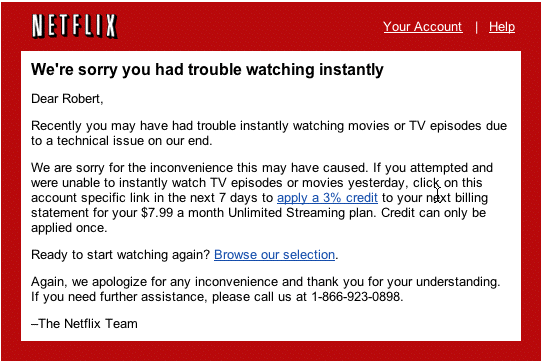
The problems with this apology? Aside from the fact that most customers won't realize that 3% is more than adequate as a percentage for this incident? There's been other outages that haven't been compensated for. Netflix doesn't issue credit or apologize every time there's an outage. They're becoming inconsistent in their application of compensation, and they're not responding to every outage. Another problem with this apology? They make the customer take action to receive the credit. You have to click on the link to get that 3% credit. It isn't automatic. Why? They know who their 'Watch Instantly' subscribers are. Every customers deserves a credit. Why not simply apply it to every 'Watch Instantly' subscriber? - It's a redundant question. I know why they're doing it this way. They're hoping that some people won't notice that they have to click the link to receive their credit. Next time we might have to go to a website and enter a code... Make it difficult and the customer won't bother. How much of a credit is your time worth?
Another outage hit on the 21st of July. This time I couldn't find any official acknowledgement. Netflix seemingly ignored the outage, which lasted approximately three hours. I still think there's hackers afoot. Malcontents who are determined to disrupt the success of Netflix. Netflix could never admit the hacking. Their stock price would crash. They'd suffer huge losses if they were shown to have weak security.
What's up Netflix? You're screwing up. Watch the market punish Netflix for this fiasco. Combined with their recent price increase, I predict rather large drop in their stock price.</rant>
<http://www.facebook.com/netflix/posts/10150240042228870>
<http://www.hackingnetflix.com/2011/07/netflix-streaming-is-down-.html>
<http://downrightnow.com/netflix>
<http://twitter.com/#!/Netflixhelps>
<http://www.netflix.com>
 Massive updates to the Tollgate Crossing website:
Massive updates to the Tollgate Crossing website:
I participate in some community focused events, but haven't found the time to serve on any boards, so I do what I can to help the people who live in my neighborhood. Volunteering with our local neighborhood watch, and supporting our community by maintaining the Tollgate Crossing website and mailing lists. The Tollgate Crossing website is focused on the Tollgate Crossing community, with a few links to the Neighborhood Watch website. Over the last couple of weeks, I made several updates to the community website:
- Welcome: The website's opener. A page containing an introduction to our community website. Here you'll find all the latest news and announcements. I rearranged the banners a bit - It's something I do to indicate a change in the content.
- I updated the listing of the Tollgate Crossing email mailing lists (placed a strikethrough on the HOA Newsletters listing). We're back down to two lists - Our HOA management company (previous and current) has indicated (despite their verbal and written commitments) that they have no interest in electronic 'push' distribution of the newsletters that our board has commissioned (paid) them to create (as part of their service to our community).
- I produced and posted a banner and badging to announce a D.R. Horton bbq. Free to all residents and guests, D.R. Horton held a bbq to promote new home sales. Everyone living in Tollgate benefits when new residents join our community, plus the free food is an awesome idea.
- I updated the banners for the next Metro District meeting (Jul 26th) and HOA meeting (Aug 9th).
- Removed the banner and badging for the Tollgate Crossing community wide garage sale.
- I added a banner for the upcoming Arapahoe County Fair. The County fair will be held Jul 20-24th. It's held right next to our community every year. The Fairgrounds are located just off Quincy near the northeast corner of Tollgate Crossing.
- Updated the HOA Management badge. It now reads New HOA Management and it includes info regarding the new management company and a change of our community manager.
- eMail lists: A web page containing details about our mailing lists. I run/manage a few community related email mailing lists, and this page contains details regarding all of those lists. Descriptions of the lists, a few rules, how to sign up, etc.
- I removed the listing for the HOA Newsletter mailing list. I originally created this list as a way to assist the HOA management company. A way for them to electronically distribute the monthly Newsletter they were producing. Electronic 'push' distribution of the newsletter would help our HOA reduce costs by eliminating postal, printing and distribution costs of the hardcopy newsletter. The previous HOA management company never used the list, and the current HOA management company is noncommittal regarding it's use - I can't get an answer one way or the other; which I take to be a negative response. In place of the HOA Newsletter entry, I inserted an HTML comment (hidden comments) for archival/historical purposes.
- I removed the listing for the HOA Newsletter mailing list. I originally created this list as a way to assist the HOA management company. A way for them to electronically distribute the monthly Newsletter they were producing. Electronic 'push' distribution of the newsletter would help our HOA reduce costs by eliminating postal, printing and distribution costs of the hardcopy newsletter. The previous HOA management company never used the list, and the current HOA management company is noncommittal regarding it's use - I can't get an answer one way or the other; which I take to be a negative response. In place of the HOA Newsletter entry, I inserted an HTML comment (hidden comments) for archival/historical purposes.
- Events: A detailed listing of upcoming and recurring events in and around Tollgate Crossing. Here is more detailed information regarding some of the events you may have read about on the 'Welcome' page. It's also a place to look for long term/recurring events.
- I removed the information regarding the Tollgate Crossing community wide Garage Sale.
- I added an entry for the upcoming Arapahoe County Fair; held annually on the 2nd to last week of July.
- I updated the information regarding our next Metro District and HOA meetings. The next MD meeting will be 26 Jul, the next HOA meeting is 9 Aug.
- Info: A page of links, phone numbers, email addresses and other information pertinent to the residents/community of Tollgate Crossing.
- I updated the Tollgate Crossing HOA information. Updated the contact information for our Community Manager. Changed from Lynn Bourke to Renee Hughes.
If you are a resident of 'Tollgate Crossing' (in Aurora, Colorado), you might want to check out the website. It's loaded with information about our community and you can even sign up for some of the email mailing lists that serve our community.
<http://www.tollgatecrossing.org/Welcome.html>
 Take me out to the Ball Park:
Take me out to the Ball Park:
On the 16th of July, 2011, Kim and I went to a Colorado Rockies baseball game. We've been here since '01, but this is only the second Rockies game that we've ever been to; and we still haven't gone to any Broncos games... We certainly haven't taken advantage of the many team sport venues available in Colorado. Colorado is a big sports town, but Kim and I have been busy. I'm sure we'll never get to see and do everything that Colorado has to offer, but we're working on it.
O.k. back to the point. Now that I have weekends off (thanks to my new job), I didn't have to take vacation in order to enjoy my weekend. This time we thought we'd go see a game. We went online, picked our seats, and bought some tickets. What game did we see? Well, we're from Wisconsin, but Colorado's been our home since 2001 (we bought our first home in 2005, so we went to see game one of the Rockies vs Brewers games. Same series we saw back in 2009, hopefully we won't have to wait two years before we do this again. We left around 1630, took the light rail, and parked ourselves in some great seats - Section 234, Row 13, Seats 9 and 10. No one sat behind us (we sat near a club level entrance) and we had a roof over our heads. The roof sure came in handy when the rain started. A rain delay (July is monsoon season in Colorado) kept us from enjoying the game until appx 1900MDT. Thankfully the game didn't go extra innings, but it sure was a good game with the lead going back and forth a few times. The Brewers eventually won by pulling one run ahead in the bottom of the ninth inning! We didn't get out of there until appx 2330, and we didn't hit the hay until 0030. Going to a Rockies vs Brewers games is one of our favorite things to do. No matter who wins, we get to leave the stadium saying "We Won!"
I've posted some photos from the game on my MobileMe website, but I didn't have time to add any annotations or change the titles. The pics tell the story without the need for any embellishment. I hope you enjoy the photos. We sure enjoyed the game.
<http://gallery.me.com/rvaessen#100371>
Software favorites:
More updates to some of my favorite software applications. GraphicConverter moves ever forward. As usual, developer has been busy updating this application. Here's two (or more) updates for the product that's always getting better. All the updates are free for those who own a license (for the most recent version). If you need a powerhouse converter, editor and browser for your graphics, grab a copy of GraphicConverter - You won't be disappointed. In addition to the GC update, there were also updates to X11 (Unix windowing system), Safari (Apple's web browser), Transmit (File transfer utility), and my favorite cataloging applications.
GraphicConverter:
Thorsten Lemke (of Lemkesoft) completed work on at least five additional updates over the past week. I recently saw/downloaded the following updates: 7.3.1 (b240, b243). GraphicConverter is an image converter and editor. A fantastic piece of shareware that is well worth the price (~$40.00). I use it to convert image formats into web standard formats, to create and edit image maps and other graphics. I've been singing GC's praises for many years now, and I'm not sure I would do without it. The best part about GC is it's author. Thorsten Lemke is completely committed to his customer base. Constantly and Continuously responding to customer recommendations and bug reports. GC is a dynamic, evolving, application. Always on the cutting edge, an absolute must in any web developers tool box. At a fraction of PhotoShop's cost, this photo editor puts a huge wrench in your toolbox.After updating to versions b231 and b232 (Lion compatibility updates), I started experiencing crashes. GC was crashing when I tried to launch it on my Snow Leopard system (Mac OS 10.6.7 & 10.6.8). Unfortunately, the crashes caused a bit of a problem in my productivity. A restart managed to get things working again. And Thorsten Lemke (the developer) responded almost immediately to my troubleshooting reports. I was unable to replicate the crashes, and I think the errors were caused by some system wide issues I was experiencing.
<http://www.lemkesoft.com/content/162/new-functions-and-versions.html>
X11 / XQuartz:
One of the best things about OSX? - it's really Unix!
I'm running X11/XQuartz 2.6.3, available from MacOS Forge
I've been using Unix longer than I've been using Mac's, so I knew about the power potential when I found out that OSX was going to be based on Unix. Some of the most powerful Unix applications (see The GIMP above) run on any OSX equipped Mac. In order to run all these fantastic applications you need nothing more than Apple's version of X11 (which comes free with OSX, or you can download and install other versions). If you want to get a bit more advanced, you can use Fink or Macports with your OSX equipped Mac. Once you get your X Windows environment running, you'll find thousands of Unix applications that have been a well kept secret for all this time.What's the difference between X11 and XQuartz? - They're both 'X' (as in uniX) Window Systems. Computer software and network protocol that provides a graphical user interface for a networked computer running a flavor of the unix operating system. X11 was originally developed by MIT. It appeared in Sep of 1987, and it's maintained and distributed by the X.Org foundation, the free and open software is distributed (under license) by Apple with it' Mac OS X operating system. XQuartz is also an 'X' windowing system. Developed and maintained by Apple; XQuartz is designed specifically for the Mac OS X operating system. It's a more refined version of an 'X' windowing system than the X11 version shipped/distributed by Apple during major software updates. XQuartz is developed as an open-source project, and it's updated more frequently than the X11 version shipped/distributed with official Apple software updates. So, in brief X11 is the official build distributed with major software updates/upgrades, and XQuartz is an open-source, more refined version, distributed outside standard update channels.
While X11/XQuartz forms the basis of running Unix applications on your Mac (you really need an X Windows System), getting Unix apps up and running on your Mac isn't always as easy as downloading and double clicking. (see note above), but the following links should help you get started.
<http://developer.apple.com/opensource/tools/X11.html>
<http://www.apple.com/opensource/>
<http://xquartz.macosforge.org/trac/wiki/X112.6.3>
<http://www.macports.org/>
<http://www.finkproject.org/>
DVDPedia:
DVDPedia is a great little application for cataloging and displaying your movie collection, and I'm running version 4.6.7. It's list of features is impressive, and it keeps getting better with every update. The database is capable of generating statistics, you can keep track of multiple collections, you can easily add titles by typing the name of the movie or you can scan the barcode (using your iSight camera or a barcode reader) right off the movie box (it then searches the internet, and displays choices). It has customizable HTML export capabilities, a borrowed feature with address book integration, the ability to play movie in full screen mode, and many more features which make an awesome addition to your software library. I use it to generate HTML listings of my movies and movie reviews. Below are links to some of the pages I created using this software.
<https://www.robsworld.org/iphonemoviecollection/index.html>
<https://www.robsworld.org/mymovies/index.html>
<https://www.robsworld.org/reviews.html>
<http://www.bruji.com/dvdpedia/>
CDPedia:
CDPedia is a great little application for cataloging and displaying your music collection, and I'm running version 4.6.7. It's list of features is impressive, and it keeps getting better with every update. The database is capable of generating statistics, you can keep track of multiple collections, you can easily add titles by typing the name of the artist, album, or track. You can scan the barcode (using your iSight camera or a barcode reader) right off a jewel case (it then searches the internet, and displays choices), or you can import lists of music from iTunes. It has customizable HTML export capabilities, a borrowed feature with address book integration, and many more features which make an awesome addition to your software library. I use it to generate HTML listings of my music. Below are links to some of the pages I created using this software.
<https://www.robsworld.org/mymusic/index.html>
<https://www.robsworld.org/iphonemusiccollection/index.html>
<http://www.bruji.com/cdpedia/>
Bookpedia:
Bookpedia is a great little application for cataloging and displaying your book collection(s), and I'm running version 4.6.7. It's list of features is impressive, and it keeps getting better with every update. The database is capable of generating statistics, you can keep track of multiple collections, you can easily add titles by typing the name of the author, book, or isbn number. You can scan the barcode (using your iSight camera or a barcode reader) right off the book cover (the application searches the internet, and displays choices). It has customizable HTML export capabilities, a borrowed feature with address book integration, and many more features which make an awesome addition to your software library. I use it to generate an HTML listing of my favorite books.
<https://www.robsworld.org/books.html>
<http://www.bruji.com/bookpedia/>
Safari:
Apple's default web browser for OS X (also available for Windows!), is way ahead of the pack. Apple's browser contains a plethora of incredibly powerful features (over 150 features), and this release moves the browser forward for everyone (there's even a Windows version! - Microsoft stops developing IE for Mac, and Apple makes a Windows version of Safari?). I'm currently running Version 5.1 (6534.50).
Battle of the browsers. Internet Explorer vs FireFox. Those are your choices right? Wrong! Think different! Think Mac! Choose Safari, the new kid on the block. A fast (The fastest available for Mac) but full featured browser, which performs like a pro. The full release version is a powerful workhorse - Featuring tabbed browsing, URL snap-back, a powerful but elegant bookmark implementation (with built-in import capability), Google, Yahoo and Bing search integration, built-in pop-up blocker, multiple standards (HTML 4.01, HTML 5, XML, XPath, XSLT, XHTML, DOM, CSS, RSS, ECMA Script, Proxy Support, SSL, TLS, JavaScript, Java, plus QuickTime, Flash and Shockwave plug-ins), Top sites - A visual representation of your top visited sites. Cover Flow - A fantastic new way to visualize your bookmarks. Safari Reader mode - banish all those annoying sidebars and adds. Expanded support for HTML 5. Nitro Engine - Makes Safari the fastest in the pack.Some of the newest features include: The Reading List - A way to store URLs for late, Multi-Touch Gestures (under Lion) - more ways to navigate within Safari; Full-Screen Browsing (under Lion) - With a 30" monitor, I don't really need this; New privacy and security features; Resume - Opens windows and tabs right where you left off; Downloads popover (under Lion); Find option (updated); Better graphics (Under Lion - using HTML5 canvas capabilities); Internet account setups; New processing architecture - to keep your computer from slowing down when the browser starts choking on some pesky video or other heavy duty processing.
By the way, Safari is fully compliant (it was the first Browser to meet that bench mark) with the advanced Acid 3.0 test. So, if you're concerned about standards and compliance, you've nothing to worry about. Develop your web site using the Safari webkit and you won't have to worry about rendering problems or sticky browser compatibility issues. Check out the website for more info. Safari is just one more reason to Switch! It's won a place as my default browser, give it a chance and it'll soon be yours.
<http://www.apple.com/safari/>
<http://www.apple.com/safari/features.html>
<http://www.webstandards.org/action/acid3>
Transmit:
An FTP tool that does it all. Anyone who publishes web pages eventually needs a way to upload their pages to a web site. I've found that stand alone FTP tools are the best for this task. Transmit (updated to version 4.1.7 on the 22nd of Jul, 2011) has a clean and easy to use interface, and some really nifty features, like the ability to resume a transfer that's been interrupted, advanced site synchronization capabilities (with simulation mode and reporting capabilities), iDisk and Amazon S3 integration, drag-to-dock sending, creation / use of transfer droplets, column views, quick navigation side-bar, multi-connection transfers, built in compression, a built in text editor, remote file editing using local editors, and secure transfer (in various different flavors) capabilities. Check out the Panic.com Release Notes for all the changes made (by version) to Transmit.
<http://www.panic.com/transmit/index.html>
Most of these updates are due to the release of Lion (Mac OS 10.7). With Apple's release of OS 10.7, everyone is rushing to push out their application updates, or improve their compatibility with Lion. With these software updates, I've updated my Software Favorites page. It's primarily dedicated to web publishing for the Mac user. Not meant for the professional, It's my hope that home users and hobbyists will find it useful. It's a listing of applications that I find useful in publishing my web pages.
<https://www.robsworld.org/myfavs.html>
July 16, 2011
![]() Death to spammers!
Death to spammers!
<rant>You just can't escape from this scourge of the internet era. So, it's a good thing that I own my own domains, and I can create and delete email addresses at my whim. Recently (during the month of Jul, 2011), Spammers have managed to get a hold of two of my email addresses. Where did they get them... Well, in one case, I believe the vendor (Smith Micro, Allume, Alladin Systems - Whatever their name is or was) was hacked - Or, they sold my email address. In either case, the address (stuffit at vaessen dot net) started getting spam in July of 2011. I actually had 'unsubscribed' from their 'newsletters' back in 2008 (and still have the proof for that unsubscribe request), but they never stopped sending me their advertisements. Now I'm getting spam in addition to their advertisement. It's time to delete the email address. The other address was obtained by a hacker/spammer when a friends email account got hacked. I know who's account got hacked. So sorry for you <ralph2339@msn.com>. Unfortunately, replies to this email do no good. The person who used to own the email account no longer controls it. The spammers have likely changed the email address in order to prevent Ralph from shutting it down, and my reports to MSN go completely unheeded. I was unlucky enough to give my email address (jobsearch at vaessen dot net) to someone who didn't use good security practices. Ralph joins the ever growing crowd of 'L'users on MSN.com, AOL.com, Hotmail.com, and Yahoo.com, who've been hacked this month (six people I know). Unfortunately, that particular email address was valuable. Luckily, I recently landed a good job with long term employment possibilities. Reluctantly I shut down the jobsearch address (after creating a new one). So, what did I do? Well, I disabled both email addresses, and revised my resume page. Like I said, I'm glad I own my own domains, and I can create or delete any address at will. Oh how I hate spammers!</rant>
<https://www.robsworld.org/index2.html#fightingspam>
<https://www.robsworld.org/whybother.html>
<https://www.robsworld.org/resume.html>
 Netflix seals a new deal with NBC/Universal:
Netflix seals a new deal with NBC/Universal:
Another press release that seems perfectly timed to explain the price increases. With increasing criticism in the wake of their recent price increase, Netflix has stealthily released this press release that speaks volumes without spelling it out in block letters. Netflix is increasingly coming under pressure from the media outlets and studios. No longer are they willing to pen the non-revenue sharing deals with this upstart. Now that the Netflix customer has become accustomed to a higher level of content, the studios are putting the screws to Netflix. Pay up or we'll shut it off.
According to the Netflix announcement (released on the 13th of July, 2011), NBC/Universal and Netflix have agreed to renew their multi-year TV and film content agreement. It's a non-exclusive deal that includes new titles which will expand the NBC-U selection available for Netflix 'Watch Instantly' subscribers. New titles include prior seasons of 'Wharehouse 13', 'Psych', 'Leave it to Beaver', 'Adam 12' and movies such as 'Eternal Sunshine of the Spotless Mind' and 'The Motorcycle Diaries'. Part of the press release included this phrase: "We are very pleased that Netflix recognizes the increasing value of NBCUniversal's extensive content offerings for their subscribers." You can just see the NBC-U executives with a 'shit-eating' grin on their faces. They've got Netflix just where they want them. So, you were wondering why Netflix had to raise their prices? Here's part of the answer. These big studios are now demanding a higher premium to keep the content that Netflix customers demand. If Netflix isn't careful, they'll end up just like the cable outlets - Forced to find other sources of revenue; aka Commercials in your Netflix streaming video. Crap! That would totally suck. You're paying plenty of money for that internet access, and you've got a cap... Could it happen? Of course it could, might, would - If Netflix doesn't maintain a hard-line with regards to the demands of studios.
<http://netflix.mediaroom.com/index.php?s=43&item=398>
<http://www.netflix.com>
 Netflix is raising their prices - Crap!
Netflix is raising their prices - Crap!
This press release was perfectly timed. Now that investors and shareholders are dancing in the streets (see announcement about Latin American availability below), now Netflix can afford to raise their prices. That's right. They're raising their prices. They've separated the 'Unlimited streaming' and 'Unlimited DVDs' plans. Separating the two plans makes sense from a pricing point of view, and it allows Netflix to raise their prices. The new plans will be separate. The Unlimited (one at a time) DVD plan will cost $7.99 a month (in the U.S.), and the Unlimited Streaming plan (in the U.S.) will also cast $7.99. If you want two DVDs out at a time, they'll cut you a little deal - Only $11.99 a month. For me - Two DVDs and Streaming - the price goes from $14.99 a month to $19.98 a month ($11.99 + $7.99). That's a 33% increase. Everyone's going to end up paying more... I doubt they'll lose many customers. People may drop there 2 disc plans to keep the price the same, but that's what Netflix wants. Their cost for streaming is far lower than the disc plans; which chew up the profits with unpredictable postage increases and the cost of owning multiple DVD copies for distribution. Then there's the distribution, handling and processing of a physical inventory. Netflix would be way more profitable, if only they could eliminate the discs altogether. They're keeping the DVDs, but raising the price on those who rent the discs. This price increase will also serve to boost profits and offset the increasing cost of studio licensing. Now that Netflix is the 'goto' source for streaming video, the studios are likely to demand increasingly higher licensing fees. You knew it was too good to last, and now we know it was... It's a sad but true inevitability. This move will actually turn out to be a good thing for consumers. With this increase, there will undoubtedly be some room for competition. Stay tuned for the upstarts!
<http://netflix.mediaroom.com/index.php?s=43&item=397>
<http://www.netflix.com>
![]() Jumpin' and Jammin' in July:
Jumpin' and Jammin' in July:
Here's a list of some of the music I recently acquired. Where do I get all this stuff? Well, I used to find/discover a lot of free (actually free) music by visiting several of the new music web sites (Pandora, 3hive.com, musicalfamilytree.org) and several other music blogs (Analog Giant, Brooklyn Vegan, Fluxblog, Gorilla vs. Bear, etc) out there, and listening to a few different music podcasts. Used to... Now? Now (As of Oct of 2010) I subscribe to a service called MOG. MOG is an online music service, a blog network, and a social networking website where users can listen to, read about, and discover music. Music + Blog = MOG. It's been around since 2005, in September of 2009 it started offering streaming music subscriptions. With full-play access to more than 9 million tracks, at only $4.99 a month, it's a fantastic way to discover music. I still use a few of the other methods, but MOG has become my primary music discovery source.
Artists want you to hear their music - If you like it, you'll buy it, or maybe you'll buy some concert tickets. The major labels want you to pay for their product - letting you hear it for free is contrary to their business model. Well, guess what? I won't buy it unless I can listen to it first. The major labels are killing themselves with their restrictive distribution and dissemination policies. If you like new music, you can do a web search to find your favorite artists web site, a new music web site, or an archive of free music. Free music is available - Legally! Don't believe the major labels propaganda - Not all free music is illegal. You can legally download music for free. I download music from websites, newsgroups (when I already own rights to the music), and a couple of commercial sources (eMusic and iTunes). Here's a listing of some of the music I legally downloaded - and in most cases - paid for!
eMusic monthly downloads:
Every month I download ~50 tracks from eMusic.com. This month (July of 2011) I managed to download 49 tracks for $22.72 (and I'm paying a $19.99 monthly fee, so that makes the tracks even cheaper (~$0.41 / track). Unlike some music outlets, eMusic doesn't have any DRM and they don't insert unique track id's into the ID3 tags. Their terms of service are consumer friendly; eMusic allows you to burn as many CDs as you like and copy downloads to an unlimited number of your computers and portable MP3 players. At less than $.50 a track (I'm currently paying $19.99 for $22.99 worth of downloads per month). eMusic offers a really good value for your download dollar. iTunes and Amazon still charge more. eMusic offers more music for your money, and the variable bit rate recordings make for exceptionally high quality recordings.
* Second Edition - Public Image Ltd.: (12 songs) Johnny Rotten / aka John Lydon left the Sex Pistols, and continued rocking under this name. His work was always hard to find... He didn't produce anything for quite some time (from 1993-2009). In 2009 he started touring and playing venues in the U.K. He hasn't released any new material, but one can always hope. Second Edition is a repackaging/re-release of 'Metal Box'. An amazing collection of Post Punk Avant Garde noisome, throbbing, rhythmic dubs that grinds and weaves in a hypnotic dance of unexpected reverb. Awesome!
* The Queen is Dead - The Smiths: (10 songs) The Smith's were/are another of my favorite bands from the 80s. Critical, dark, post punk pop-tunes with a touch of rockabilly, that told a story of British culture American's might never know. I love it. I love the fact that 'The Smiths' and 'P.I.L.' are now available on eMusic.
* Richard Hell and the Voidoids: (12 songs) Moving from British post punk to the American version of that British invention (Punk Rock). Richard Hell and his Voidoids put New York on the map (along with Patti Smith, the Ramones, The Dictators). American's could do Punk Rock too! A favorite from the late 70s.
* She Wants Revenge - She Wants Revenge: (12 songs) A new favorite. Recently added to eMusic. She Wants Revenge is a favorite of mine since discovering the band back in 2005. Orchestral at times, raucous Rock, with vocals that remind me of Orgy or New Order. Smashing good grooves.
* Cupid & Psyche 85 - Scritti Politti: (3 songs) These three songs represent a fraction of the album 'Cupid & Psyche 85'. It's a 13 track album from eMusic (The original LP had 9 tracks), and I've already got the first five tracks. I'm slowly working my way to number 13. I own/owned this album (the actual vinyl) but my efforts to capture these tracks (via digitization) didn't work out. I originally recorded the LP on cassette (back in the 80s). Then when I attempted to digitize the cassette, something went wrong, and I only ended up with the first five tracks. Just a bit too sweet/new wave for me. Syrup like pop pap. The voice is far too smooth, the instrumentals to glammy, glitzy, electronic synth pop for the masses.iTunes New Music Tuesday download:
Sometimes I purchase music from iTunes, and sometimes I take advantage of their free downloads (check it out on Tuesdays). iTunes is the King of the Hill when it comes to the bigger names, so sometimes I find that I have to pay the higher prices (or not - when it's a free Tuesday download). Here's a few of those free downloads from the iTunes store.
* Home - Ben Williams: (single) From the album 'State of Art'. Serious talent. If you like Jazz - Contemporary jazz - you'll love this track. Excellent composition, instrumentals, and production. I will have to listen to the whole thing on MOG.
* Wait in the Dark - Memory Tapes: (single) From the album 'Player Piano'. Another great download from the iTunes store. Free if you're paying attention to their iTunes New Music Tuesday downloads.
These are some of the items I added to my music collection during this month. Since revamping my music collection back in September of 2005, I've been slowly adding, revising and updating the collection. If you have a comment, question or correction regarding my music collection, please don't hesitate to send me an email. Please keep in mind that my collection isn't for sale, and I'm not interested in giving you any copyrighted materials. I'd rather not go to jail for music piracy. :-)
<https://www.robsworld.org/music.html>
![]() An iTunes disaster!
An iTunes disaster!
<rant>Even Apple's software has it's flaws. Take for instance... iTunes. What started out as a simple music player has grown into something so immense, so complex and so complicated that most users have no idea what it does, what it's capable of, or how deep it's tendrils reach. Adding code upon code, rebuilding it, expanding it, making it do more and more has made it a bit... Unsteady. While I still use it and like it, it scares me. I fear it's complete control over my media, it's tyrannical insistence on arranging my music into it's categories. It's unfathomable control over the media on my computer and it's weaknesses. Recently (Early July, 2011), I experienced an total iTunes meltdown that nearly left me without any music. Here's my story about that disastrous encounter.
On the 7th of July, 2011, I logged into my computer. I usually leave it running all the time. It takes too long to log in and launch all the apps that I usually run and want running. I logged in, and started listening to music while I worked. That's normal right? Right. After working for an hour or so, the music stopped. I checked iTunes; thinking I had simply paused the music at some point. That's when I noticed the dreaded "!" symbol. An indication that a track can't be found. Not just one track, many tracks. iTunes couldn't see a large portion of the music on my computer.
I double-clicked the track in question. It didn't play. iTunes prompted me to 'locate' the missing track. Sure, no problem. I know exactly where the music is. It's on my external drive. A Network Attached Server where I store all my media. That way I can get to it from any device/computer, and I don't need extra copies all over the place. That's one reason for keeping the music on an external drive. Another reason? I've got a lot of music, and it takes up a lot of space. More space than I've got on my laptop, and a considerable chunk on my primary desktop boot drive. Moving the music (and other media) to an external is a necessary and logical way to manage large libraries. Does iTunes make it easy to store your media on an external drive? Hell no! As a matter of fact it makes it difficult and painful to move and manage your media on an external device.
Locating the missing track wasn't all that easy. iTunes couldn't see my NAS. As a matter of fact, the more I tried to convince it that the music was on my external drive, the more it balked, insisting that more tracks were missing. It knew where some of the tracks were... Or did it? Checking to see where iTunes was looking; I noticed that it was looking in my local /Username/Music/iTunes folder. That's not right. I should be able to change it to /Volume/share/Music/iTunes, right? Wrong! No matter what I did, iTunes refused to all a change to it's preference setting.
Quit iTunes, restart the application, no luck. Unmount the external drive (connected to the network via AFS), remount the drive, restart iTunes. Still no joy. Okay, quit everything. Dismount all the drives, restart the computer. Repair permissions, etc... After several hours of frustration, I finally caved and called Apple. They were helpful, but the first tech didn't really know what to do. Passing the buck, I was soon talking to a senior technician. Unfortunately, he wasn't able to get me beyond my typical level of troubleshooting. I couldn't stay up any longer and had to leave the trouble ticket open.
Overnight, things got worse. I came back from work on the 8th and found most of my music missing! What? Somehow the music on my external drive had become corrupted. I spent the rest of the evening working frantically to restore the data from a series of back-ups. I called the Apple technician back, but got no answer. I have no idea what his hours are, but there's no way I want to try and start the troubleshooting over again... After three hours of rebuilding and restoring, I had all my music back in place. iTunes still wasn't cooperating. It still wouldn't let me point it at my external drive.
On the 9th, I called Apple again. Still no technician. I scrapped iTunes and all it's embedded files, preferences, etc. It took some considerable effort, but I managed to erase, resync, restore, redownload, reconfigure, and get my iTunes working again. I had to erase and resync all the media on my iPad2, my iPhone, my iPod and my Squeezebox radio. An all day chore. Finally, with a new version of iTunes installed, the beast allowed me to point at my external drive. By now, I'd lost a lot of meta-data. iTunes no longer knew when I had added my music to my library, or when it was last played. That's important data that I can never recover, and iTunes doesn't make it available to me. I can't back that up or access that data. It's in a compressed database that I have no way of accessing...
Getting everything back the way it was was a massive task, and the Apple technicians weren't able to help. They could only get me so far. They couldn't figure out what had happened, they had no idea how to 'fix' it, and they weren't able to access or recover the data inside the compressed database containing my meta-data. Getting everything back up and running properly (including the cover art, and that's an entirely separate, but equally painful disaster) took four days of troubleshooting and hair pulling.</rant>
<rave>With everything running smoothly (not perfectly), I've learned one important lesson. Keep multiple, complete and current backups of all your data. I revised my backup strategies and reformatted some of my hard drives to compensate for weaknesses in my backup strategies. I would like to thank 'Mike Bombich', author of 'Carbon Copy Cloner' for his assistance and troubleshooting efforts. His software has once again "Saved my Bacon". I donated another $15.00 to Mike, so he can continue his excellent work.</rave>
<http://forums.macnn.com/82/applications/431760/itunes-is-bloated-discuss/>
<http://www.apple.com/itunes/>
<http://www.bombich.com/>
Software favorites:
More updates to some of my favorite software applications. GraphicConverter moves ever forward. As usual, developer has been busy updating this application. Here's four (or more) updates for the product that's always getting better. All the updates are free for those who own a license (for the most recent version). If you need a powerhouse converter, editor and browser for your graphics, grab a copy of GraphicConverter - You won't be disappointed. In addition to the GC update, there was also a one-up increment to my favorite file transfer utility. Finally, Apple's web page application sees a minor update.
GraphicConverter:
Thorsten Lemke (of Lemkesoft) completed work on at least four additional updates over the past week. I recently saw/downloaded the following updates: 7.3.1 (b231, b232, b233, b238). GraphicConverter is an image converter and editor. A fantastic piece of shareware that is well worth the price (~$40.00). I use it to convert image formats into web standard formats, to create and edit image maps and other graphics. I've been singing GC's praises for many years now, and I'm not sure I would do without it. The best part about GC is it's author. Thorsten Lemke is completely committed to his customer base. Constantly and Continuously responding to customer recommendations and bug reports. GC is a dynamic, evolving, application. Always on the cutting edge, an absolute must in any web developers tool box. At a fraction of PhotoShop's cost, this photo editor puts a huge wrench in your toolbox.After updating to versions b231 and b232 (Lion compatibility updates), I started experiencing crashes. GC was crashing when I tried to launch it on my Snow Leopard system (Mac OS 10.6.7 & 10.6.8). Unfortunately, the crashes caused a bit of a problem in my productivity. A restart managed to get things working again. And Thorsten Lemke (the developer) responded almost immediately to my troubleshooting reports. I was unable to replicate the crashes, and I think the errors were caused by some system wide issues I was experiencing.
<http://www.lemkesoft.com/content/162/new-functions-and-versions.html>
iWeb:
iWeb is Apple's application for HTML authoring/editing. It's powerful, easy to use and well polished. I've been using it more and more in order to create web pages for specific purposes. I don't use it exclusively, but I am starting to use it more and more. As a matter of fact, I'm using it exclusively on two particular web sites that I manage. The best parts of iWeb are it's integration with other Apple applications, the WYSIWYG interface, and the highly professional appearance of the web page outputs. The drawbacks are lack of control in web page export/output, controlling placement of some code/items can be very difficult, and there's no way to view or edit the HTML code from within the application. This latest update (version 3.0.4 (601)) improves overall stability and addresses a number of minor issues.
<http://support.apple.com/kb/DL1413>
<http://www.apple.com/ilife/iweb/>
Transmit:
An FTP tool that does it all. Anyone who publishes web pages eventually needs a way to upload their pages to a web site. I've found that stand alone FTP tools are the best for this task. Transmit (updated to version 4.1.6 on the 5th of Jul, 2011) has a clean and easy to use interface, and some really nifty features, like the ability to resume a transfer that's been interrupted, advanced site synchronization capabilities (with simulation mode and reporting capabilities), iDisk and Amazon S3 integration, drag-to-dock sending, creation / use of transfer droplets, column views, quick navigation side-bar, multi-connection transfers, built in compression, a built in text editor, remote file editing using local editors, and secure transfer (in various different flavors) capabilities. Check out the Panic.com Release Notes for all the changes made (by version) to Transmit.
<http://www.panic.com/transmit/index.html>
With these software updates, I've updated my Software Favorites page. It's primarily dedicated to web publishing for the Mac user. Not meant for the professional, It's my hope that home users and hobbyists will find it useful. It's a listing of applications that I find useful in publishing my web pages.
In addition to these 'Favorites' updates, I also updated some additional productivity software on my Mac. Apple released updates to iMovie (9.0.4), iPhoto (9.1.5), GarageBand (6.0.4) and iDVD (7.1.2). These updates supposedly improved stability and addressed a number of minor issues. We know that the real reason they were updated... In preparation for the OS 10.7 update. Due out later this month, these updates undoubtedly include code to make the apps compatible with all the updates introduced with 10.7. I'm not sure why Apple doesn't include this information in their update notes. We all know that Lion is coming in July of 2011. Apple told us it was coming! Why omit the obvious reasons for these updates?
<https://www.robsworld.org/myfavs.html>
 Netflix is coming to Latin America:
Netflix is coming to Latin America:
Investors are gonna love this news! On the 5th of July, 2011, Netflix made a BIG announcement. Netflix is expanding it's service to 43 more countries! Holy crap! Expanding there service to cover all of the Americas, they announced that they're bringing the 'Watch Instantly' streaming service to South, Central America and the Caribbean. Customers will soon be able to access the streaming movie service in two additional languages. Adding Spanish and Portuguese to the captioning preferences, Netflix has opened the door for millions of new customers. With an amazingly low cost of entry, the only thing that'll keep these potential customers from signing up is payments and internet service. While the U.S. and Canada have a robust internet infrastructure, some of these countries fall behind the U.S. and Canada by a significant margin. Argentina and Brazil easily represent the nations most likely to sign up for this expanded service.
The new services rollout will be nearly identical to that offered in the U.S. and Canada. With a monthly subscription price for unlimited streaming, customers won't have any problem finding a device which offers Netflix compatibility The recurring billing portion may be the most difficult to handle for Netflix. Service interruptions on a regional basis will become a logistical challenge, requiring increased staff to handle complaints, questions and troubleshooting. Look for Netflix to beef up it's hiring in the months to come.
While there's no word yet on when this service expansion will be available. Potential customers can 'sign-up' in advance; leaving their info, while they wait for notification from Netflix. This is great news for Netflix investor, the citizens of South America, The Caribbean and the rest of the world. With Spanish and Portuguese done, more languages can't be far behind. I can only imagine that Netflix is desperately trying to get Chinese language subtitles ironed out. Now there's a market for you!
<http://blog.netflix.com/2011/07/netflix-is-coming-to-latin-america.html>
<http://www.netflix.com>
July 04, 2011
![]() Yet another spammer pretending to be me:
Yet another spammer pretending to be me:
Occasionally I receive bounce messages triggered by email I didn't actually send. It's evidence that the spammers still hate me. As I continue to report them, they find out that someone cares. I used to spend a lot of time reporting spammers. Over the last year, I haven't had much time to report these spammers. In the last month, my reporting has gone way up. I've reported close to a hundred messages in the last thirty days. The result? Well, I can tell that I've pissed off some spammers, because they've decided to implicate me as a spammer. Some of the spam that I report reaches ISPs that care, and they shut down the spammer(s). Sometimes it heads right back to the spammer. Some of these spammers control the mail server directly (the machine is compromised/they own it), or they're friendly with the service provider. The bounce messages I receive are proof that spammers use my email address(es) in the From: line of the spam they send. Most of these bounce messages are a cost of 'doing business'. Some spammers take offense when I try to get them shut down, and I do that a lot. They break the law, don't respect privacy, and use deceptive measures to conceal their true identity. Just another volley in this never ending battle - Death to Spammers! - If you think that this motto is extreme, you're either a spammer, or you're not receiving your fair share.
My first run-in with this sort of header forgery dates back to 2002. Like then, this instance is an attack on my domain. Based on the number of bounce/auto-reply messages that I've received, it's fairly evident that this spammer hasn't sent many messages. While I only received one 'bounce' messages, the odds are very good that the spammer sent many more messages where my email address was forged to appear as the From: address. The spammer is pretending to be me; intentionally targeting me/my domain. The blow-back from his spam run is damaging to my domain and name. I can only hope that no-one will assume that I actually am the spammer. That's what the spammer is hoping for. He/She is hoping that my ISP(s) or email provider(s) will mistake me for the spammer. There's also a good chance that the spammer hacked someone's email account, harvested the email addresses in their address book, and is using these addresses in the From: address - Just in case someone believes that their friend actually sent them an email about 'drug facts on women taking viagra'. This possibility is based on the fact that this spammer didn't send individual spam messages. I checked the sent history on my email account, and
found all the accesses in order - It doesn't appear that my account has been hacked.
If you ever need any help figuring out a problem involving unsolicited email, or help hunting down a spammer, don't hesitate to ask for my help. I'm willing and eager to help. Just drop me an email. I'd put the email address here, but this email message is also posted online, where spammers could scrape the email off the web page. Damn those spammers!
<https://www.robsworld.org/index2.html#fightingspam>
<https://www.robsworld.org/forgery.html>
<http://en.wikipedia.org/wiki/SpamCop>
Software favorites:
More updates to some of my favorite software applications. GraphicConverter moves ever forward. As usual, developer has been busy updating this application. Here's three (or more) updates for the product that's always getting better. All the updates are free for those who own a license (for the most recent version). If you need a powerhouse converter, editor and browser for your graphics, grab a copy of GraphicConverter - You won't be disappointed. In addition to the usual GC updates, I also updated a new version of the X Window System that powers the unix apps on my Mac, and one of my favorite cataloging applications.
GraphicConverter:
Thorsten Lemke (of Lemkesoft) completed work on at least three additional updates over the past week. I recently saw/downloaded the following updates: 7.3.1 (b229, b230, b232). GraphicConverter is an image converter and editor. A fantastic piece of shareware that is well worth the price (~$40.00). I use it to convert image formats into web standard formats, to create and edit image maps and other graphics. I've been singing GC's praises for many years now, and I'm not sure I would do without it. The best part about GC is it's author. Thorsten Lemke is completely committed to his customer base. Constantly and Continuously responding to customer recommendations and bug reports. GC is a dynamic, evolving, application. Always on the cutting edge, an absolute must in any web developers tool box. At a fraction of PhotoShop's cost, this photo editor puts a huge wrench in your toolbox.
<http://www.lemkesoft.com/content/162/new-functions-and-versions.html>
X11 /XQuartz:
One of the best things about OSX? - it's really Unix!
I'm running X11/XQuartz 2.6.3rc2, available from MacOS Forge
I've been using Unix longer than I've been using Mac's, so I knew about the power potential when I found out that OSX was going to be based on Unix. Some of the most powerful Unix applications (see The GIMP above) run on any OSX equipped Mac. In order to run all these fantastic applications you need nothing more than Apple's version of X11 (which comes free with OSX, or you can download and install other versions). If you want to get a bit more advanced, you can use Fink or Macports with your OSX equipped Mac. Once you get your X Windows environment running, you'll find thousands of Unix applications that have been a well kept secret for all this time.What's the difference between X11 and XQuartz? - They're both 'X' (as in uniX) Window Systems. Computer software and network protocol that provides a graphical user interface for a networked computer running a flavor of the unix operating system. X11 was originally developed by MIT. It appeared in Sep of 1987, and it's maintained and distributed by the X.Org foundation, the free and open software is distributed (under license) by Apple with it' Mac OS X operating system. XQuartz is also an 'X' windowing system. Developed and maintained by Apple; XQuartz is designed specifically for the Mac OS X operating system. It's a more refined version of an 'X' windowing system than the X11 version shipped/distributed by Apple during major software updates. XQuartz is developed as an open-source project, and it's updated more frequently than the X11 version shipped/distributed with official Apple software updates. So, in brief X11 is the official build distributed with major software updates/upgrades, and XQuartz is an open-source, more refined version, distributed outside standard update channels.
While X11/XQuartz forms the basis of running Unix applications on your Mac (you really need an X Windows System), getting Unix apps up and running on your Mac isn't always as easy as downloading and double clicking. (see note above), but the following links should help you get started.
<http://developer.apple.com/opensource/tools/X11.html>
<http://www.apple.com/opensource/>
<http://xquartz.macosforge.org/trac/wiki/X112.6.3>
<http://www.macports.org/>
<http://www.finkproject.org/>
DVDPedia:
DVDPedia is a great little application for cataloging and displaying your movie collection, and I'm running version 4.6.6. It's list of features is impressive, and it keeps getting better with every update. The database is capable of generating statistics, you can keep track of multiple collections, you can easily add titles by typing the name of the movie or you can scan the barcode (using your iSight camera or a barcode reader) right off the movie box (it then searches the internet, and displays choices). It has customizable HTML export capabilities, a borrowed feature with address book integration, the ability to play movie in full screen mode, and many more features which make an awesome addition to your software library. I use it to generate HTML listings of my movies and movie reviews. Below are links to some of the pages I created using this software.
<https://www.robsworld.org/iphonemoviecollection/index.html>
<https://www.robsworld.org/mymovies/index.html>
<https://www.robsworld.org/reviews.html>
<http://www.bruji.com/dvdpedia/>
With these software updates, I've updated my Software Favorites page. It's primarily dedicated to web publishing for the Mac user. Not meant for the professional, It's my hope that home users and hobbyists will find it useful. It's a listing of applications that I find useful in publishing my web pages.
<https://www.robsworld.org/myfavs.html>
 Mac OS 10.6.8 / Computer Problems:
Mac OS 10.6.8 / Computer Problems:
Apple is hard at work, making sure that Snow Leopard is running on all cylinders (in my case 8 - or 16 if you count the virtual threads). This time around it's an update to the operating system (from 10.6.7 to 10.6.8) and several other updates. All designed (in part) for the transition to Lion (OS 10.7) later this month. With the next version of OS X on the horizon, Apple's introducing code that will make the transition easier, while simultaneously continuing to tighten down the security screws on the Mac OS. They're hard at work, finding security flaws, patching annoying bugs, improving the user experience. After I got back from a big vacation, I decided it was time to do a little computer updating...
<rant>This update brought big problems my way... It's the first time in a very long time that I've encountered OS update issues. After I made a backup and repaired permissions, I started the update. Unfortunately, at some point it stalled. After approximately ten minutes of installation activity I encountered the dreaded spinning 'beach ball' of death. The computer had stalled. With no activity for more than fifteen minutes (no audible/perceptible drive activity), I decided it was time to force quit and restart the Mac. I held down the power button until the machine powered off. I waited for the discs to fully spin down, then attempted to restart the computer.
 That's when things got worse. Multiple attempts to restart the Mac failed with a 'Kernal Panic' - Arrggghh! Eventually, I had to restart from my 'clone'. Thank you 'Carbon Copy Cloner' - It's not the first time CCC has saved my bacon. I can only hope it'll be the last. Rebooted/restarted on the clone I lost some data. As the clone had been created less than 12 hours earlier, I know I lost some email and other data. I created another 'clone' - Just in case the same thing happened again! I produced the clone by writing over my original boot drive. I then restarted again. This time I rebooted onto the original boot drive (using the newly created clone).
That's when things got worse. Multiple attempts to restart the Mac failed with a 'Kernal Panic' - Arrggghh! Eventually, I had to restart from my 'clone'. Thank you 'Carbon Copy Cloner' - It's not the first time CCC has saved my bacon. I can only hope it'll be the last. Rebooted/restarted on the clone I lost some data. As the clone had been created less than 12 hours earlier, I know I lost some email and other data. I created another 'clone' - Just in case the same thing happened again! I produced the clone by writing over my original boot drive. I then restarted again. This time I rebooted onto the original boot drive (using the newly created clone).
Success! Now running on the original boot drive, I logged in as a System Administrator and ran some diagnostic and repair routines (thanks to AppleJack). After running AppleJack's diagnostic and repair routines, I was able to log back in to my machine. This time I attempted to install the 10.6.8 update as the Admin user (updates: 10.6.8, Java for Mac 1.6 update 5 (security patches), Epson Printer Software update).
...validating, writing, moving items, registering updated components, running package scripts, registering, writing receipts...
Success! After the updates, the computer attempted to restart (it's an automated part of the process). As it's rebooting, I interrupt it to run the AppleJack diagnostic routines. Just in case some of the permissions are messed up (as a result of the updates). After the Applejack routines have been completed, the computer initiates another restart.
Arrgggh! It still won't restart/complete the restart process. After reading through the error messages, it seems as if there may be some sort of conflict with an application called 'Hands Off!'. After consulting 'the web', I find that there have been numerous reports of conflicts with Hands Off! when attempting to update to OS 10.6.8. Kernal Panics at start up are not a good thing. So I still wasn't able to start my Mac. Apparently the OS updates went according to plan (this time), but something was causing a conflict. Something was preventing my Mac from starting up. The Kernal Panic provided enough info for me to figure out what was causing the problem. After a bit of research, I came back to the Mac (Used my iPad2 to get online and do the research).
I restarted the computer again. This time I rebooted into 'Safe Mode'. Safe Mode does several things (forces directory check on the startup volume, loads only required kernal extensions, disables all fonts except system fonts, moves font caches to trash, disables startup and login items, deletes dynamic loader shared cache). It's a startup method used to troubleshoot various system level problems. This time the computer completed the startup procedure and I was able to log in as a Sys Admin. I immediately updated Hands Off! to version 1.3.2 and rebooted again.
I restarted the computer again. Once again, I ran AppleJack's diagnostic routines, and attempted the reboot one more time. It failed again! The update didn't take care of the kernal extension conflict, and I was once again confronted with a Kernal panic! Once again, I had to power off the computer. Wait a few minutes, and boot into Safe Mode again. This time I removed the kernal extension from my system library. I launched Hands Off! again, this time a Hands Off! upgrade utility appeared. I ran it, and it updated the Hands Off! components (not just the application).
I restarted the computer again. Once again, I ran AppleJack's diagnostic routines, and attempted the reboot one more time. This time the computer restarted. No more Kernal Panics. I logged in to my user account, and used Time Machine to recover a bunch of photos I had lost. Two days of troubleshooting is not my idea of a fun time. Stupid kernal extension... Am I going to run into this problem every time I have to update my OS?</rant>
The OS update itself brought very few actual updates: Enhancements to the Mac App Store. Resolved issues that with Preview. Improved support for IPv6. Improved VPN reliability. Added code which identifies and removes MacDefender malware and variants. Corrects timezone data in iCal for Lisbon-Portugal. Adds the ability to use Kerberos authentication to web proxy servers. Fixes issues when saving documents from Xcode or TextEdit on an NFS home directory. Fixes issues with import of certain media files into Final Cut Pro. Includes RAW image compatibility for additional digital cameras. Mac OS X v10.6.8 also includes fixes provided in the Mac OS X v10.6.7 Snow Leopard Font Update.
You can read all about Apple's upgrades, bug fixes, security updates, and more by following the links I've provided below. I upgraded to Snow Leopard during August of 2009, and I have to say, the tweaking, enhancements and multi-core refinements have resulted in considerable speed improvements on my machine. You can read more about the update at Apple's website. Keeping my Mac safe from malicious hackers and such.
As a result of these recent updates, the following pages have been updated. myfavs.html, feedback.html, and mycomputer.html.
<http://www.apple.com/macosx/what-is/security.html>
<http://support.apple.com/kb/HT1222>
<http://support.apple.com/kb/HT4561>
<http://support.apple.com/kb/HT4723>
<http://support.apple.com/kb/HT4593>
<http://www.bombich.com/>
<http://sourceforge.net/projects/applejack/>
<https://discussions.apple.com/thread/3138151?start=0&tstart=0>
<http://reviews.cnet.com/8301-13727_7-20074227-263/security-tool-hands-off-causing-panics-with-os-x-10.6.8/>
<http://www.metakine.com/products/handsoff/>
<http://en.wikipedia.org/wiki/Kernel_panic>
<http://www.index-site.com/kernelpanic.html>
<http://support.apple.com/kb/ht1455>
<http://support.apple.com/kb/HT1427>
 Kuchta's in Colorado - 2011:
Kuchta's in Colorado - 2011:
Kim and I went on Vacation! The first big vacation of 2011. From 23 June to 2 July. I'm not done previewing, sorting, editing or publishing the photos yet (more than 1,500 of them), but I thought you might be interested in some of the details before I'm able to finish working on all those photos (I'll publish the photos eventually, and I'll notify all the "Rob's World!" newsletter subscribers when I do).
Our first vacation under my new employer. Unfortunately, I only started working for my current employer in April (of 2011), so I didn't have a lot of vacation saved up. I had to work some overtime - and boy was there a lot of work to do! - in order to accumulate some 'credit hours'. This was one of our classic Colorado Vacations. Kim's family joined us in Colorado, and we spent the time on a whirlwind tour of epic proportions. Kim planned it all, and we all enjoyed it!
So who came along on this amazing adventure? Kim's parents (Ted & Sharon), her aunt and uncle (Bill & Greta) and we even managed to get Kim's cousin Ben and his girlfriend Erin to join in for some of the fun. Here's a timeline and a brief recap of what we did, saw, ate and conquered during our Amazing Adventure!
-
Day 1 (22 Jun 2011): Depending on how you look at it... Bill & Greta (Kim's uncle and aunt) flew to Colorado on the 22nd of June. They spent the afternoon and evening with their son Ben and his girlfriend Erin at their apartment. Kim planned this vacation partly as a way for Bill & Greta to celebrate their 40th wedding anniversary. Congratulations to this amazing couple who managed to survive 40 years of marriage, eight kids, and more than their fare share of life's ups and downs.
-
Day 2 (23 Jun 2011): Kim and I start the vacation by picking up Ted and Sharon (Kim's parents) at the airport. I love DIA. It's so easy to get around. The layout is so simple, it removes a lot of guessing and anxiety for the traveler. We spend the day catching up, renting a vehicle (that was quite an adventure in it's own right) and relaxing. That evening we enjoyed a group dinner at the Denver Chop House. Everyone was there - Bill & Greta, Ben and Erin, Ted & Sharon, Kim and I. After an amazing meal, we went for a carriage ride through downtown Denver.
-
Day 3 (24 Jun 2011): The first day proper of the vacation. We didn't spend much time packing, because we had to be in Boulder early. Soaring through the sky in a glider, riding the currents over Colorado's Front Range. Aunt Greta conquered her fear of heights and managed to spend more time aloft than Bill. The rest of us watched in amazement as the two of them enjoyed the mile-high glider ride. After the glider rides, we stopped at the Celestial Seasonings Tea factory for a bit to eat (their cafeteria offers some awesome meals) and a quick tour of the facility. Drinking all that tea gave me plenty of energy for our drive back to downtown Denver, where we managed to get in on the last Capitol tour of the day.
-
Day 4 (25 June 2011): On the second day of our vacation we were up early. Way too early! We were planning a hot air balloon ride, but that didn't work out the way we planned. We packed up our chariot (A brand new GMC Yukon-XL aka Chevy Suburban, with a V8 and plenty of space for six adults and their cargo) and waited for the news. We were planing a surprise for Bill & Greta. A hot air balloon ride over the black-forest region near Castle Rock, just north of Colorado Springs. Eventually we got the bad news. Due to the weather, we wouldn't be able to go hot air ballooning (we attempted the trip two more times, but the weather made conditions unsafe). On with the adventure. We left for Manitou Springs a bit earlier than originally planned. We spent most of the morning exploring the shops, restaurants and historic downtown shopping district. In the afternoon, we checked in at the B&B. Onaledge is one of three properties (Red Crags, Onaledge and Rockledge - All three make up the 'Red Crags Estates') where we like to stay when we're visiting attractions in the area. We spent most of the day relaxing (in the hot-tub) and shopping (in Manitou Springs). That evening we went for a short trip to visit the historic Seven Falls. It sure is nice at night; too bad the trails at the top were closed off by the time we got there.
-
Day 5 (26 June 2011): The third day of our vacation. It started with a magnificent breakfast on the patio behind the Rockledge B&B. Overlooking Pikes Peak, Bill & Greta enjoyed a serenade (cover of 'Not too much to ask' by Mary Chapin/Joe Diffie) by a visiting musician (John Lofgren (of String Theory (of Orlando Florida)). John even went so far as to record the song in studio (after our visit). His rendition was outstanding - Thanks John. After that fantastic breakfast, we headed out to Cañon City, Colorado. We headed straight for the train station - All Aboard! for the Royal Gorge train ride. After that scenic 24 mile round trip ride through the Royal Gorge, we made a couple more stops in Cañon City. We stopped at the 'Winery at Holy Cross Abbey' to sample some wine (Bill bottles makes his own wine for the Kuchta family) and we took a scenic drive along 'Skyline Drive' - Kinda scary; for those afraid of heights, but well worth it for the scenic views. Finally, we made our way to the Royal Gorge Bridge and Park. It was already getting late when we got there, so we didn't stay too long. Normally we spend three or four hours there, but we quickly ran out of daylight and the park was closing as we left.
-
Day 6 (27 June 2011): On the morning of our fourth day, we took the time to have breakfast at a local diner (in Manitou Springs) - Manitou Pancake and Steak House. After our buffet breakfast, we piled back into the SUV, and headed down to Colorado Springs for one of our favorite activities. The Garden of the Gods Segway tour. We only discovered this activity last year (when Dennis came to visit), but it's definitely the best way to see the Garden of the Gods park in Colorado Springs. The day was still young, so we took the time to visit the nearby 'Miramont Castle and Museum'; a historic Victorian home in Manitou Springs, Colorado. Afterwards we went back to the B&B and got ready for dinner. We ate at the 'Craftwood Inn', a fine dining establishment right next door to our B&B. The food was awesome, but we were a bit disappointed by the fact that they didn't offer a military discount (that's why I never recommend it for my military/military retiree friends). They can afford to hit us with a 'mandatory' 18% gratuity (party of six or more), but they can't afford a 5% or 10% military discount).
-
Day 7 (28 June 2011): The vacation continues with another early wake-up call. Another railroad station in the morning. This time it's the Pikes Peak Cog Railway - The best way to see Pikes Peak. Kim and I have made this trip many times before, but it's always an excellent way to ascend the mountain. Why drive when you can experience a guided tour and enjoy the scenic ride? At the top we took plenty of photos, grabbed a bite to eat, and used the bathrooms. The gift shop at the top was very crowded and I spent most of my time taking pictures. Once we made it back to the base, we drove to our next destination. Sawatch Vistas B&B is one of our favorite B&Bs in Colorado. We've been going there since we first moved to Colorado, and we hope to return again in future. Located at the foot of Mt. Princeton, it's location in Buena Vista makes it a perfect base camp for hiking, rafting and exploring the Sawatch range. Once we were settled in, we relaxed and waited for the day to wind down. We ate dinner at the fantastic "Eddyline Restaurant & Brewery" in the new part of town, down by the river.
-
Day 8 (29 June 2011): In the morning we headed out for a great day of rafting. Unfortunately, Bill couldn't come with us. He'd broken some ribs a few weeks earlier, and white water rafting was too much of a risk in his condition. We drove to the 'Wilderness Aware Rafting' company (our favorite), and wasted no time getting geared up. Our adventure on the roaring Arkansas was quite a thrill. With near record flow levels (3,500cfs) and two Class-V rapids (due to the high flow levels), our four hour trip was over in three hours. The five of us (Me, Kim, Ted, Sharon and Aunt Greta) all felt like 'Superman' after conquering that raging river - Let's do it again! Too bad Bill couldn't come along. After the rafting we spent some time shopping before returning to the B&B to pick up Bill for a little lunch. After lunch we took a tour of the Mountain Spirit Winery and Gallery in Salida, Colorado. We tasted, tested, talked, and bought a bunch of wine. Hopefully we won't finish all of it before we get back to Denver. That evening we ate at the Eddyline Restaurant. It was so good we had to make a return trip - that plus the coupons from our hosts (at the Sawatch Vistas B&B) were too good to pass up.
-
Day 9 (30 June 2011): We packed up the Yukon as we headed out of town, and took a short trip to Cottonwood Pass along the way. The mountain pass straddles the continental divide and you can see quite a distance from it's peak. The snow at the top was a little reminder of how high up we really were (12,126ft). From Cottonwood pass it was a long drive back to Golden, Colorado. What's in Golden? Well, one of the attractions is ...the MillerCoors brewery... Can anyone from Wisconsin really pass up such a Beer Mecca? (Our families are both born and raised in the German, Norwegian and Polish traditions of Northeastern Wisconsin. Beer was a consumed as a beverage and cooking ingredient all year round) The tour was self guided, but we managed to find our way to the testing room at the end! After downing our fair share, we stumbled into the gift shop and spent far more than we would have if they'd put the gift shop before the tap room... Sneaky buggers! After the beer tour we drove back to Aurora (I only drank NA beer. Someone had to chaperone these crazy Cheese Heads!) and relaxed for a bit. That evening we hooked up with Ben and Erin for dinner. Dinner at Maggiano's Little Italy is a family affair. It took a while to explain the ordering procedure, but eventually Kim and I managed to get everyone to agree on our meal. The food was great and we used the meal as an opportunity to return Bill and Greta to Ben and Erin's company. The end of our great adventure is only a day away.
-
Day 10 (01 July 2011): The last full day for Ted and Sharon. Ted and I took a walk through our community. After our walk we worked on the computer; copying, transferring and editing some photos. Around noon we had lunch at P.F. Chang's. After lunch we did a little shopping at the Mall, then we went home, packed up everything, ate some left-overs and watched a movie.
-
Day 11 (02 July 2011): Early in the morning, we loaded up the SUV and headed out to the airport for some tear filled good-byes. Despite the good-byes, we know It won't be long before we see each other again. In the meantime, I've got a ton of photos to remind us of the good times we had. Kim and I spent the day cleaning and recuperating from this massive vacation.
As I mentioned earlier, it'll take a while to get all my photos online, but I'll post links (to the photos) as soon as they're ready. Wow! What a Vacation - I sure hope everyone had a good time. I know we sure did! Kim and I had another awesome Colorado vacation with her family. Over a 10 day period we visited many of our favorite people, places, parks, shops and B&Bs in Colorado. The list of links generated in this blog entry was quite large, so I created a separate document containing all the links. If you'd like to see a separate list of the links, please view my 'Colorado Vacation 2011 links' page:
<https://www.robsworld.org/coloradovacation2011links.html>