Feb 28, 2014
![]() iTunes issues? Or just Apple's OS?
iTunes issues? Or just Apple's OS?
During January of 2014, and again in February (see below) I complained about iTunes. Apple doesn't 'always' get it right. One of the applications/programs that I consistently have problems with is iTunes. The biggest piece of software under the Mac OS hood - iTunes! iTunes has always been (in my opinion) the one piece of software that causes me the most problems. Why? Well, the origins probably date back to it's beginnings. iTunes started out as SoundJam MP. Designed as a music player for the Mac OS (OS 8 and OS 9) it was a simple little tool that allowed you to manage and play digital audio files. It also allowed you to burn CDs. It even had a recording feature and skin support, but those features were removed - Which caused me to give up on it and switch to Audion (by Panic). The SoundJam MP interface was clunky and very Spartan. The feature set changed frequently, and I wasn't sure what they were trying to do with the application...
Fast forward to iTunes in 2014. It seems to me that iTunes has become way to big for it's britches. While SoundJam MP ejected certain features in search of a better functioning application, iTunes seems to do the opposite. It acts as a giant asteroid orbiting the galaxy of Apple apps. Slowly orbiting and accumulating crud as it becomes bigger and bigger. It's venting gases and wreaking havoc on the inhabitants of planet Mac as it orbits. A giant unstable behemoth that looms over our heads - reminding us of it's primordial origins and its indispensable nature.
iTunes is a media player, media library, online radio streamer, mobile device management, podcast subscription/player, CD player/burner/ripper,etc. The list keeps growing and Apple keeps strapping stuff onto this behemoth without regard to its overall stability. If I have a problem on my Mac it invariably occurs when iTunes misbehaves. So what's the latest problem? My latest install of iTunes (version 11.1.4) can't/won't/doesn't see my connected iOS devices. No matter what order I connect or disconnect them in. I disconnect a device and reconnect it, and now iTunes doesn't see the device. Restart the iTunes software and then it sees the device. Restart the Mac and iTunes might start working properly for some time, then it stops recognizing the connected devices. Try different USB ports - That might work, might not. How about a different cable? Maybe there's something wrong with the cable? Is is an original Apple cable? (Thankfully that's true for all my cables). What about the USB hub? Maybe there's something wrong with it?
This problem persisted until just recently (27 Feb, 2014). I reported the problem as a 'bug' on Apple's bug-tracker, but that didn't result in any immediate relief. As I stated in an earlier posting: "Hopefully a future OS update will resolve that one remaining problem." - Well, just this week (the day after I submitted my 'bug report') Apple released another OS update. OS 10.9.2. Guess what? With that update, two things started working again. Not only did 'Back To My Mac' start working (This is another service that has been plagued (ever since it started/I started using it) with recurring/persistent problems), but the USB connectivity issue is completely resolved as well. iTunes and the Image Capture applications both regained USB connectivity. As I reported in my bug report: "Initially this problem appears to be an iTunes issue, but the System Information application does not register the USB connected devices either, so it appears to be more of an HID problem". Apparently this was a known issue - Not limited to iTunes. Note this OS update was preceded by an iTunes update (11.1.5) which did NOT resolve the issue I reported.
<https://www.robsworld.org/macosbugreport_26feb2014.pdf>
<https://discussions.apple.com/thread/5121954?tstart=0>
<https://discussions.apple.com/thread/5932323?tstart=0>
<https://en.wikipedia.org/wiki/SoundJam_MP>
<https://www.apple.com/support/itunes/>
<http://www.apple.com/itunes/>
![]() Switching Hosting Services:
Switching Hosting Services:
Breaking up is hard to do - Not because It's emotionally difficult, but it's technically difficult. This week I finally managed to 'break up' with my hosting service. The previous hosting service 'HostRocket' has been unable or unwilling to resolve some technical issues which have plagued my domains (including/not limited to: RobsWorld.org) over the past three years. The service began declining in 2012, when my account was suspended 'fro sending SPAM'. No evidence was offered in that regard, but my services were completely suspended. The problems escalated from there. Refusing to deliver email with .eml attachments (That's the extension for an attached email message). Mailman misconfigurations, archives not functioning at all, IP addresses listed on blacklisting services, unannounced mailserver and webserver outages, deletion of my FTP accounts (accidental effect during a hardware/software upgrade on a server), refusal to install needed software, refusal to assign different IP address when blacklisted, mail server configuration issues - listing one IP as sender but using another, dovecot/exim exploits blamed on me - again no evidence provided. Misconfigured rDNS, discontinuation of services without notification, severe limitations on the unlimited bandwidth claim.
By far the biggest issue was something called 'Namespace Mining' (A probing technique used by spammers in order to discover valid email addresses - it's a resource intensive technique seen as an 'attack' by some email service providers). This problem has been affecting my service (all my domains hosted by HostRocket) for more than a year. This problem was caused by a spammer (conducting Namespace Mining) who created a situation where no one being serviced by HostRocket (my former web hosting service) could send email to anyone with an email address ending in @hotmail.com, @msn.com, @live.com, @outlook.com - As a result, I couldn't send email or mailing list traffic to any list members with email addresses administered by the Outlook email service.
I spent hundreds of hours working with various domain and email server admins trying to resolve the problem, but nothing I did helped. Primarily because of two reasons. One - I'm not/was not a system administrator for the HostRocket servers. Two - The spammer still had access to the HostRocket servers. The admins at HostRocket were either unable or unwilling to find and patch the holes that this spammer was using in order to send spam and probe other servers for valid target addresses. They kept pointing to me, making assertions that I must be the spammer, or that my account credentials were compromised, but they never provided instances where my account credentials were used in order to send spam, or conduct namespace mining. Their responses to this issue became less and less effective and timely. Eventually I was unable to send email to a large segment of users for more than three months. They did not keep me informed as to their progress in resolving this issue, and it became apparent that they were not interested in solving the problem. FYI: This problem affected/affects approximately 57 HostRocket customers (based upon some webhosting/IP sleuthing that I conducted).
I was more than disappointed by their poor performance, lack of response, ineffective accusations and lack of concern. As a result, I cancelled my service with HostRocket. Before I was able to do so, I had to find an adequate hosting service to switch to. That search took more than a month of web searches, email exchanges and actual over-the-phone inquiries. I couldn't have completed this search without the help from my more technically savvy friends - So, thanks to everyone who helped me find an appropriate hosting provider (Chris, Roger, Pat). I ended up choosing 'StableHost' as my new hosting service. The reviews were good, the prices were in my acceptable range and the services met my needs. I actually took a couple of days off work in order to complete the migration (which happened on the 25th and 26th of Feb, 2014).
I successfully migrated all my hosting services on the 25th of Feb, 2014 - The email is working, the mailing lists are working (including the archive feature) and I'm no longer experiencing domain blocking by Outlook.com. I got a great discount (for 1st months fee) from 'webhostingtalk.com'. The shared hosting plan (the Plus plan) is a bit more than the plan I had under RocketHost, but hopefully this hosting provider will be more responsive to technical problems and trouble tickets (I've got two open tickets with HostRocket (since October and November of 2013) that they can't or won't resolve. I've read and heard good things about this hosting provider. Hopefully they'll work out better than HostRocket. I originally signed up with HostRocket for a two year plan in Nov, 2011, but they screwed things up so bad that they extended my service for an addition six months. I've still got some time left on that contract but I've had enough.
On the 26th of Feb, 2014 I cancelled my HostRocket services. I would not recommend HostRocket to anyone looking for hosting services. They're just not able to provide adequate services for anyone with more needs than a single webpage and simple email demands, and that's questionable based upon the fact that they won't or can't keep their shared domains/IPs off the black/block lists.
<http://www.webhostingtalk.com>
<https://www.stablehost.com>
<http://www.hostrocket.com>
![]() Is ICANN ignoring internet complaints?
Is ICANN ignoring internet complaints?
I fight spam! - One of the tools I use in order to fight spam is 'KnujOn', a spam reporting service. KnujOn - is 'No Junk' spelled backwards; pronounce it 'New John' if you please. It's an internet security and spam fighting service. Designed to fight spam by tackling it at the the root - by revealing the hosting companies which encourage, permit, and engage in the hosting of spammers and their services. Taking the fight directly to ICANN (Internet Corporation for Assigned Names and Numbers) and other internet authorities. In order to facilitate that purpose, they run an automated spam parsing and reporting tool and they conduct extensive research and advocacy services for and on the behalf of the spam reporting/fighting community.
Recently, I submitted comments to the ICANN Ombudsman (I tried to). My comments were submitted in support of advocacy and research being conducted by the individuals affiliated with Knujon. My comments were not 'officially received'; I had to try three times to get my comments accepted into the record of an investigation regarding ATRT2 (The 2nd Accountability and Transparency Review Team). Eventually I managed to get my comments into the hands of an ICANN member, and they submitted them on my behalf. The submission process didn't work properly - I documented the places where the process was broken.
As I reported last month (Jan of 2014), the process to get your comments submitted to ICANN is broken. After numerous failed attempts (through the official channels), I thought I had managed to get my complaints submitted. They were confirmed to be in the hands of an ICANN representative. The comments I submitted were accepted and acknowledged to be submitted within the proscribed time period, but they were never posted online or acknowledged in official registries - Despite assurances that they would be. This is just another example of how ICANN is not adequately serving the needs of the public through their Ombudsman office or comments submission process.
On the 8th of September, 2013, I sent an email complaint to the ICANN Ombudsman (Chris LaHatte). My complaint outlined issues that I and others have noted over the last several years. These issues are/were well documented by Garth Bruen' of KnujOn. I sent my complaint to the Ombudsman but it was not investigated and the Ombudsman did not respond to my complaint or any of the specific issues cited in my complaint. I received three replies from the Ombudsman regarding my complaint. The first (Sep 9, 2013) indicated that the Ombudsman had commenced an investigation. The second (Sep 15, 2013) indicated that a draft report would be available by the end of this week'. The next/final email (Sep 29, 2013) indicated that the draft report wasn't finished, and the Ombudsman would need to talk to more people before he could complete his investigation. I have not received further communication from the Ombudsman. I learned of the results of the Ombudsman's investigation from Mr. Bruen. As I indicated, not only were my complaints not investigated properly, I was never provided with any findings regarding my complaints (Yes I read the Ombudsman's report, and I found his dismissal of all complaints to be unacceptable).
After numerous attempts to resolve the issue (why my comments are not being/haven't been 'accepted' or 'registered'), I finally received an explanation of why my comments weren't being properly registered. Apparently - According to the ICANN representative, the technical support team can confirm receipt of my comments, but I never responded to the automatic confirmation requests that were sent to me (within the five day confirmation period)... I never received any confirmation requests. I checked all my inboxes, I checked all my spam folders. I check my email multiple times a day. In the email sent to me, the ICANN representative asked that I please resubmit my comments so I resubmitted my comments again.
After much investigating by me. I discovered the reason why I never received the 'confirmation request' (that I didn't know about until late in the process / after much complaining and investigating). The reason I wasn't receiving the confirmation requests was due to something called 'Box Trapper'. Box Trapper is a spam defeating 'challenge-response' authentication system. I was submitting my comments using a 'damnspammers.com' email address (I own that domain). When I first set up the email for that domain, I enabled the 'Box Trapper' challenge-response filtering. While humans can easily bypass the box trapper mechanism, automated processes and unattended spam generators cannot. As the confirmation request was generated by an automated process, it was unable to defeat or bypass the box trapper mechanism.
I disabled the 'Box Trapper' filtering on my 'damnspammers.com' domain, resubmitted my comments and immediately received a 'confirmation request'. Since the box trapper filtering stops the delivery of incoming email (unless the sender responds appropriately), I never saw these incoming 'confirmation requests'. I am now waiting to see what happens...
As stated by Garth Bruen of Knujon: "ICANN is supposed to process complaints about fraudulent domains and domain registrars who violate their contracts. KnujOn fully documented how the process functionally failed and ICANN would not answer questions about the lack of contract enforcement. Complaints filed with the ICANN Ombudsman about this were hurriedly dismissed without an investigation. Our findings have been confirmed by investigators at the Washington Post. The whole problem is alarming, but specifically here we are concerned that the Ombudsman is one individual who holds the accountability of global network in his hand and he is in fact unaccountable." The role of the Ombudsman needs to be reviewed because it does not represent the "concerns of the Internet user." I support Mr. Bruen in his efforts to demand an ICANN that functions properly. An ICANN that documents, implements, and follows enforcement actions designed to reduce fraud, corruption and abuse. Lax enforcement in ICANN requirements and regulations is directly responsible for the free operation of entities and individuals who defraud, victimize, and abuse internet users on a daily basis.
Despite the Ombudsman's lack of accountability to internet users and his/the offices lack of investigation into complaints of lax enforcement and other issues, I continue to support Knujon in it's advocacy for our rights and the elimination of spam through investigation, disclosure and continuing engagement with relevant enforcement agencies. I will continue to investigate and report instances of spam, registrant and registrar violations. Fighting spam is a dirty job, but someone's got to do it!
<http://forum.icann.org/lists/comments-atrt2-recommendations-09jan14/msg00032.html>
<http://www.circleid.com/posts/20130924_icann_and_your_internet_abuse/>
<http://forum.icann.org/lists/comments-atrt2-recommendations-21oct13/>
<https://documentation.cpanel.net/display/1144Docs/BoxTrapper>
<https://en.wikipedia.org/wiki/Challenge–response_authentication>
<https://omblog.icann.org/?p=1023&cpage=1#comment-1833>
<https://www.robsworld.org/index2.html#fightingspam>
<https://www.robsworld.org/whybother.html>
<http://en.wikipedia.org/wiki/KnujOn>
<http://www.damnspammers.com>
<http://www.knujon.com>
![]() Colonoscopy - Good to go:
Colonoscopy - Good to go:
At the risk of oversharing, I'd like to tell you about an experience that many over 50 dread. The Colonoscopy. I've written about illness in the past. I've written about the flu, I've written about flu shots, I typically write about any illness or health issues (including my aching joints) that can, do, or might afflict or affect me. So this shouldn't really come as too much of a surprise; and neither does the first colonoscopy. Just in case you didn't know people who have a normal risk for colorectal cancer are advised to have a colonoscopy when they reach the age of 50. A sigmoidoscopy or colonoscopy is usually recommended (depending on results of initial/previous exams) 5 or 10 year intervals thereafter.
What is a colonoscopy? It's a test/medical exam that allows a doctor to look at the inner lining of your large intestine (the rectum and colon) and part of the small intestine. The exam is performed using a thin flexible tube (48" to 72" inches long) called a colonoscope. A small video camera is attached so that pictures/video can be recorded and viewed in real-time. A sigmoidoscopy only shows the rectum and part of the colon. The test is used to help find ulcers, polyps (precancerous growths), tumors and other medical issues in the intestinal tract. Doctors can even collect tissue samples and remove abnormal growths with the colonoscope. During the test, I was awake but sedated (I had an IV in my arm). The whole ordeal (during the procedure) wasn't all that bad, and I don't/didn't remember much of the procedure - I was quite sleepy.
Before the test you need to clean out your colon, and that means you have to drink a nasty concoction. A sodium solution that causes you to expel the contents of your colon. As you must visit the bathroom often, you'll likely be staying at home for 1 or 2 days (just one for me). That prep was worse than the examination (in my opinion). The clear liquid diet isn't so bad, but that solution sure was nasty - The taste made it really difficult to swallow. Why couldn't they add some decent flavor to it? It's almost as if they intended it to taste horrible? I really had difficulty getting it down. I didn't learn about this trick until later - Use a straw, and position it as far back in your mouth as you can, so as to bypass your taste buds. I wish I had known about that before I drank that horrible salty solution.
Despite the fact that the colonoscopy itself only takes about an hour; the entire ordeal - Driving to, in-processing, prepping, sedation, procedure, post-procedure, observation, out-processing - took about eight hours. Our American medical system is nothing if efficient - Not! Every step in the procedure is dependent on specialists (of varying degrees) and moving the specialists from one patient or procedure to another is like herding cats. They're all on different schedules, and you end up waiting on them several times during the process. The days of a family doctor who did all this in his office are long gone. There are still a few who can/do perform this procedure, but they service rural areas, and I live in the big city. The number of qualified doctors and technicians isn't getting bigger, it's slowly getting smaller - As the for profit medical/insurance industry squeezes more and more profit out of the practice, fewer and fewer people are choosing the medical professions.
There were no complications, no polyps were removed, and post-procedure testing showed no signs of cancer or other concerns - Whew! What a relief. I got a clean bill of health. Due to the sedation, Kim had to drive me to/from the hospital and I certainly didn't feel like celebrating afterwards. We didn't get home until about 1800, had a small dinner (I didn't feel like eating much) and went to bed early. The entire ordeal was a bit of a nuisance, but it's better to have these types of tests than to simply hope you don't have cancer developing in your colon.
<http://www.webmd.com/colorectal-cancer/colonoscopy-16695>
<https://www.nlm.nih.gov/medlineplus/ency/article/003885.htm>
![]() COLA Cap repealed - Sort of - Let's screw the military:
COLA Cap repealed - Sort of - Let's screw the military:
The Bipartisan Budget Act of 2013 (H.J.Res. 59; Pub.L. 113–67) aka BBA was/is federal law concerning spending and the budget in the United States. It was signed into law by Barack Obama on December 26, 2013. Working towards a compromise, Representative Paul Ryan and Senator Patty Murray announced a compromise after extended discussions between the two. The compromise law raised sequestration caps for fiscal years 2014 and 2015, in return for extending the imposition of the caps into 2022 and 2023, and miscellaneous savings elsewhere in the budget. The deal behind this bill was struck by politicians whose main concern (my opinion) is their own political agenda, not the best thing for Americans, and certainly not the best thing for veterans. As a result of this bipartisan agreement, the Veterans once again - Get Screwed!
Hidden in the details of this Bipartisan Budget Act was wording/provisions which screw veterans, the military and federal employees. One way that this under-represented group got screwed? The COLA Cap. What is COLA? It's a Cost Of Living Adjustment. As the cost of living increases wages for federal employees, military members and retired members of both receive an adjustment to their pay or pensions. This COLA adjustment is typically tied to the Cost Of Living as determined by U.S. Government Defense Finance and Accounting Service. It varies depending on where you live, but it typically goes up each year, and this increase results in a pay boost in order to keep up with the 'Cost Of Living' in the U.S. The calculations are based upon the Consumer Price Index (Consumer Price Index for Urban Wage Earners and Clerical Workers (CPI-W)) as determined by the Bureau of Labor Statistics, but it might as well be 'F'ing Magic. Although numerous jobs employees in the U.S. have a COLA adjustment built into their pay, this particular COLA adjustment (as addressed in the Bipartisan Budget Act) only affects retired military members. Yes, yet again congress has decided to Screw the Military Retirees!
In the previously mentioned Bipartisan Budget Act, congress decided that the current COLA increases were too much - Screw you veterans, screw you military! Not only is an increase at all too much, the automatic inflation based COLA compensations (so you aren't slipping behind the cost of living) are also too much! So they included wording in the Budget Act which would cut the COLA by 1% per year. The good news? It's already so low that lowering it much more won't make much of a difference to the retirees and federal employees who are already getting screwed! American troops who have retired and are under the age of 62 would have cost-of-living adjustments (COLA) cut by 1% each year under the new deal. By the 2014 calculation of 1.5% the retired member will receive a .5% increase (instead of a 1.5% increase!). Congress justifies this by saying that COLA will still go up - Or will it? If you calculate in the fact that the government will now be giving you less than the actual cost of living, the statement that it's a cost of living increase is really just a lie. It's not equal to the cost of living. It's much less than the cost of living. It's a reduction in pay!
Not only will the 'increase' be less than the cost of living, guess what's not calculated in the CPI-W numbers? Those same numbers that are used in order to determine whether the cost of living has increased? Health care costs - That's right, the cost of health insurance is not included in that calculation. Why not? Well isn't it obvious? You don't need health insurance to live! That's right, while health insurance costs rise at a rate of 7%, that cost is not used to determine whether military retirees are incurring any cost. After all this doom and gloom, congress must have heard someone complaining, because they actually decided to reverse that decision - What? What could possibly make congress decide to un-screw the veterans?
Congress actually acquiesced from the pressure applied by military associations, younger retirees and angry careerists who served our nation through the recent endless series of wars. Congress actually repealed the retiree COLA cap that it enacted just six weeks ago (At the end of Dec, 2013). The COLA cap for military retirees under age 62 will not be set to one percentage point below the CPI-W (starting in January of 2016). The COLA cap will however affect new entrants (military who entered the military on or after Jan 1st of 2015), provided they stay in long enough to earn a pension. There were a lot of questions regarding this COLA cap. Specifically, how did it get introduced into the BBA in the first place?
When questioned about the COLA cap, House Budget Committee Chairman Paul Ryan (R-Wis.) said the cap idea came from the Department of Defense. Senior Defense officials later denied that. Speaker of the House John Boehner (R-Ohio) was the first to reveal that the COLA cap revision would have a cap applied to those who retire after Jan 1st of 2014. At a Capitol Hill press conference on Tuesday morning (11 Feb, 2014). Boehner was asked 'whether a vote to repeal the COLA cap, as planned for later that day, would make military compensation "reform" more difficult for Congress to achieve down the road'. Boehner's reply: "No, I don't think so," Boehner said. "What we're proposing [is that only] those who enlist from January 1st on will be covered under this new formula." Boehner called it a "fairer way" to save retirement dollars than by targeting those "already retired" and "already signed up for service." Boehner had his modified COLA cap repeal language added to an obscure bill, S 25 from Sen. Orrin Hatch (R-Utah), which the Senate had had approved last year to convey to a local utility in southern Utah access to an electrical distribution system built on nearby federal lands. Congress is always 'slippin it in' to screw the veterans. I wonder why someone in congress actually decided to 'unscrew' some veterans?
To be able to lift the COLA cap for most members and still save more than $6 billion in federal spending over the next decade, Congress also voted to extend some across-the-board budget cuts, called sequestration, by a year through 2024. Great - So congress is extending the self-imposed sequestration in order to 'pay for this' screw the veterans move. This will largely impact Medicare funding, congressional staff explained. "I can't call it a clear cut victory because we were looking for full repeal" of the COLA cap, said retired Air Force Col. Michael F. Hayden, director of government relations for Military Officers Association of America. Though the "most egregious" features of the cap are rescinded, he added, it "still affects members of the future force." Congress insisted on including the COLA cap, and now they're insisting that the cuts/the cap be repealed - for the currently retired members.
Don't forget that congress has called for/established a board which will 'study' possible ways to cut military pensions going forward. Or as they like to say 'make military compensation reform recommendations'. Yeah right - Reform, Recommendations, Compensation. Doesn't sound so bad when you say it that way... This is just another example of Congress going out of its way (despite the fact that they said they want to wait on the findings of their 'compensation review') to screw veterans in order to save money in the budget, without cutting handouts to the defense industry itself. Here's another example of congress (a few members) working behind closed doors in order to make changes which affects (i.e. Screws) millions of retired military members. This minor change saves $6 billion dollars? So, instead of taking the money from retired military members they're spreading the cost across incoming military members and a deferred 'other savings' in 'sequestration' cuts that haven't even been specified.
This is just another way that congress rewards veterans - People who have sacrificed twenty years of their lives under the threat of death, injury and dismemberment during time of war. No big deal - Veterans retiring in 2034 won't need a Cost Of Living Adjustment (provided congress has any idea what the Cost Of Living will be in 2034), why should congress give future veterans a cost of living adjustment?
You may have noticed (If you've read my blog for any significant amount of time) that I'm a 20 Year Retiree of the U.S. Military. I served in the U.S. Air Force from 1984 - January of 2005. That puts me in a special category of 'Veterans'. In the U.S. A person who has served on active duty in the U.S. Military (any branch), and was discharged or released under conditions other than 'dishonorable', is considered a 'Veteran' (this is a generalized definition - There is no single federal definition). That's a large number of people - Veterans constitute (as of 2011) approximately (Veterans = 21,596,951 / Non-Veterans = 222,306,675) 11.3% of the U.S. population. Of that number, there's a smaller sub-category - Something called 'Military Retirees'. Veterans that have served 20+ years in the armed services (Military Retirees compose less than 1% of the U.S. population (Military Retirees 1,932,928 / U.S. Population in 2011 243,906,626 = 0.0079 less than 1%)). These particular veterans not only answered the call, they went so far as to make the military their career. They dedicated a substantial portion of their life to the military. Just like all the other veterans, they were willing to die for our freedoms, defend our nation and support our leaders in all matters. With a 20+ year career, military retirees are entitled to some additional benefits that other veterans are not. Military Retiree benefits: Military retirees were promised (I know I was) free medical care for themselves and their eligible dependents for life at Military Treatment Facilities (which are disappearing at an increasing rate). Military retirees receive a pension (a percentage of their basic pay) for life. Military retirees also receive (for themselves and their eligible dependents) free 'space-available' travel onboard military transport aircraft. There are other / additional benefits, but these are some of the major benefits. None of this should be meant to mean that 'Veterans' are somehow less deserving of their benefits. All veterans deserve the benefits that they've earned. FYI: I pay (as do all other Military Retirees) an annual fee for my 'Free' medical care - and congress keeps increasing that fee every year.
Wake up America, vote with your conscience and some knowledge of who really matters to the politicians. Stop electing the same people, the same people who keep making decisions based upon the desires of their biggest contributors. Let your elected officials know how you feel about the budget and the way that congress keeps screwing military retirees - Who've been given promises in exchange for their twenty years of sacrifice.
My Opinion: The article/blog posting above (on my website: https://www.robsworld.org) contains reported facts, observations, and some of my personal opinion(s). It does not represent any official government position, and is not meant to imply a suggested course of action, or advocacy of any specific action(s). These are my personal opinions, and the last time I checked I was still entitled to have those. If you have your own opinions on the matter of 'Sequestration' or the 'Defense Budget' that's great. You may disagree with my personal opinion(s), and you may email me regarding my opinions, but please don't bother telling me that my personal opinions are 'wrong', because opinions can't be 'wrong'. Copyright: Robert L. Vaessen (2015)
<http://www.military.com/benefits/2014/02/13/cola-cap-repealed-except-for-new-entrants.html>
<https://en.wikipedia.org/wiki/Cost_of_Living_Allowance_(U.S._Military)>
<https://en.wikipedia.org/wiki/Defense_Finance_and_Accounting_Service>
<http://militarybenefits.info/retired-military-pay-cola-caps/>
<https://en.wikipedia.org/wiki/Cost_of_living>
Feb 15, 2014
![]() iTunes issues - Again:
iTunes issues - Again:
During January of 2014, I complained about iTunes. After complaining about the Sony Blu-Ray player/streaming appliance (see below). I thought it only fair that I once again point out that Apple doesn't 'always' get it right. One of the applications/programs that I consistently have problems with is iTunes. The biggest piece of software under the Mac OS hood - iTunes! iTunes has always been (in my opinion) the one piece of software that causes me the most problems. Why? Well, the origins probably date back to it's beginnings. iTunes started out as SoundJam MP. Designed as a music player for the Mac OS (OS 8 and OS 9) it was a simple little tool that allowed you to manage and play digital audio files. It also allowed you to burn CDs. It even had a recording feature and skin support, but those features were removed - Which caused me to give up on it and switch to Audion (by Panic). The SoundJam MP interface was clunky and very Spartan. The feature set changed frequently, and I wasn't sure what they were trying to do with the application...
Fast forward to iTunes in 2014. It seems to me that iTunes has become way to big for it's britches. While SoundJam MP ejected certain features in search of a better functioning application, iTunes seems to do the opposite. It acts as a giant asteroid orbiting the galaxy of Apple apps. Slowly orbiting and accumulating crud as it becomes bigger and bigger. It's venting gases and wreaking havoc on the inhabitants of planet Mac as it orbits. A giant unstable behemoth that looms over our heads - reminding us of it's primordial origins and its indispensable nature.
iTunes is a media player, media library, online radio streamer, mobile device management, podcast subscription/player, CD player/burner/ripper,etc. The list keeps growing and Apple keeps strapping stuff onto this behemoth without regard to its overall stability. If I have a problem on my Mac it invariably occurs when iTunes misbehaves. So what's the latest problem? My latest install of iTunes (version 11.1.4) can't/won't/doesn't see my connected iOS devices. No matter what order I connect or disconnect them in. I disconnect a device and reconnect it, and now iTunes doesn't see the device. Restart the iTunes software and then it sees the device. Restart the Mac and iTunes might start working properly for some time, then it stops recognizing the connected devices. Try different USB ports - That might work, might not. How about a different cable? Maybe there's something wrong with the cable? Is is an original Apple cable? (Thankfully that's true for all my cables). What about the USB hub? Maybe there's something wrong with it?
With iTunes not recognizing/seeing my connected devices I cannot sync, update or back-up the content on the devices in a reliable manner. Maybe I can re-install the application? Hold on one second there - You're not allowed to do that! Apparently, when I wasn't looking, Apple made iTunes a 'part' of the Operating System! What? That's right, you can't simply delete the application and reinstall with a new/fresh copy. If you try to do so you get an annoying error message:
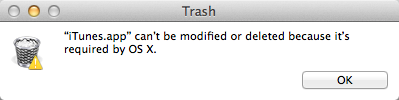
What's a person to do? After some additional research/google searches, I discovered a couple of ways to remove and reinstall the application. I chose to download the latest version of the application, and then install it over the top of the current installation using a Sys Admin account. I had to log out of my current session, log in as an administrator, download the latest version, then install that new version (actually same version/just a new copy of the application) over the top of the current application - It asks if you want to 'replace' the application. This entire process took approximately 30 minutes to complete. I followed up by repairing permissions and restarting my Mac.
The result? No go! iTunes still refuses to see my connected iOS devices! Not only iTunes, but now I've noticed that iPhoto doesn't recognize my iOS devices (iPhone and iPad) - Great! Oh - Yeah, add another application to the list. The Image Capture application can't see the devices either. Ok. This isn't an iTunes problem - As much as I love to blame iTunes for all my woes. It's just that the thing is so big that every problem seems to affect it... Apparently this must be some sort of I/O problem. Something to do with the USB connectivity. I did some more research and discovered that Windows users were reporting similar problems. For them the fix was an update to their 'USB' drivers... If only I could update my USB drivers.
There were no updates waiting for my Mac OS, so I wasn't sure what to do. I unplugged every USB connected device (One accumulates several over the years). unplugged the power from the devices, repaired my permissions again, restarted the Mac, reconnected the USB hubs, then reconnected USB devices one at a time until I got to the iOS devices... Guess what? iTunes, iPhoto and Image Capture are all seeing my connected devices! Something I did managed to reset the USB devices or enable some new driver protocol. I'm not sure exactly which step did the trick, but most of the devices are showing up. All except the iPad in iPhoto. For some reason my iPhoto still doesn't recognize my iPad... Oh well, that's enough for now. I don't take photos using my iPad so that shouldn't cause any problems. Hopefully a future OS update will resolve that one remaining problem.
<https://discussions.apple.com/thread/5121954?tstart=0>
<https://discussions.apple.com/thread/5932323?tstart=0>
<https://en.wikipedia.org/wiki/SoundJam_MP>
<https://www.apple.com/support/itunes/>
<http://www.apple.com/itunes/>
![]() Surprise - Is it Valentine's Day?
Surprise - Is it Valentine's Day?
Valentine's Day comes around once a year, and sometimes it comes back. What the heck am I talking about? I'm talking about this particular entry. It's a Valentine's Day entry many years later. I'm writing this post in January of 2019 - Not exactly Valentine's Day. The other day (Jan 29, 2019), Kim (my beautiful, wonderful, smart, wife) was cleaning our office - Well, her side of the office.. She came across some ancient history. Once upon a time, I used to be a bit romantic - Yes, I know it's difficult to believe. I used to be a bit of a poet - What?! I'm sure you're confused, bemused, disbelieving, but it's true. She found an old poem I wrote. Something I scribed in a Valentine's Day card. Something she squirreled away. She saved it, and now it's resurfaced. Proof - Proof of my love for her. She presented it to me with a tear in her eye. I accepted it with a bemused but skeptical look. What's this? If you'll allow me, here's the poem:
Poem presented as graphic in a likely futile attempt to reduce copyright violations. |
||
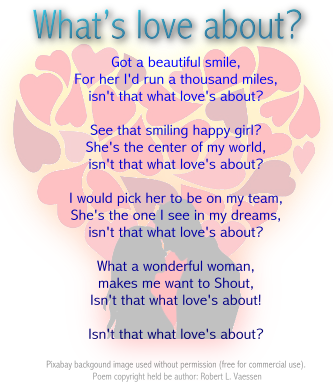 |
||
Attribution/Copyright information: Pixabay background image (found with a simple google search for keyword 'Valentine') used without explicit permission (Pixabay license indicated/stated that image may be used free for commercial use). I'm not really selling anything, but the image fit my needs. I modified it from the original form. I changed the size of the image, removed white spaces, made the background transparent, blurred the edges around the elements and altered the opacity. After modifying the background image, I overlaid my text. Image manipulation performed using GraphicConverter (for the Mac). Composition/text overlay performed using Logoist 3 (for the Mac). Copyright (including original poem) held by author: Robert L. Vaessen |
Somehow I wrote this poem a long time ago. I'm not entirely sure when. Checking the back of the card, I see something that looks like a date: '14-09'. Could that be 2014-09 (as in September of 2014)? Perhaps, perhaps not. In either case, this entry isn't about the date, or the year, or a greeting card. It's about how I feel. How I feel about Kim. If you're reading this, I hope it helps you understand "What love's about".
![]() Sony BDP-S3100 Blu-Ray player:
Sony BDP-S3100 Blu-Ray player:
I recently purchased a Sony Blu-Ray player/Streaming appliance. The Sony BDP-S3100 replaces a BDP-S185 that I owned for approximately two years. The BDP-S185 worked fine for two years, until something went wrong with the power supply. It simply stopped powering on when I needed it to. I couldn't get it to turn on using the supplied remote or a universal remote that I owned. It required me to plug it in to a different outlet, or unplug it and plug it back in, or leave it completely unplugged for ten minutes before it would work properly. Then it would stop working again after an hour or so. Something was damaged in the power supply. It had become unusable under most conditions.
The new BDP-S3100 was definitely an upgrade in terms of capabilities. The primary difference being Wi-Fi capability. The old BDP-S185 had to be connected via Ethernet, but the new player has Wireless connectivity with 802.11b/g/n compatibility. As with the previous player, the new model has 'gobs' of streaming options. More than 100 'apps' are built into the media streaming menu, and Sony has baked in compatibility with every conceivable audio and video format.
<rant>Unfortunately, as is the problem with many of these streaming devices, the set-up is a royal pain. Every service has its own set-up or registration protocol, and getting this appliance to stream my Amazon prime was a royal pain in the you know what. First I had to register the device with Sony (if I wanted to get updates). Then I had to register the device with Amazon. There were two different codes I had to enter. Of course I had to go back and forth between the office (my computer/web-browser) and the bedroom (where the BDP is connected) about six times before I got the correct codes entered into the correct device following the correct procedures in order for Amazon to de-register my previous device and then register my new device before it would authorize the playback of Amazon prime video. Unfortunately, I set it up using the wrong Sony account. I have more than one Sony account, one that was set up for my television, and another that I had set up for my BDP-S185. That's why I couldn't play my video. Apparently I already had a device registered... I had to de-register the device, then re-register it using the other account. I had to 'unlink' the previous device. Oh yeah, the one that had power supply problems. In order to unlink it I had to reconnect it. It was in the basement... I had to get a code from it. Then an I had to enter a code, then receive an email.
The process was an infuriating two hour process of alternating between web, email, device 1, device 2, register, de-register, unlink, link, etc... Oh yeah, I had to recover a password too. What fun! Getting these devices up and running is never fun. It took me more than two hours just to get the Amazon prime enabled on the new device. Really! It's a damn good thing that I'm a highly educated, technically oriented person who works in a high tech industry; experienced with configuring telecommunications equipment (multiplexers, demodulators, modems, digital communications multiplication equipment, voice trunking systems, etc). Just imagine how difficult this is for the typical consumer?</rant>
This entire process: The hardware failure of the BDP-S185, the selection of the new player, the wi-fi network configuration, the linking, unlinking, registering, authorizing, etc, made me very appreciative of Apple's attempts to make things easier and simpler. If only other companies would keep the consumer foremost in their design and configuration plans. Getting these things to work is no small feat of engineering. Making them easy to use is the thing that makes me consistently select Apple products. While this Sony device has more features and functions, the difficulty in configuration makes it less useful than most Apple products. Despite the fact that it offers 'more' selections in way of streaming services, I still prefer the Apple TV because of elegant interface and ease of use.
<https://www.robsworld.org/BDPS3100_mksp.pdf>
<https://www.robsworld.org/BDPS185_mksp.pdf>
Software favorites:
Another batch of updates for my favorite Graphic editor. GraphicConverter moves ever forward. As usual, the developer has been busy updating this application. All the updates are free for those who own a license (for the most recent version). If you need a powerhouse converter, editor, and browser for your graphics, grab a copy of GraphicConverter - You won't be disappointed. In addition to the GC update, I also downloaded an update for my favorite FTP client.
GraphicConverter:
Thorsten Lemke (of Lemkesoft) completed work on a couple more updates over the past couple of weeks. I recently saw/downloaded the following update: 9.1 (b1559). GraphicConverter is an image converter and editor. A fantastic piece of shareware that is well worth the price (~$40.00). I use it to convert image formats into web standard formats; to create and edit image maps and other graphics. I've been singing GC's praises for many years now, and I'm not sure what I would do without it. The best part about GC is it's author. Thorsten Lemke is completely committed to his customer base. Constantly and Continuously responding to customer recommendations and bug reports. GC is a dynamic, evolving, application. Always on the cutting edge, an absolute must in any web developers tool box. At a fraction of PhotoShop's cost (and no monthly subscription fees!), this photo editor puts a huge wrench in your toolbox. The full release version: 8.6 (b1200) finally introduced layers proper to the toolkit; putting GraphicConverter on an ever closer footing with the likes of PhotoShop, at a fraction of the price. A highly versatile application with all the bells and whistles of the top end editors.
<http://www.lemkesoft.de/en/products/graphicconverter/overview-of-new-features-and-versions/>
<http://www.lemkesoft.de/en/products/graphicconverter/key-features/>
Transmit:
An FTP tool that does it all. Anyone who publishes web pages eventually needs a way to upload their pages to a web site. I've found that stand alone FTP tools are the best for this task. Transmit (updated to version 4.4.6 on the 10th of Feb, 2014) has a clean and easy to use interface, and some really nifty features, like the ability to resume a transfer that's been interrupted, advanced site synchronization capabilities (with simulation mode and reporting capabilities), Amazon S3 integration, Sync your favorites using Dropbox, drag-to-dock sending, creation / use of transfer droplets, column views, quick navigation side-bar, multi-connection transfers, built in compression, a built in text editor, remote file editing using local editors, and secure transfer (in various different flavors) capabilities. Check out the Panic.com Release Notes for all the changes made (by version) to Transmit. This particular update was released in order to make the application compatible with the Mavericks OS update.
<http://www.panic.com/transmit/index.html>
With this software update, I've updated my Software Favorites page. It's primarily dedicated to web publishing for the Mac user. Not meant for the professional, It's my hope that home users and hobbyists will find it useful. It's a listing of applications that I find useful in publishing my web pages.
<https://www.robsworld.org/myfavs.html>
Feb 8, 2014
![]() The Time Machine dual-monitor bug:
The Time Machine dual-monitor bug:
A bug I've been encountering lately (under OS X 10.9 Mavericks). Time Machine has a problem with dual-monitors. It took me by surprise and required a few hours of troubleshooting to find a work-around. If you have two independent monitors configured on you OS X configured iMac, you may experience the same issue (My iMac is configured to use two monitors/independently (not mirrored) - The built in iMac monitor at desktop level and a 30" external monitor stacked above for video playback/editing. Both monitors have the same display resolution). When you activate 'Time Machine' (with a dual-monitor setup), in order to recover some files, both monitors become completely black and non-responsive. You can see the Time Machine take effect as a star-scape background appears and the Finder windows begin to slide into view and animate. Then the monitors go blank; completely black.
Moving the mouse around doesn't help to display the cursor, and clicking is a dangerous proposition. If you click the mouse/track-pad, you might inadvertently activate an unwanted Time Machine action. After some trouble-shooting, I discovered that the ESC key or a 'Cmd-Q' command gets me out of the Time Machine application/function. Exiting the Time Machine function returns my desktop (both monitors) to it's proper/prior state. Unfortunately, this doesn't allow me to complete any Time Machine operations.
After a bit more trouble-shooting, I found the easiest way to bypass this bug, and continue with my Time Machine operations. Simply disconnect the second monitor. Powering it off doesn't help, but removing the 'Mini Display Port' connector from the 'Thunderbolt Port' on the back of my iMac does the trick. First a bit of explanation for those who might be confused by that statement. My late 2013 27" iMac has two 'Thunderbolt' ports on the back of its display. There is no 'Display Port' connector on the back of the iMac's monitor. The 'Thunderbolt' port is designed to accept a 'Mini Display Port' connector. It's a compatible connector. You can connect a 'Dual-link DVI' monitor to an Apple Computer using the 'Thunderbolt' port; provided you convert the 'Dual-link DVI' output using a 'Mini Display Port' adapter. Simply disconnecting that second monitor does the trick.
Make sure you disconnect the monitor before you launch Time Machine. There are a few other ways to bypass this bug, but they involve changes to the monitor configuration or mission control settings in your 'System Preferences'. This solution is quick and easy. It allows you to get your 'Time Machine' operations completed and restores your dual-monitor workspace with minimal disruption. Apparently, this bug has been reported to Apple. Who knows when/if this will be fixed. In the mean-time, this work-around should help you get back to work.
FYI: Apparently this bug affected OS X 10.8 (Yosemite), OS X 10.9 (Mavericks), and now (I'm writing this on the 22nd of Dec, 2015) OS X 10.10 (El Capitan). Who knows whether Apple will ever fix the issue? At least it's relatively easy to work-around. Just unplug that second monitor until you're done using/restoring from Time Machine.
<http://www.macobserver.com/tmo/article/time-machine-bug-in-mavericks-with-secondary-monitor-how-to-fix-it>
<http://apple.stackexchange.com/questions/153456/black-screen-when-open-time-machine-on-yosemite>
<https://discussions.apple.com/thread/5477060?tstart=0>
<https://support.apple.com/en-us/HT204154>
<https://www.robsworld.org/mycomputer.html>
Software favorites:
Another batch of updates for my favorite Graphic editor. GraphicConverter moves ever forward. As usual, the developer has been busy updating this application. All the updates are free for those who own a license (for the most recent version). If you need a powerhouse converter, editor, and browser for your graphics, grab a copy of GraphicConverter - You won't be disappointed.
GraphicConverter:
Thorsten Lemke (of Lemkesoft) completed work on a couple more updates over the past couple of weeks. I recently saw/downloaded the following update: 9.1 (b1558). GraphicConverter is an image converter and editor. A fantastic piece of shareware that is well worth the price (~$40.00). I use it to convert image formats into web standard formats; to create and edit image maps and other graphics. I've been singing GC's praises for many years now, and I'm not sure what I would do without it. The best part about GC is it's author. Thorsten Lemke is completely committed to his customer base. Constantly and Continuously responding to customer recommendations and bug reports. GC is a dynamic, evolving, application. Always on the cutting edge, an absolute must in any web developers tool box. At a fraction of PhotoShop's cost (and no monthly subscription fees!), this photo editor puts a huge wrench in your toolbox. The full release version: 8.6 (b1200) finally introduced layers proper to the toolkit; putting GraphicConverter on an ever closer footing with the likes of PhotoShop, at a fraction of the price. A highly versatile application with all the bells and whistles of the top end editors.
<http://www.lemkesoft.de/en/products/graphicconverter/overview-of-new-features-and-versions/>
<http://www.lemkesoft.de/en/products/graphicconverter/key-features/>
With this software update, I've updated my Software Favorites page. It's primarily dedicated to web publishing for the Mac user. Not meant for the professional, It's my hope that home users and hobbyists will find it useful. It's a listing of applications that I find useful in publishing my web pages.
<https://www.robsworld.org/myfavs.html>
![]() New Speakers for the Computer:
New Speakers for the Computer:
<rave>To replace a set of damaged speakers - Which I repaired and gave to a niece (see Wisconsin Vacation below), this month I purchased a new set of speakers for my computer. It's a repeat purchase - I liked these speakers so much, I bought the same model again. I selected the Bose Companion 3 - Series II multi-media speaker system. This purchase comes with two satellite speakers, an acoustimass module (bass with a high upper end), and a control pod. The satellite speakers are tiny, but they deliver plenty of life like sound.
This time around Bose has redesigned the control pod cable connector. This is the same cable that caused me problems (see Wisconsin Vacation below). The new design is far less likely to suffer inadvertent damage when connecting/disconnecting the cable. The new 10 pin connector has a recessed socket design that is far less likely to incur damage from bent pins. I wasn't expecting this design change, but it is a welcome change; considering the fact that my previous set of speakers became unusable (until I repaired them - see Wisconsin Vacation below) when I inadvertently damage one of the connector pins.
Luckily, I found these new speakers for sale at "Sam's Club". I say luckily because Bose has stopped selling the Companion 3 Series II speakers. They no longer sell the model that was initially designed for music (not movies). They've switched to the Companion 5 multimedia speaker system. Despite the fact that the Companion 5 comes with three speakers, it's designed for 5.1 encoded audio - What? The prices has gone up to ~$400 (from ~$250) and I don't like the look of the new speakers. Again - I was lucky enough to find one of the older units for sale at "Sam's Club". If you're lucky you might be able to find some of the older units still on sale at various audio/stereo outlets.
I connected my new speakers, powered them on, and cranked up the volume. A smile soon crossed my face! The acoustimass unit fits nicely beneath the surface of my desk (suspended in a drop down slot of my corner oriented computer desk). The control pod is very convenient. All the speaker controls (mute and volume) and jacks (headphones and mic/audio in) are located in an easy to use pod. Connected by a sufficiently long cable, you can position this pod in whatever position is most convenient. No more reaching behind monitors, around corners, to the far reaches of your desk, in order to turn the volume up or down. It even has dual inputs, so you can jack in the output from an iPod at any time. No need to disconnect, reconnect, or mess around with the cables behind the computer. I'm very happy with the purchase, and I'd buy a third one if I had to.</rave>
<http://worldwide.bose.com/productsupport/en_us/web/companion3_series2/page.html>
<https://www.robsworld.org/bose_companion3_seriesII.png>
![]() SugarSync drops the unlimited free tier:
SugarSync drops the unlimited free tier:
Ever since Apple announced the death of MobileMe (and with it the iDisk), people (myself included) have been searching for a cloud enabled storage solution for their Macs. The iDisk was a fantastic feature of the MobileMe package. A cloud based, Finder integrated storage solution that you could use no matter where you were. You could use it to share documents, host web pages, videos, photos, documents, music, applications; any file you wanted. It was a robust, reliable way to store, sync and share files. Mac users loved it, and most lament its passing - Yes Apple rolled out the much lauded iCloud, but that cloud based storage (currently) offers no way to store, share or sync non Apple files. Only the blessed files may be stored or shared via iCloud. It's not a general purpose cloud solution. We (the Mac community) will have to find something else to meet this need, and Apple has made it clear (by saying nothing) that it will not accommodate the needs of Mac users in this regard.
So, I've been looking for a solution. I like the SkyDrive's built in document creation capabilities, but I despise their desktop integration. I like the application integration, desktop integration, and broad appeal of DropBox. I like some of the other cloud storage solutions as well. As one of several options, I was evaluating SugarSync (since June of 2012). I was evaluating it, using the offered 5GB of free storage... Until 3 Feb, 2014. They've decided to pull the rug on the free 5GB storage option. It wasn't time limited, but now they want my money. I'm not that stingy, it's just that they don't really offer anything compelling in the way of cloud based storage. I have no reason to stop all my 'evaluating' and settle for SugarSync. So we are pulling the plug. I'm not planning to pay, and they're not looking for more free-loaders, so we part ways amicably. FYI - Their software (for the Mac) was a bit buggy (I helped troubleshoot some issues). The desktop client wasn't the greatest - Why don't these cloud solutions just ditch the desktop interface and suffice with Finder integration? They must expect Mac users to use a separate application/client in order to use the cloud storage. The other problem with their desktop client? They expected me/Mac users to install and run the application using a System Administrator account. This was an intentional design/coding decision. I don't like that, it's a poor security practice. The following cloud based storage solutions (for the Mac) do NOT require Sys Admin access: Google Drive, SkyDrive, CX, Box, Dropbox, Dump Truck, Pogoplug, UbuntuOne and Cloud Drive. This decision screams security flaw, and I'm now glad that SugarSync isn't in my list of cloud based storage solutions.
What I don't like about many of these cloud based storage solutions: The tiny amount of storage these cloud based solutions provide (for free), and the insistence on a monthly recurring fee for additional storage. I can buy a hard drive and I'm already paying for an internet connection, so a connected drive solves most of my storage woes. Why can't one of these services offer a 'one-time' fee? Lack of Finder integration is another issue. DropBox seems to be the only one willing to implement a Finder integrated storage option. The desktop clients are a mess. They're poorly designed and over-complicated for the real-use case scenarios. Hopefully I'll find a solution that doesn't include all the draw-backs of cloud based storage.
<http://en.wikipedia.org/wiki/Storage_Made_Easy>
<http://en.wikipedia.org/wiki/Cloud_storage>
<http://en.wikipedia.org/wiki/MobileMe>
<http://en.wikipedia.org/wiki/IDisk>
![]() Wisconsin Vacation - 2014:
Wisconsin Vacation - 2014:
In January and February of 2014 (Jan 25 - Feb 2), Kim and I took a short vacation. We drove to Wisconsin in order to visit with our family. We drove the Volvo and we're glad we did. The snow started falling just as we left and it didn't let up for more than a day. On the drive back to Wisconsin we encountered snow again - Snowing on the way to Wisconsin; snowing on the way back from Wisconsin - Heavy snow, with poor visibility and extremely low temperatures. Thankfully the Volvo has AWD and excellent handling in poor weather. The temps on the road were exceedingly cold. Despite the fact that Kim and I stayed comfortable in the Volvo, the subzero temps caused a problem later on. We visited with Kim's family in De Pere and my family in Pound.
In De Pere we visited with Kim's family. We stayed at her parent's house while we were there. Since I bought a new computer for Christmas, we donated the old Mac Pro to Kim's niece (Chantelle) so she could continue her college studies. When we (Ted and I) got around to installing/setting up the computer, we encountered an unexpected problem. Due to the extremely cold temperatures, the aluminum body of the Mac Pro had attracted a huge amount of condensation in the freezing temperatures. The condensation was all over the computer inside and out. If something wasn't done, the warm indoor temperatures would soon drench the Mac Pro in a shower of unwanted water... Thinking quickly, I opened up the computer exposing all the parts, and asked Chantelle for her hair dryer - Unsure why I should need a hair dryer to install a computer, Chantelle watched as I used the hair dryer - Set on high - to quickly dry and evaporate the water as the temperatures quickly turned frost into water. The hair dryer worked like a charm. The extremely high temperature dry air simultaneously melted and evaporated all the frost. After checking everywhere to make sure there was no liquid, I turned on the computer... Hooray! no shorts, no sparks, no explosions - No damaged parts at all. The computer booted and ran fine. I instructed Chantelle to leave the computer running/turned on for at least six hours to make sure there wasn't any residual moisture lurking about inside the chassis.
Another issue I encountered and overcame involved the sound system. I brought a Bose Companion 3 - Series II multimedia speaker system with me to Wisconsin. The sound system had stopped working for me, and I wasn't quite sure why it had stopped working, but I thought I'd give it one last try (I brought a backup sound system as well) before I designated it 'dead'. While examining the connectors, I noticed some damage. I never noticed it before - One of the pins on the 9 pin connector was bent. Bose uses proprietary multi-pin connectors in order to connect the speakers to the computer, and one of the pins on that connector was damaged. It was bent in such a way that it would still connect, but the pins were touching, creating a short condition that prevented the audio from being properly routed within the system. I hadn't noticed this damage before; because you could still connect the speakers to the computer. Two of the pins were mashed together so closely that they both fit in a single pin socket...
Once again I asked Chantelle for an odd tool to fix a computer. I asked Chantelle if she had a tweezers, of course she does! Just like she has a hair-dryer - All college age girls keep a large array of computer repair equipment. Working slowly and deliberately, I was actually able to straighten the damaged pin without breaking or damaging the equipment! With the pin straightened out, I reconnected the speakers - and the sound system worked perfectly! Just like new! It took Ted and I about two hours to get everything set up, and I took another hour to set up the Operating system and provide Chantelle with some computer operations instructions. I felt really good about our work - Ted and I volunteered our time, some money (to buy some additional equipment), and our expertise to help out Chantelle. I sure hope my Mac Pro helps her continue her studies.
I spent a little more time troubleshooting computer problems, but for the most part, the rest of the vacation was a relaxing trip in our home-town. We had a great time visiting with our family, celebrating Sharon's birthday (Kim's mother), eating out (at the 'Chives' restaurant in Suamico, Wisconsin), walking around De Pere, sitting around the campfire (in Pound) and catching up on all the latest happenings with our family in Wisconsin. FYI: As we were only in Wisconsin for a few days, I didn't post the small number of pictures I took in my gallery. There were some pictures (of family), I just didn't post them.
<https://www.robsworld.org/bose_companion3_seriesII.png>
<https://en.wikipedia.org/wiki/De_Pere,_Wisconsin>
<https://www.robsworld.org/bose9pinconnector.jpg>
<https://www.robsworld.org/computer.png>
<http://www.de-pere.org>
![]() Finding music in February:
Finding music in February:
Here's a list of some of the music I recently acquired. Where do I get all this stuff? Well, I used to find/discover a lot of free (actually free) music by visiting several music web sites (Pandora, 3hive.com, musicalfamilytree.org) and music blogs (Analog Giant, Brooklyn Vegan, Fluxblog, Gorilla vs. Bear, etc), and listening to a few different music podcasts. Used to... Now? Now (Starting in Oct of 2010) I subscribe to an online music streaming service called MOG, and I've recently (as of Sep 2011) started using eMusic 'Radio' stations for music discovery. Combined together, these two services provide full-play access to more than 35 million tracks! (16m on MOG (as of Sep, 2012), >19m on eMusic (as of Aug 2013)) Two fantastic ways to discover music, and no need for illegal downloads or pirated tracks. I occasionally use a few of the other methods (music blogs and podcasts), but MOG now serves as my Primary Music Discovery source.
Artists want you to Hear their music - If you like it, you'll buy it, or maybe you'll buy some concert tickets. The major labels of the music industry want you to pay for their product. - letting you hear it for free is contrary to their business model. Well, guess what? I won't buy the music if I can't listen to it first, and no one listens to the radio anymore (I don't because of all the advertising, interruptions, lack of new music and lack of information - you can never figure out who/what is being played) The major labels are killing themselves with their restrictive distribution and dissemination policies. If you like new music, you can do a web search to find your favorite artists web site, a new music web site, or an archive of free music. Free music is available - Legally! Don't believe the propaganda of the major labels - Not all free music is illegal. You can legally download and listen to all sorts of music for free (Have you heard of Pandora, Audiolizer, Presto, Jango or GrooveShark?). I download (purchase) most of my music from a couple of commercial sources (eMusic and iTunes), but I occasionally download tracks (legally) from various websites, newsgroups and blogs in order to satisfy my craving for music.
Here's a listing of some of the music I legally downloaded - and paid for!
eMusic monthly downloads:
Every month I download ~50 tracks from eMusic.com. This month (Feb of 2014) I downloaded 170 tracks (from eMusic) at the low cost of $22.91! Normally I pay a $19.99 monthly fee, which makes the tracks extremely cheaper. Due to the fact that many of these tracks were free (Yes - eMusic gives away numerous free tracks/albums each and every month), the price for these tracks came out at ~$0.12 per track - Way, way, way less than the cost on iTunes or Amazon.Unlike some music outlets, eMusic doesn't have any DRM and they don't insert unique track id's into the ID3 tags. Their terms of service are consumer friendly. eMusic allows you to burn as many CDs as you like and copy downloads to an unlimited number of your computers and portable MP3 players. At less than $.50 a track (I'm currently paying $19.99 for $22.99 worth of downloads per month). You don't have to be a member/monthly subscriber to access the site or buy music, and the membership prices (per album) are compared to the non-member prices right up front, so you can see how much you save as a monthly member. eMusic offers a really good value for your download dollar. iTunes and Amazon still charge more. eMusic offers more music for your money, and the variable bit rate recordings make for exceptionally high quality recordings. If you still want your own copies of the music, check out eMusic.
* Rock Art & The X-Ray Style - Joe Strummer and the Mescaleros: (10 songs) Joe Strummer was an outstanding artist. Starting out as the lead vocalist for the Clash - Part of the original Punk Rock wave from England in the late 70s, the Clash and Joe Strummer didn't stand still for any particular genre. His music reaches across the chasms making for a diverse talent. This album, released in 1999, marks Strummer's return to the music scene - His last album was 'Earthquake Weather' back in 1989. A ten year hiatus, but an excellent return. The new 'Mescalareos' sound incorporates a lot of acoustic, electronic, techno and mournful lyrics. It doesn't sit in one genre and the diversity seriously encourages more work from this new combo of talents.
* The Great Despiser - Joe Pug: (11 tracks) A favorite artist of mine. I've been loving his music since 2008. Joe Pug has a voice and sound that sits comfortably between bluegrass, country, folk and Americana. The literary narrative of his songs evokes pages of a mournful and soul drenched tale. This album feels like the recounting of a great journey, where the hero dies in the end.
* Ocean Rain - Echo and the Bunnymen: (17 songs) My favorite band - A difficult thing to say - With so many bands to chose from, I continually come back to Echo & the Bunnymen. This particular purchase replaces a cassette conversion gone bad. I had the music on my computer, but every time I heard that terrible conversion I cringed. Here is the replacement in much better shape than that old cassette conversion. Ocean Rain is the fourth studio album by the band, and the orchestral arrangements make it one of the most memorable. It features some of my favorite tracks, including: The Killing Moon, Silver and Seven Seas. The Killing Moon is one of the bands best recordings. This 2003 re-release (the one I bought) includes all nine of the original tracks plus eight additional tracks.
* If You Want It Remixes - Orchestral Manoeuvres In The Dark: (5 tracks) Five different mixes on a single by one of my favorite bands from the 80s. OMD has hung in there since 1978. While the band originally broke up in 1996; they, like many other 80s bands, regrouped (in 2005) to perform live. The reunion didn't end their, the band continued touring and releasing new material. There latest release (English Electric) dates from April of 2013. This single remix EP was released in September of 2010 under exclusive license (for North American distribution) with Bright Antenna Records. You can find this particular EP/Remixes on various different websites: Amazon, iTunes, eMusic (It's no longer there (as of Nov, 2015)), Sound Cloud, and others. There are numerous different versions of this song, and this EP pulls together five versions of the song. Techno, synth, pop, New Wave - All earmarks of the bands sound. OMD was and remains a pioneer in this genre. This was the first single from the band's eleventh studio album - History of Modern. It's the first 'Single' since 'Universal', which was released in 1996.eMusic Samplers and Free Downloads:
Aside from the extremely economical deals for eMusic monthly downloads, eMusic also features a boatload of free music downloads for it's members. These free releases are usually available from various bands, distributors and music festivals, but eMusic puts them together in one place. The samplers and free releases are intentionally released for free so that you can sample some new music. Discover an artist you've never heard before, perhaps you'll find something you like, perhaps you'll purchase an album from one of the bands. Maybe you'll attend a live performance. It's all about discovery. Making these albums and tracks available for free means you don't have to do all the hunting on your own. Thank you eMusic - Thanks for bringing it together in order to benefit the bands and us - The music loving audience.This month I took advantage of eMusic's free samplers feature, downloading one hundred twenty eight free tracks, it'll take me a while to listen to all these freebies, but I'm sure to find one or two artists that I like. These free downloads will most likely result in some purchased downloads, thereby benefiting the artists of the tracks. Free doesn't always mean free-loader. It's a net gain for the artist in many respects. I'll find something I like, I'll pay for an album purchase, and I'll likely blog about it, thus inducing additional purchases. These free downloads can result in a positive result for artists, provided they're managed properly, authorized by the artist, and made accessible to a discerning consumer. Here's a bunch of music samplers (and free albums) I downloaded recently:
* Burger Records Sampler - Various Artists: (20 tracks) Burger Records is an independent record label and record store based out of Fullerton, California. The label was founded in 2007 by Sean Bohrman and Lee Rickard, members of the power pop band Thee Makeout Party. Like most of the samplers I've downloaded from eMusic, I haven't listened to all the tracks on this sampler yet. The sampler contains numerous Rock and Pop bands. Hopefully I'll find something worth pursuing beyond this sampler.
* Now Hear This! The Independent Music Awards 12th Annual Winners - Various Artists: (66 songs) An immense download. 66 tracks for free (seems to get bigger every year). All genres, all free, all for me. Rock, Pop, Jazz, Blues, Country, R&B, Alternative and some you can't define. The Independent Music Awards are an independently operated promotional group, accepting nominations from all over the world. They compile the best of the submissions to produce this compilation. Winning artists gain promotional work/efforts to promote/sell their music.
* Goodbye Summer, ATO Records 2013 Fall Sampler - Various Artists: (14 songs) According To Our records - This label has signed a stable selection of outstanding talent. Check out the Kopecky Family Band and Gogol Bordello tracks from this sampler. Really good stuff. Unfortunately I couldn't download track number 6 (Dixieland Delight).
* Mexican Summer, Five Years - Various Artists: (12 tracks) No longer available on eMusic. Here's another label celebrating five years in the business. Here you can sample (for free) some of the artists they carry. It's a good collection of sampler tracks.
* PV Digest - Various Artists: (16 songs) Polyvinyl Records Sampler. How am I ever going to listen to all this music? Thankfully it's free, and I listen when I'm doing other things, like working on my websites. Maybe I'll hear something that'll soak in and I'll end up buying an artist's album without realizing that I've heard them before.
These are some of the items I added to my music collection during this month. Since revamping my music collection back in September of 2005, I've been slowly adding, revising and updating the collection. If you have a comment, question or correction regarding my music collection, please don't hesitate to send me an email. Please keep in mind that my collection isn't for sale, and I'm not interested in giving you any copyrighted materials. I'd rather not go to jail for music piracy. :-)
<https://en.wikipedia.org/wiki/Comparison_of_on-demand_streaming_music_services>
<http://latimesblogs.latimes.com/technology/2008/07/emusic-lets-the.html>
<http://en.wikipedia.org/wiki/MOG_(online_music)>
<https://www.robsworld.org/music.html>
<https://en.wikipedia.org/wiki/EMusic>