May 28, 2012
 Updating my Hallowese page:
Updating my Hallowese page:
On the weekend of Mother's Day (May 12-13, 2012), the company that allows you to make your own handwriting into a font (Your Fonts) gave away free fonts to all previous customers. I took advantage of that offer and converted one of my favorite 'Languages' into a font. If you're familiar with Hallowese, you know that it's a transliterative language that I created for use in a Haunted House skit on/around Halloween of 1983. I've got a web page where you can read all about it. Well, for many years I've had to render Hallowese by hand. Now (thanks to 'Your Fonts') I've got an actual Hallowese font on my computer. I created the font using the 'Your Fonts' website.
The website walks you through the seven step process in a pretty straight-forward manner. First you have to download some blank templates. Then you hand write your version of the characters into the downloaded template. This completed template then serves as the basis for your personalized font. Once you've got a perfectly filled in template, you scan it and save it as a JPG. It took me NUMEROUS tries to get it right, but I eventually managed to complete the template. I couldn't get all the characters correct on a single template, so I partially filled out eight templates. From that collection, I used GraphicConverter to cut and paste a perfect copy. Once you've got a perfect copy, you upload it to their website. After a preview, you pay $9.95 (This copy was free for me) for the basic font, and download it from their website.
Unfortunately, the naming and copyright options on their website are broken. No matter what you enter for the 'Font Name' and 'Font Copyright' they come out as 'Your Font' and 'Made with yourfonts.com. Copyright © 2012 YourFonts. All rights reserved.' I emailed them regarding this problem (all fonts made with the online 'Your Fonts' font generator have the same 'Font Name' - I'm not talking about the file name. We're talking about the 'Font Name'. That's the name that your operating system uses in order to install and manage the font. If all the fonts have the same name they're duplicates, and that causes some serious problems on most computers (mine included).
After downloading the font, I found that I need to execute a considerable amount of clean-up and modification. I had to correct the size of the characters, the shape of the characters and many other properties of every single character. My handwriting sucked! I downloaded numerous font applications (about 10 different applications) for my Mac (trial versions and free software). It took me considerable time to find the right combination of applications (I couldn't find one app that did everything I wanted) and learn how to properly operate the software in order to make all the necessary changes. After several hours (appx 20 hours total) of work, I finally managed to produce a usable font for my Hallowese language. I double-clicked to install it on my Mac. Now I've got an awesome new font for use with various applications (like my D&D campaign). I've even made the font available for download. I hold the copyright on this font (thanks to Your Fonts for providing the online font generation capability) and ask that if you download and use the font, that you not use it for any commercial purposes whatsoever. With the creation of this font, I also update my Hallowese Language page.
<https://www.robsworld.org/language.html>
<https://www.robsworld.org/Hallowese-Regular_v6.ttf>
<http://wharfingers/>
![]() Cloud Storage for my Mac:
Cloud Storage for my Mac:
Ever since Apple announced the death of MobileMe (and with it the iDisk), people (myself included) have been searching for a cloud enabled storage solution for their Macs. The iDisk was a fantastic feature of the MobileMe package. A cloud based storage that you could use no matter where you were. You could use it to share documents, host web pages, videos, photos, documents, music, applications; any file you wanted. It was (still is until June of 2012)
a robust, reliable way to store, sync and share files. Mac users loved it, and most will lament its passing - Yes Apple has announced the much lauded iCloud, but that cloud based storage (currently) offers no way to store, share or sync non Apple files. Only the blessed files may be stored or shared via iCloud. It's not a general purpose cloud solution. We (the Mac community) will have to find something else to meet this need, and Apple has made it clear (by saying nothing) that it will not accommodate the needs of Mac users in this regard.
So, I've been looking for a solution. I like the SkyDrive's built in document creation capabilities, but I despise their desktop integration. It only works on a case insensitive drive, and the interface isn't designed by Apple. I like the application integration, desktop integration, and broad appeal of DropBox. I like some of the other cloud storage solutions as well. What I don't like? The tiny amount of storage these cloud based solutions provide (for free), and the insistence on a monthly recurring fee for additional storage. So I kept looking for one cloud based solution that would solve all my problems.
Recently I discovered one that looks like it will satisfy all my needs. SME Storage. What is SME Storage? Storage Management Engine / SME is a London, UK based business with provides small/medium enterprise storage solutions for individuals and companies. It isn't a traditional cloud storage solution, it's a cloud storage aggregator and management interface. It consolidates all your cloud storage (In my case: 5GB of Amazon S3 storage, Two SkyDrive accounts 7GB and 25GB, DropBox 2GB, SugarSync 2G, Box Net 5GB, Google Drive 5GB, and an unlimited amount of cloud storage by leveraging my webhosts FTP services). A free 5GB Amazon S3 account forms the base of this cloud consolidation application. After reviewing all the features I plunked down $59.99 (a one time lifetime fee/for use on 2 PCs for each OS for one user) for the Personal Lifetime Cloud+ Business Use service. What features does this $59.99 get me?
- Windows, Mac and Linux desktop tools.
- FTP Access to all cloud storage.
- Work with/consolidate up to 30 storage clouds.
- 5GB Amazon S3 account (default primary storage).
- File resume and chunking features for file uploads/providers that limit file size on upload.
- Cloud sync capability allows you to sync from one cloud to another.
- Access to cloud storage/files directly from your desktop.
- Local upload (from desktop) using drag and drop to desktop mounted cloud drive (or use command line).
- Supports Windows, Mac and Linux. If you use more than one OS this is a great feature.
- Consolidates all your cloud files into one virtualized cloud directory view.
- Advanced cloud search features. Search across multiple cloud providers.
- Integration into your existing file directory/system. Access through a desktop mounted cloud drive.
- SSL support, file resume, cloud cache refresh scheduling from the web browser interface.
- Secure files with AES-256 encryption and a password
- Collaboration groups. Group file sharing and collaboration.
- Easily share files using unique URL links that can be shared via email.
- Generate links for any files that are used in other applications.
- Easily share your files via WordPress sites and FaceBook.
- Generate/create RSS feed for friends, colleagues and partners. They can subscribe to an RSS feed to receive files or view file updates.
- (The lifetime cloud / Business use service removes the 1GB bandwidth limitation on free accounts)
I also downloaded the iPad/iPhone mobile client for SME storage (not free). The mobile apps allow me to access, store and edit files while I'm on the go. All the disparate cloud services are consolidated under SME Storage, and all the cloud storage accounts benefit from the features available with SME storage. It adds a layer on to of all the cloud providers in order to enable a uniform cloud experience across all your cloud storage providers. It's awesome. iDisk has nothing on this service. I left my iDisk out of the SME Storage solution - because the iDisk disappears in June of this year. Despite the loss of the iDisk, it looks like I'll be more than ready to replace MobileMe's iDisk capabilities. If your looking for a personal and/or small business solution for cloud storage this may be just the ticket.
<https://smestorage.com>
<https://smestorage.com/?p=static&page=pricing>
 Eating out in Aurora:
Eating out in Aurora:
Occasionally, Kim and I take the opportunity to eat out at one of the fine restaurants in the Denver area. They're not always five star places, but we're not that kind of people. During May, Kim and I stopped to eat at another new restaurant. This time we tried out a place that Kim heard about from her friends. We were on our way home from a day out in the Denver/Aurora area. Everything is so far apart that you sometimes spend far too much time driving back and forth. We didn't feel like cooking after all that driving around so we decided to have dinner (on a Friday evening) at the 'Parkway Bar & Grill' in Southeast Aurora. It's located in the Eagle Bend Marketplace just off E. Aurora Pkwy. and Gartrell Road. It's close by and they have a pretty good menu. It's not just a grill-pub menu, it's got plenty of unexpected surprises: Appetizers (Fried pickles?, blue crab crab cakes! Hand made/fresh potato chips); Pizzas (These are supposed to be really good (at this restaurant)); Salads (Greek salad and a Kim-Shi salad?!); A fair variety of entrees (St. Louis ribs, Blackened Ahi tuna, Guinness fish & chips (made with cod), Parkway fried chicken (their original recipe with boneless chicken breasts); Pasta dishes (Italian sausage cacciatore, Jambalaya pasta; Lobster raviolis; Mediterranean shrimp & cous cous); Sandwiches (Italian press, BLTA (A=Avocado), Hamburger, Classic French dip); Pizzas (Hand tossed and grilled with a fair selection of signature selections and a pretty good assortment of toppings); Kids menu and beverages.
This is just a small selection from their menu. Kim and I ordered quickly, selected a couple of sandwiches (Kim got a Buffalo chicken sandwich and I had an Italian press sandwich). My sandwich was good, but it wasn't an 'Italian Press' sandwich. It was a large slice of pizza folded in half... It tasted great, but that's a comment on their pizzas, not an Italian press sandwich. Kim's sandwich was o.k. flash fried chicken in a buffalo sauce with blue cheese crumbles (she loves that blue cheese). I really wish we had the time to look over the menu, but that wasn't about to happen. We got in, and got out as fast as we could. I had to down my Guinness in record time. It didn't even have time to 'settle' at room temperature. Why were we in such a hurry?
Noise: The reason why we rushed our dinner at Parkway bar and grill. We visited the restaurant at appx 7pm and the dinner crowd was at it's peak. While we were there, we found the noise level intolerable. We could barely hear or understand the server when placing our order (in the dining room). I noticed with amazement that given this incredibly loud environment, the music was still playing loud enough to rise above the din of the diners. With the dining room nearly full, the noise was so loud I had to cover my ears for much of the visit. The server even apologized for the noise.
I downloaded an app on my iPhone and began measuring the decibel levels. The room was consistently measuring around 90-95 dBs throughout our stay, with peaks exceeding 100 dB (the highest the application would measure) during our meal. Exposure to levels this high can cause hearing loss and other health problems. Workers that suffer hearing loss due to excessive noise in the workplace do have grounds to file workman's compensation in the state of Colorado. If the employer is not taking steps to protect the worker's hearing, they may be in violation of the law.
I asked for a comment card at the restaurant; they didn't have any. They asked if I wanted to speak with a manager. I said no, but asked if I could get an email address. The waitress brought us a managers business card. Later, I sent that manager an email urging her/the management to consider some sort of noise mitigation measures for the health and safety of their workers and the sake of customers as well. My wife and I enjoyed the food, it was very tasty and well prepared, but we couldn't stand the noise. We finished our meal quickly, did not stay for desert, and left as soon as we could. Their menu looks awesome, but there's a lot of places to eat in the Denver/Aurora area, and we won't go back to a place where the noise was so bad that I worried about injury.
<http://www.parkwaybarandgrill.com/>
![]() Spam Reduction Measures:
Spam Reduction Measures:
<rave>You just can't escape from this scourge of the internet era - Or can you?. It's a good thing that I own my own domains. I can create and delete email addresses at my whim. I do so in order to control who has my email address, what those email addresses are used for, and to track spam that shows up on specifically assigned addresses. During the month of Dec, 2011, I moved all my domains (robsworld.org, vaessen.name, vaessen.net, vaessen.ws, tollgatecrossing.org, and one other) to a new hosting service (the reasons are varied, but this is not the time to tell that story). The new hosting service offers numerous ways to cut down on the amount of spam I've been receiving: Account and user level filtering, SpamAssassin block/black list filtering, domain keys, SPF filtering, BoxTrapper and other methods. In the few days that I've been with the new service (since approximately the 12th of Dec, 2011), I've reduced my spam by more than 98%. In the past (during 2011) I would typically receive approximately 35 spam messages per day, now I get less than one spam message a day! This is extremely good news. Reducing the amount of spam is awesome, but the excellent spam control measures at my disposal is even better!</rave>
This month (May, 2012), I tried to implement another measure to reduce spam. Under the 'Account Level Filters' (used to filter email at the domain level) is an option to filter incoming email based on 'regex' (aka Regular Expressions). The regex filtering gives me some very precise and powerful controls to filter incoming email. By using a regex expression I can stop spam as it hits the server. According to all the forums I've read, it's best to simply drop the email. Don't reject it or deliver it. Simply route it to /dev/null. That's the trash for those who don't know. Email that matches the regex filtering is sent straight to the trash. I don't get a notification, no one receives the spam, and the spammer has no idea whether the email was delivered or not. The spammer (or the spammers email server) doesn't get any confirmation message at all. I originally thought this method would be pretty easy to implement, as I had used the Account Level Filtering extensively to great effect, but I hadn't use the 'regex' filtering option. How difficult could it be I thought? Well, after one disaster (no email for three days; due to some poorly constructed expressions), and several days of experimenting, I found out that it's not quite as easy as I had originally thought. There's information out there, but the help isn't all that easy to decipher. Written for organisms that communicate at a higher level of grunts and chirps, this mere mortal had difficulty implementing this rather obscure language of the ancient Aztecs.
As I said, it took a while but I eventually found some proficiency with the expression language (The regex language is PCRE (Perl Compatible Regular Expressions) as implemented under Exim email servers), and managed to create one particular filter that I'd been hoping to set up for some time now. Foreign language spam. As a lot of foreign language spam gets past your standard Bayesian spam filtering (bad word lists), the regex filtering allows you to target language identifiers in the headers of an email message. I built a regex filter that looks at those headers, finds the ones that contain foreign languages, and dumps them to /dev/null to eliminate spam. What do I mean be 'Foreign Language?' Well, a very large block of spam that I've been receiving over the years comes in four languages. English - appx 65%, Russian - appx 20%, Chinese - appx 10%, Japanese - appx 5%. If I could block out all Russian, Chinese and Japanese language email (I don't speak Russian, Chinese or Japanese), I could eliminate a large chunk of spam. It's a large chunk of spam that's currently getting past my other spam filters (due to the foreign language). I don't have anything against people who might be sending me email in a foreign language, but 99.99% of the foreign language email that I receive (in the languages noted here) is spam. I occasionally receive foreign language email that isn't spam (in Dutch, German and other romance languages), but that's not the problem.
Constructing a working regex expression took considerable experimentation, education and eventually I even bought a couple of applications to help construct the perfect 'Foreign Language Filter'. I used RegExRx to construct and test the filter, and I used a program called Peep to examine the content of spam messages in various different coding views (RegExRX - Purchased through Apple's 'App Store' for the Mac / Cost $4.99 and Peep - Purchased through Apple's 'App Store' for the Mac / Cost $1.99). As I said, these two tools helped me create the perfect filter. Here it is in all it's glory:
koi7|\x3d\x3fshift_jis\x3f\x42\x3f|shift_jis|\x3d\x3fgb2312\x3f\x42\x3f|gb2312|\x3d\x3fgk2312\x3f
\x42\x3f|gk2312|\x3d\x3fiso\-2022\-jp\x3f\x42\x3f|iso\-2022\-kr|iso\-2022\-jp|iso\-2022\-cn|big5|
chinesebig5|big\-5|windows\-125[13-8]|windows\-874|8859\-[3-9]|8859\-10|euc\-kr|ks_c_5601\-1987|
CP1251|\x3d\x3fkoi8\x2d\x72\x3f\x42\x3f|koi8-r|\x3d\x3fkoi8\x2d\x75\x3f\x42\x3f|koi8-u|��������
|\x46\x72\x6F\x6D\x3A\x20\x3D\x3F\x6B\x6F\x69\x38\x2D\x72\x3F\x42\x3F|\x53\x75\x62\x6A\x65\x63\x74
\x3A\x20\x3D\x3F\x53\x68\x69\x66\x74\x5F\x4A\x49\x53\x3F\x42\x3F
Combining this new regex filtering with my other spam reduction measures (pgp signatures, SPF records, Domain Keys, Spam Assassin, Account Level filtering) have helped me greatly reduce incidences where spammers pretend to be me (forgeries), and it's helped reduce the amount of spam I receive.
<http://docs.cpanel.net/twiki/bin/view/AllDocumentation/WebHome>
<http://docs.cpanel.net/twiki/bin/view/AllDocumentation/CpanelDocs/AccountFiltering>
<http://www.regular-expressions.info/>
<http://www.mactechnologies.com/index.php?page=downloads#regexrx>
<http://peacockmedia.co.uk/peep/>
<https://www.robsworld.org/index2.html#fightingspam>
<https://www.robsworld.org/regexfilter.jpg>
<https://www.robsworld.org/whybother.html>
 Take me out to the Ball Park:
Take me out to the Ball Park:
On the 17th of May, 2012, Kim and I went to a Colorado Rockies baseball game. We've been here since '01, but this is only the third Rockies game that we've ever been to; and we still haven't gone to any Broncos games... We certainly haven't taken advantage of the many team sport venues available in Colorado. Colorado is a big sports town, but Kim and I have been busy. I'm sure we'll never get to see and do everything that Colorado has to offer, but we're working on it.
O.k. back to the point. This particular outing was arranged by a coworker (thanks Tim) as a 'Team Building' 'Off-Site' event. Since it wasn't an 'Official' employer endorsed event, we had to take vacation to attend. As usual for large events in downtown Denver, we took the train. We parked our car at 'Nine Mile Station' and rode the light rail (electric commuter train) into Denver. We got out near Union Station and stopped at the Wynkoop Brewery for lunch. Kim and I had a couple of sandwiches (She had a 'Dagwood' and I had a 'Reuben'). After lunch we had just enough time to make it to Coors Field. We walked the remaining distance to the stadium and found our seats. We met Tim (some of his family members) Matt and Gary. Kim and I enjoyed the (slightly overcast) afternoon game. The price was right - $14.00 for two tickets, $16.00 for train tickets, $38.00 for lunch, and $30.00 for drinks and such at the ball park - and the game was enjoyable. Unfortunately, the Rockies lost - 9 to 7 vs the Arizona Diamondbacks, but that's o.k. We didn't go for the team, we went for the game. A great stress free, enjoyable day at the ball park. We had a great time!
I've posted some photos from the game on my website, with a short narrative of our day at the ball park. I hope you enjoy the photos. We sure enjoyed the game.
<https://www.robsworld.org/iphoto/rockiesgamemay2012/index.html>
Software favorites:
Another batch of software updates. This month seems quite busy with updates. No doubt these updates are due in part to the numerous updates in Apple's operating systems. Here are more beta updates for my favorite Graphics editor. GraphicConverter moves ever forward. As usual, developer has been busy updating this application. All the updates are free for those who own a license (for the most recent version). If you need a powerhouse converter, editor and browser for your graphics, grab a copy of GraphicConverter - You won't be disappointed. In addition to the GC update, there was another update to the XQuartz/X11 application.
GraphicConverter:
Thorsten Lemke (of Lemkesoft) completed work on several updates over the past week. I recently saw/downloaded the following updates: 8(b860), 8.1(b861), 8.1(b874), 8.1(b881). GraphicConverter is an image converter and editor. A fantastic piece of shareware that is well worth the price (~$40.00). I use it to convert image formats into web standard formats, to create and edit image maps and other graphics. I've been singing GC's praises for many years now, and I'm not sure I would do without it. The best part about GC is it's author. Thorsten Lemke is completely committed to his customer base. Constantly and Continuously responding to customer recommendations and bug reports. GC is a dynamic, evolving, application. Always on the cutting edge, an absolute must in any web developers tool box. At a fraction of PhotoShop's cost, this photo editor puts a huge wrench in your toolbox.A new version was released on the 19th of May, 2012. Originally scheduled for release on the 1st of June, Thorsten released this new version a little early. The 'App Store' version was released on the 25th of May, 2012. This new version is a completely new version re-written as a 64 bit application (can be launched as 32 bit/defaults to 64 bit). Sandboxing and codesigning support has been added, several bugs have been fixed, support for large images (>16,000x16,000 pixels), new import formats (emf, emz, ...), additional batch functions and many more features. The new version is a free update for all registered customers of version 7.
<http://www.lemkesoft.com/content/162/new-functions-and-versions.html>
X11 / XQuartz:
One of the best things about OSX? - it's really Unix!
I'm running X11/XQuartz 2.7.2rc3, available from MacOS Forge
I've been using Unix longer than I've been using Mac's, so I knew about the power potential when I found out that OSX was going to be based on Unix (first version of OS X (the public beta) was released back in September of 2000). Some of the most powerful Unix applications (see The GIMP above) run on any OSX equipped Mac. In order to run all these fantastic applications you need nothing more than Apple's version of X11 (which comes free with OSX, or you can download and install other versions). If you want to get a bit more advanced, you can use Fink or Macports with your OSX equipped Mac. Once you get your X Windows environment running, you'll find thousands of Unix applications that have been a well kept secret for all this time.What's the difference between X11 and XQuartz? - They're both 'X' (as in uniX) Window Systems. Computer software and network protocols that enable a graphical user interface for a networked computer running a flavor of the unix operating system. X11 was originally developed by MIT. It appeared in Sep of 1987, and it's maintained and distributed by the X.Org foundation, the free and open software is distributed (under license) by Apple with the Mac OS X operating system. XQuartz is also an 'X' windowing system. XQuartz was originally an open source project. Apple acquired it and maintains it as the official X11 distribution used with Mac OS X. With the release of Mountain Lion OS 10.8, Apple will drop XQuartz from the MacOS. You'll still be able to use it, but you'll have to download and install it on your own. Developed and maintained by the XQuartz organization; XQuartz is designed specifically for the Mac OS X operating system. It's a more refined version of an 'X' windowing system than the standard X11 version. XQuartz is developed as an open-source project, and it's updated more frequently than the X11 version shipped/distributed with official Apple software updates. So, in brief X11 is an official build distributed with major software updates/upgrades (primarily for Unix/Linux distribution), and XQuartz is an open-source, more refined version, distributed specifically for the Mac OS.
While X11/XQuartz forms the basis of running Unix applications on your Mac (you really need an X Windows System), getting Unix apps up and running on your Mac isn't always as easy as downloading and double clicking. (see note above), but the following links should help you get started.
<http://www.apple.com/opensource/>
<http://xquartz.macosforge.org/trac/wiki/X112.7.2>
<http://www.macports.org/>
<http://www.finkproject.org/>
With these software updates, I've updated my Software Favorites page. It's primarily dedicated to web publishing for the Mac user. Not meant for the professional, It's my hope that home users and hobbyists will find it useful. It's a listing of applications that I find useful in publishing my web pages.
<https://www.robsworld.org/myfavs.html>
![]() Return of the Chinese Domain Name Scam:
Return of the Chinese Domain Name Scam:
My first encounter with this particular scam occurred back in January of 2010. I had another encounter on the 29th of Mar, 2012, and another just recently (14 May, 2012). In all cases I received a suspicious email. Something that piqued my interest and caused some concern. This email indicated that someone is trying to register "robsworld" as an Internet Keyword and their China/Asia Domain Names (CN/ASIA)? That concerns me. I own the domain name 'RobsWorld.org', and this development could cause problems in the future. This company (the one that sent me the unsolicited email) wants me to contact them regarding the matter. The use of English in the email certainly indicates that the originator isn't an English speaker. They claim to be a 'Domain Name Registration Center' in China. At the same time, some of the language felt out of place. The author used terms that are not applicable to the medium and or technical genre, and the tone of the email almost felt like extortion or some implied threat of intellectual property infringement. I got the feeling that something wasn't quite 'right' about the email. Being a skeptic, I started doing a little research (Isn't the Internet great!?).
The research/searches yielded a great deal of information regarding this domain (apidnr.hk in Jan of 2010, yiguangroup.com in Mar of 2012 and now ygnetworkltd.com in May of 2012), similar emails, and the 'Scam' that these companies are engaging in. It's a scare tactic and an extortion racket. The fact that this email, and many like it, have gone out to several other domain name owners (as indicated by searches) indicates that it is a mass mailing email campaign (just like spam). They're not targeting me specifically, just targeting domain name registrants. I found numerous examples that were nearly identical to mine. Their email indicates that someone is trying to register my domain name 'robsworld' as an 'internet keyword'. I wasn't sure what that was to begin with (back in 2010), but I soon figured it out. They also insinuate that someone may be attempting to register the 'robsworld' domain with a .cn or .hk TLD (Top Level Domain). They also indicate that 'robsworld' refers to my 'company name or trademark'. This isn't true. I don't trade on the domain name. I don't have a trade mark, and I haven't incorporated anything under the domain name. Clearly they're trying to frighten me to scare me into action. If I had a 'trade mark' or 'company name' I would likely be concerned in a legal sense. This entire solicitation seems designed to make me call/contact them in order to prevent this 'third party' from using my 'trade mark' or 'company name'. As documented by other 'victims', once you email them back, a 'third party' (the one they mention in their initial email) conveniently gets involved in a further attempt to convince you that your domain/property is in jeopardy; unless you follow through with the only way to protect your property/domain name. You'll need to pay the 'legitimate' domain/keyword registration fees.
Domain name registration, trade marks and internet keywords are all different. This company is playing on fear and confusion in the hopes that I/others will become so concerned that we'll buy into their scam. Whatever it happens to be. One might speculate that they want me to register my domain with a Chinese TLD. Perhaps they want me to register my 'internet keyword' (something initiated by CNNIC (China Internet Network Information Center), the state run network information center of China), so that Chinese users will be directed to my website as opposed to a web site run by this mythical 'third party'. I'm not interested in registering any 'Internet Keywords' with a Chinese NIC; as these keywords are used as a means of internet censorship in China. The registration of 'Internet Keywords' is a costly proposition, that simply creates a second tier of domain name registration as a way of generating revenue for the Chinese state/corporations, and facilitating internet censorship. The only 'domain names' I'm interested in are the ones I've registered (through legitimate domain registrars). If I ever wanted a Chinese TLD (or internet keyword), I certainly wouldn't go through a company that sends me unsolicited email, full of unfounded, unproven insinuations and speech designed to frighten me.
If you ever need any help hunting down a spammer, don't hesitate to ask for my help. I'm willing and eager to help. Just drop me an email. I'd put the email address here, but this email message is also posted online, where spammers could scrape the email off the web page. Damn those spammers!
<https://www.robsworld.org/domainscam.png>
<http://alfidicapitalblog.blogspot.com/2011/11/alfidi-capital-exposes-chinese-domain.html>
<http://www.joewein.net/blog/2008/12/08/domain-registration-scam-in-china/>
<http://en.wikipedia.org/wiki/Internet_censorship>
<https://www.robsworld.org/index2.html#fightingspam>
<https://www.robsworld.org/whybother.html>
May 13, 2012
![]() Mac OS 10.7.4 / Security Update 2012-002:
Mac OS 10.7.4 / Security Update 2012-002:
Back in October of 2010 (at a Special Event), Apple announced the latest revision of it's OS X operating system. The 8th OS X version (OS 10.7), code named - Lion, was released on the 20th of July 2011. I've had it up and running on my Mac Pro and two Mac Book Pros since September of 2011. Here's an update to the latest OS (Lion). This update (OS 10.7.4 and Security Update 2012-002) is primarily designed to deliver general operating system fixes that improve the stability, compatibility, and security of your Mac.
The OS update includes the following updates:
- Resolve an issue with the "Reopen windows when logging back in" setting.
- Improve British third-party USB keyboard compatibility.
- Addresses permission issues when using the Get Info inspector function "Apply to enclosed items…" on your home directory.
- Improve Internet sharing using PPPoE connections.
- Improve use of proxy auto-configuration (PAC) files.
- Address an issue preventing files from being saved to an SMB server. I wonder if this contributed to my 'Seagate BlackArmor NAS 110' problems?
- Improves SMB print queue operations.
- Improve WebDAV server performance.
- Enable NIS account auto-log ins.
- Includes RAW image compatibility for additional digital cameras.
- Improves reliability of binding and logins under Active Directory accounts.
- The OS X Lion v10.7.4 Update includes Safari 5.1.6, which contains stability improvements.
Finally, Apple has addressed some of the SMB (windows file sharing) connectivity issues that I've had problems with (lots of problems). Too bad I already gave away my Seagate BlackArmor 110 server... I upgraded to Lion on the 9th of Sep, 2011, and I have to say, the tweaking, enhancements and iCloud refinements have resulted in considerable speed improvements and enhanced productivity on my Mac. Mission Control and Gestures have significantly increased my productivity. You can read more about the updates at Apple's website.
As a result of these recent updates, the following pages have been updated. myfavs.html, feedback.html, and mycomputer.html.
<http://www.apple.com/macosx/whats-new/>
<http://www.apple.com/macosx/whats-new/features.html>
<http://support.apple.com/kb/HT5048>
<http://support.apple.com/kb/HT5281>
<http://support.apple.com/kb/HT5130>
![]() Can't connect to Tricare.mil (Solved)!
Can't connect to Tricare.mil (Solved)!
<rant>As a retired military member, I sometimes need to access .mil websites. When I can't connect to the websites I need to access, it's an inconvenient reminder that the digital age isn't a perfect utopia where routers work perfectly, operating systems never skip a beat, and your mp3 player always works perfectly. Recently, when I tried to access the TriCare website (http://www.tricare.mil), I found myself thwarted at nearly every turn. When I tried to access the website over my Comcast connection I simply couldn't connect. No matter what I tried. I even tried different DNS servers. I switched from the Comcast DNS servers to Google's public servers. From a previous encounter with the tricare.mil domain, I knew it had problems. I didn't bother contacting Comcast. I knew this wasn't (directly) an ISP issue. Once again I duplicated some previous steps in an attempt to find out why I can't connect to the tricare.mil website.
I had no problem connecting if I went through the AT&T connection on my iPhone. When I switched to Wi-Fi connectivity; which uses the Comcast DNS routing from my home network, I encountered the same problem. 'Could not connect to remote server' That's all I get. Using different browsers doesn't matter. Using different DNS servers doesn't matter. I attempted to do a trace route, using command line (in a terminal window/not a browser), but the trace route never resolved. I could never connect to the website. The traceroute eventually fails due to max number of hops or simply times out.
Something was wrong with the DNS connection for that domain. I did a little poking around. Did a few lookups. When I queried 'whois.nic.mil' for DNS settings (for domain tricare.mil), I got the following error: "Query error: CouldNotResolveServerName. Great, their domain is definitely misconfigured. After I did a little more searching, I found this nugget: The domain is blacklisted at 'whois.rfc-ignorant.org'. The entire top level domain (.mil) is listed for being rfc ignorant, and it's been listed since 2004!. According to DNS records for the domain, www.tricare.mil has one IP (199.211.83.169), which is the same for tricare.mil, but there is no corresponding reverse pointer. The reverse DNS information has not been configured on the domain server.
Since Comcast uses the rfc-ignorant.org listing as a rejection criteria for domains (It's not the only server/service that does this), there are millions of customers (Comcast customers) who can't connect to the tricare.mil websites because they're blacklisted at rfc-ignorant.org. My own domain was getting rejected for the same reason (it's been corrected since I discovered the problem and reported it). While I used to be able to view the website through my AT&T connection (on my iPhone), that route is now blocked (as of 17 Oct, 2011) as AT&T is now using some RBL that blocks access to websites that lack reverse DNS information in the appropriate whois registry.
I made several attempts to contact the website/domain administrators. I tweeted, posted messages on their FaceBook pages, sent numerous email messages... Of course I got no response. Just like the last time, when I emailed the address listed as a tricare.mil admin contact in nic.mil. No one seems to be home. Many ISPs and email services are blocking access to .mil webpages and delivery of email from .mil domains. Why? Because they're serving their customers by blocking content and access to domains that might be dangerous to their customers. Being on the rfc-ignorant list isn't a guarantee that a domain is run by spammers, but it's an indication that the websites or email from the listed domains might be coming from an illegitimate source. If only the military would correct their DNS entries for whois lookups and reverse DNS for email delivery. Any administrator of the .mil top level domain can request de-listing/whitelisting. The entire domain has been black-listed since 2004.</rant>
You would think that they would care... Just a little bit? Well, maybe they do - just a tiny bit - After numerous attempts, I was finally able to get someone's attention. I emailed the .mil top level domain administrators (using an email address I found online). I received a reply on the 7th of May, but the reply was encrypted, and my email client couldn't display the content - I couldn't read it at all. I sent a reply back and forwarded the smime.p7m attachment to my unclass work email. Once I got to work I was able to decrypt and view the message she had sent me... I'm not sure why she would have sent me (at my @robsworld.org email address) an encrypted email, but I was able to work around it. The email contained some contact info for the tricare.mil domain administrators.
An email exchange with the tricare.mil administrators resulted in the unblocking of the tricare.mil website... Despite the fact that I couldn't connect using my AT&T iPhone DNS servers or my Comcast DNS servers, the administrators claimed that the IP block of 107.0.0.0 /8 was blocked by a 'Bogon' filter at the tricare.mil servers... What? Bogon filtering was something originally used by domain administrators in order to block 'Bogus' IP addresses from connecting to their servers. In the past, not all the possible IPv4 IP addresses were in use. If there was an IP address that was publicly assigned by IANA, spammers, scammers and various 'do-no-gooders' would use these unassigned IPs in order to masquerade as legitimate operators. They would use these unassigned IP addresses to send spam, get into controlled websites, execute illegal downloads, etc. Since the IP addresses weren't officially assigned to anyone, no one could be legally held responsible for the actions of the individuals who'd used the forged/unassigned IP addresses.
Websites, domain administrators and end-user filters used bogon lists in order to prevent access by people who had forged their IP addresses in order to appear to be a legitimate server/IP address. According to the tricare.mil administrators, my Comcast/Xfinity IP address (in the 107.0.0.0 range) was on their Bogon filter. According to the administrator, he removed my IP from the filter. I am now able to access the Tricare.mil website! The weird part? Now I can access the Tricare.mil website using my iPhone (My IP address (assigned by AT&T) on that device is in an entirely different IP range. Of course my comments "FYI: As of November 2011, the IETF (Internet Engineering Task Force) recommends that bogon filters for previously unused IPv4 /8 netblocks be removed. All available IPs (under IPv4) have been assigned." may have resulted in the removal of more than one IP (or IP range) from their Bogon filter... Hopefully this change will allow many more people (many military included) to access the tricare website.
<http://www.robtex.com/dns/nic.mil.html#all>
<http://www.rfc-ignorant.org/tools/lookup.php?domain=tricare.mil>
<http://www.rfc-ignorant.org/tools/lookup.php?domain=nic.mil>
<http://en.wikipedia.org/wiki/Bogon_filtering>
<http://www.nro.net/news/ipv4-free-pool-depleted>
![]() The Seagate BlackArmor 110 NAS lives on:
The Seagate BlackArmor 110 NAS lives on:
Back in July of 2010, I purchased a new hard drive. I purchased this drive as a replacement for a hard drive attached to my router. I had a Western Digital (500GB) hard drive attached to my Time Capsule. The drive was attached via USB, and it had some problems staying connected to the network (it still does). USB isn't the best choice for a Network Attached Storage (NAS) device. I was using the WD drive as a NAS, but it wasn't performing very well in that role. I decided to upgrade to a drive with Ethernet connectivity.
I chose a Seagate BlackArmor 110 NAS to fill the role - as a NAS device. As previously mentioned, it connects via Ethernet (with max connection speed of 1GB), and the drive has a speed of 7200rpm; making it quite snappy as a server/storage device. Way faster than USB, but nowhere near that 'theoretical' speed of 1GB. It also has two USB 2.0 ports, so you can connect other devices (hook up a printer for shared printing, or another hard drive for server backup). In addition to it's storage capabilities. The drive came with some software and server capabilities. Unfortunately, it didn't have any AFP support, and the drive came preformatted in FAT32 windows disk format. I would have preferred the Mac's HFS+ or even ZFS.
I was using it to serve up files on my local network, and it worked fine for a while. The SMB connection worked fine at first. It even allowed remote access (using a web based interface). Using the web based management software, I was even able to set up daily back-ups using the WD drive; which I connected to the NAS via USB. I moved all my iTunes files over to this server, and I added many videos, photos, and text files. Adding this drive bumped up my storage capacity to a total of 4.28TB! This particular drive received quite a few positive reviews, and I was happy with it until...
Skipping to the end - The drive is alive: Recapping all the problems I've had would take considerable time, and I've already done that. You can read a recap about all the problems in a previous "What's New!" entry; so let's skip forward to the present tense... On the 14th of April, 2012, I gave the Seagate drive away. I could no longer connect to the server. I couldn't mount it to my /Volumes directory as a share. The BlackArmor discovery software can't see it. It wasn't visible as a mounted volume on my desktop/in the finder. I couldn't mount any of the shares to my desktop using bonjour, NFS or SMB/CIFS. I tried for more than a year to get the thing to work, to no avail. I tried rebooting, restarting, resetting, moving the device to different connection points on my network. Connected directly to the second ethernet port on my desktop, connected to my TimeMachine, connected to an Airport Express, connected to an Ethernet switch, an alternate router. You name it, I tried it. The replacement that Seagate shipped me is exhibiting the same problems that the original device displayed.
This thing is a true POS (for a Mac user). Please - If anyone is reading this, if anyone with a Mac gives a damn about network connectivity with second party servers or drives - Don't buy a Seagate NAS device. By all means don't buy a NAS 110 (If they still sell this piece of crap). I can live without this Seagate POS, but admitting a $170.00 loss took a bit of acceptance. I'm no longer willing to deal with Seagate's tech support or the returns process. I went that route, and it didn't help. No human should ever be subjected to the torture I went through for more than a year.
As I said, I gave the device away to a friend of mine. A windows user. Mark had no problems with the device. He connected it and was immediately able to access the device's directories. He wiped it clean and reinitialized the software with no problems. It's now working as a server on his Windows XP network. Good for him. I'm glad it's working for him. For me it was a source of continual pain - and now it's gone. I hope it lasts a long time connected to his Windows machine. When will these developers learn that Macs are not the same as Windows. That device should never have said it was 'Mac compatible' on the box. Shame on Seagate for promoting it as a file server for Macs.
The bottom line lesson? In my opinion; Mac users should never purchase or use Seagate drives. Their software (this NAS 110 gave me problems under Snow Leopard (10.6) and Lion (10.7). I never got it to work properly for more than two weeks at a time) doesn't work properly on Macs (despite their claims to the contrary), and their warranty support is a bureaucratic nightmare.</rant>
<http://forums.seagate.com/t5/BlackArmor-NAS-Network-Storage/NAS-220-XML-error-no-wixnas-object-found/td-p/82190>
<http://discussions.apple.com/message.jspa?messageID=11861795>
<http://discussions.apple.com/thread.jspa?messageID=12766940>
<http://en.wikipedia.org/wiki/Network_File_System_(protocol)>
<https://www.robsworld.org/blackarmorupdate.png>
<https://www.robsworld.org/mycomputer.html>
Software favorites:
Another batch of software updates. This month seems quite busy with updates. No doubt these updates are due in part to the numerous updates in Apple's operating systems. Here are more beta updates for my favorite Graphics editor. GraphicConverter moves ever forward. As usual, developer has been busy updating this application. All the updates are free for those who own a license (for the most recent version). If you need a powerhouse converter, editor and browser for your graphics, grab a copy of GraphicConverter - You won't be disappointed. In addition to the GC update, there were also updates to Safari (as part of a Mac OS update), BBEdit (text editor), Gimp and XQuartz/X11.
GraphicConverter:
Thorsten Lemke (of Lemkesoft) completed work on at least nine updates over the past week. I recently saw/downloaded the following updates: 8(b848), 8(b851), 8(b852), 8(b854), 8(b856). GraphicConverter is an image converter and editor. A fantastic piece of shareware that is well worth the price (~$40.00). I use it to convert image formats into web standard formats, to create and edit image maps and other graphics. I've been singing GC's praises for many years now, and I'm not sure I would do without it. The best part about GC is it's author. Thorsten Lemke is completely committed to his customer base. Constantly and Continuously responding to customer recommendations and bug reports. GC is a dynamic, evolving, application. Always on the cutting edge, an absolute must in any web developers tool box. At a fraction of PhotoShop's cost, this photo editor puts a huge wrench in your toolbox.The 8.0 release (currently in beta) is a new full release. A completely new version re-written as a 64 bit application (can be launched as 32 bit/defaults to 64 bit). Sandboxing and codesigning support has been added, several bugs have been fixed, and support for large images (16,000x16,000 pixels) was added. The version 8 beta is set to expire on June 1st, 2012. The new version will be a free update for all registered customers of version 7.
<http://www.lemkesoft.com/content/162/new-functions-and-versions.html>
Safari:
Apple's default web browser for OS X (also available for Windows!), is way ahead of the pack. Apple's browser contains a plethora of incredibly powerful features, and this release moves the browser forward for everyone (there's even a Windows version! - Microsoft stops developing IE for Mac, and Apple makes a Windows version of Safari?). I'm currently running Version 5.1.7 (7534.57.2).
Battle of the browsers. Internet Explorer vs FireFox. Those are your choices right? Wrong! Think different! Think Mac! Choose Safari, the new kid on the block. A fast (The fastest available for Mac) but full featured browser, which performs like a pro. The full release version is a powerful workhorse - Featuring tabbed browsing, URL snap-back, a powerful but elegant bookmark implementation (with built-in import capability), Google, Yahoo and Bing search integration, built-in pop-up blocker, multiple standards (HTML 4.01, HTML 5, XML, XPath, XSLT, XHTML, DOM, CSS, RSS, ECMA Script, Proxy Support, SSL, TLS, JavaScript, Java, plus QuickTime, Flash and Shockwave plug-ins), Top sites - A visual representation of your top visited sites. Cover Flow - A fantastic new way to visualize your bookmarks. Safari Reader mode - banish all those annoying sidebars and adds. Expanded support for HTML 5. Nitro Engine - Makes Safari the fastest in the pack.Some of the newest features include: The Reading List - A way to store URLs for late, Multi-Touch Gestures (under Lion) - more ways to navigate within Safari; Full-Screen Browsing (under Lion) - With a 30" monitor, I don't really need this; New privacy and security features; Resume - Opens windows and tabs right where you left off; Downloads popover (under Lion); Find option (updated); Better graphics (Under Lion - using HTML5 canvas capabilities); Internet account setups; New processing architecture - to keep your computer from slowing down when the browser starts choking on some pesky video or other heavy duty processing. Safari 5.1.1 includes support for iCloud, a breakthrough set of free cloud services. iCloud stores your Safari bookmarks and Safari Reading List and automatically pushes them to all your devices. The 5.1.5 update fixes a 32 bit usability issue. I must have missed the 5.1.6 update (see OS 10.7.4 update above). Version 5.1.7 improves responsiveness when Safari is low on memory, fixes a pinch to zoom issue, and disables out of date versions of the Adobe Flash Player.
By the way, Safari is fully compliant (it was the first Browser to meet that bench mark) with the advanced Acid 3.0 test. So, if you're concerned about standards and compliance, you've nothing to worry about. Develop your web site using the Safari webkit and you won't have to worry about rendering problems or sticky browser compatibility issues. Check out the website for more info. Safari is just one more reason to Switch! It's won a place as my default browser, give it a chance and it'll soon be yours.
<http://www.apple.com/safari/>
<http://www.apple.com/safari/features.html>
<http://www.webstandards.org/action/acid3>
<http://support.apple.com/kb/HT5271>
<http://support.apple.com/kb/HT1222>
BBEdit:
This gem was missing from my 'Favs' page for some time. I removed it back in May of 2007. I had decided that Dreamweaver met all my needs. Things have changed. Due to problems with Adobe products (in general), I've decided it's time to bring BBEdit back into the fold. I purchased a new version of BBEdit in October of 2011 (through the Mac 'App Store'). At a discounted introductory price of ~$40; one thing has changed - They've lowered the price to a more manageable target. The full version (through the App Store/and their online store) is only ~$50.00. That's a lot better than their historical pricing of more than $100.00 for the full version. Other notable changes (made to comply with App Store requirements). Command line capability is not included in the version purchased through the App Store. You can download and add that capability outside the App Store. Additionally, the ability to save changes to files that you don't own has been removed from the App Store version. Advanced users can also work around this limitation. In my opinion, the minor changes are well worth the more than 100 new features coupled with the amazing drop in price!
BBEdit is a high-performance HTML and text editor for the Macintosh, and I'm running version 10.1.2. It's designed and crafted for the editing, searching, transformation, and manipulation of text and code (several different flavors of code/languages). BBEdit provides a vast array of general-purpose features which are useful for a wide variety of tasks, and includes many special purpose features which have been specifically developed in response to the needs of Web authors and software developers. It's an absolute must for any HTML author, code developers and hardcore Mac enthusiasts. My needs for BBEdit no longer revolve around HTML editing. While I still use BBEdit for some of my HTML coding, I primarily use it for plaintext editing. It's ability to search, find, compare, replace text and handle documents is simply unparalleled. The 10.1.2 update consists entirely of customer reported issues and bug fixes.
<http://www.barebones.com/support/bbedit/updates.html>
<http://www.barebones.com/products/bbedit/>
The GIMP:
I run version 2.8.0 on my MacGIMP is an acronym for GNU Image Manipulation Program. It is a freely distributed program for such tasks as photo retouching, image composition and image authoring. Written and developed under X11 for the Unix platform, I'm running a version ported to Mac OS X (runs under X11). This software application is the equivalent of PhotoShop for free! There's very little you can't do with this full feature graphic authoring software suite. It's got all the bells and whistles: Full suite of painting tools, Sub-pixel sampling, Gradient editor and blend tool, Custom brushes and patterns, Full alpha channel support, Layers and channels, Multiple Undo/Redo, Editable text layers, Transformation tools, Selection tools, Advanced path tool, Transformable paths and selections, Advanced scripting capabilities, Support for Photo-Shop plugins, and several more features. I've been using the GIMP for some years now, and I'm continually impressed by it's rich features and powerful rendering capabilities. Here are just a few of the graphics and titles I've created using the GIMP: Slice of a pseudo oil painting, adventuringgroup.png, dndbooks.png, vifsi.png
If you'd like to try out some of the GIMP's text effects, you can check out this web page that will let you create enhanced graphics using some of the GIMP's capabilities.
<http://sourceforge.net/projects/gimponosx>
X11 / XQuartz:
One of the best things about OSX? - it's really Unix!
I'm running X11/XQuartz 2.7.2rc2, available from MacOS Forge
I've been using Unix longer than I've been using Mac's, so I knew about the power potential when I found out that OSX was going to be based on Unix. Some of the most powerful Unix applications (see The GIMP above) run on any OSX equipped Mac. In order to run all these fantastic applications you need nothing more than Apple's version of X11 (which comes free with OSX, or you can download and install other versions). If you want to get a bit more advanced, you can use Fink or Macports with your OSX equipped Mac. Once you get your X Windows environment running, you'll find thousands of Unix applications that have been a well kept secret for all this time.What's the difference between X11 and XQuartz? - They're both 'X' (as in uniX) Window Systems. Computer software and network protocol that provides a graphical user interface for a networked computer running a flavor of the unix operating system. X11 was originally developed by MIT. It appeared in Sep of 1987, and it's maintained and distributed by the X.Org foundation, the free and open software is distributed (under license) by Apple with it' Mac OS X operating system. XQuartz is also an 'X' windowing system. XQuartz was originally an open source project. Apple acquired it and maintains it as the official X11 distribution. With the release of Mountain Lion OS 10.8, Apple will drop XQuartz from the MacOS. You'll still be able to use it, but you'll have to download and install it on your own. Developed and maintained by the XQuartz organization; XQuartz is designed specifically for the Mac OS X operating system. It's a more refined version of an 'X' windowing system than the standard X11 version. XQuartz is developed as an open-source project, and it's updated more frequently than the X11 version shipped/distributed with official Apple software updates. So, in brief X11 is an official build distributed with major software updates/upgrades (primarily for Unix/Linux distribution), and XQuartz is an open-source, more refined version, distributed specifically for the Mac OS.
While X11/XQuartz forms the basis of running Unix applications on your Mac (you really need an X Windows System), getting Unix apps up and running on your Mac isn't always as easy as downloading and double clicking. (see note above), but the following links should help you get started.
<http://www.apple.com/opensource/>
<http://xquartz.macosforge.org/trac/wiki/X112.7.2>
<http://www.macports.org/>
<http://www.finkproject.org/>
With these software updates, I've updated my Software Favorites page. It's primarily dedicated to web publishing for the Mac user. Not meant for the professional, It's my hope that home users and hobbyists will find it useful. It's a listing of applications that I find useful in publishing my web pages.
<https://www.robsworld.org/myfavs.html>
![]() Apple TV update:
Apple TV update:
On Thursday (10 May, 2012), Apple released an Apple TV Software Update (version 5.0.1) Released in conjunction with the iOS 5.1.1 update. In April of 2012, I bought one of the new (3nd Generation) Apple TVs. It's my third AppleTV, and the first to have absolutely no problems with installation and network integration. I plugged it in, followed the onscreen instructions, and it just started working. Every iteration of this product is a marked improvement over the previous version, and this 3rd generation product tops out with absolutely no problems so far...
This new software update (Apple TV Software Update 5.0.1) is delivered in conjunction with the iOS 5.1.1 update. This update brings a handful of security updates and a few new features: Previews for movies and TV shows from the iTunes Store can now be viewed in HD (full 1080p). Fixed an AirPlay issue that caused some iOS apps to have trouble connecting via AirPlay. Improved Home Sharing connectivity/reliability. Netflix addressed a login and navigation issue. This update provides stability and performance updates for 2nd and 3rd generation AppleTVs.
<http://support.apple.com/kb/HT4448>
<http://www.apple.com/appletv/>
![]() SkyDrive software for the Mac:
SkyDrive software for the Mac:
So, if you read my lament on the loss of MobileMe, you may know that the new 'iCloud' service will not have an 'iDisk'. The iCloud service will include 'Cloud' storage, but the storage will be restricted. You can only store certain things with the new iCloud service (or so it seems prior to release/availability of the actual service). So, I'm looking for a replacement for my 'iDisk'. I've got a fancy 'Buffalo Link-Station' with always on Internet connected capabilities, but it's about as consumer friendly as a 'Commercial grade file server'. I can't seem to figure out how to share files or make them internet accessible without exposing all my files to anyone with a web browser... So, the search continues.
Back in Sep, of 2011, I wrote about 'SkyDrive' from MicroSoft. Access to my Hotmail email account recently entitled me to 25GB of storage (only 7GB for new users) using the new 'SkyDrive' cloud based storage hosted by the Hotmail/Windows Live service. Back when I first evaluated their cloud based storage solution, the only way a Mac user could upload/download/access this cloud storage was through a clunky and slow web interface. They promised a native Mac OS client, and recently (7 May, 2012) they delivered. This new desktop client is available for download. There is also a client for the iPad/iPhone/iPod Touch. I downloaded and installed that app without any problems. Installing the desktop client wasn't so easy. I encountered numerous crashes, and I had to log in as an admin user in order to install the application (that's not cool), but that's the least of my complaints...
<rant>The 'native' Mac OS client (for SkyDrive) is hardly native. It's a hack job, a port of the Windows application and a poor one at that. In order to make the application compliant with all the legacy Windows software and operating systems, they chose to make it 'Case Sensitive' (perhaps you've read my rants on the subject?). As a result, I couldn't use it to sync files from my primary hard drive. I had to link it's syncing capability to one of my older 'backup' drives. I have a hard drive with Snow Leopard installed. I use Snow Leopard as a back up, and it's also the only drive I can use to support applications which won't run on 'Case Sensitive' partitions/drives (like Dreamweaver - Which I'm using right now). This makes the SkyDrive client less useful for me. That drive is slower than my primary drive, and I'd like to eventually get rid of that Snow Leopard OS.
That's not the only problem with this ported application. It's also has the inherent Windows problem of file name length - As I discovered recently. Due to legacy OS compatibility (on the Windows application), this 'Mac OS native' client includes a file name length restriction. Another issue? This client only runs under Lion (the latest (as I write this in May of 2012) Mac OS). When will these Windows folks realize that a native Mac client shouldn't include the Windows legacy restrictions? Why can't they build a 'Native' client from the ground up? Why must they port these 'native' applications from a Windows baseline?</rant>
The SkyDrive provides users with 25GB of 'Free' storage. In my case, I've got access to 32GB of storage. I had two Hotmail/MSN accounts (both free). I upgraded one to the free 25GB of storage. The other account gets 7GB for free. I've read that some people now have access to 50GB! - Still Free! Unfortunately, I can't seem to find that option... The cloud based storage options are piling up. There's even an application out there that will consolidate all your free cloud based storage into a single super cloud storage solution. It looks like I'm not going to have any problem finding a cloud based substitute to Apple's old iDisk (going away in June/July of this year). This SkyDrive solution offers storage for photos, documents, videos, thousands of files. Supposedly the permission controls make sharing easy (they were pretty easy to use); unlike my 'Buffalo Link-Station' which has so far made my file-sharing and internet-access attempts a very difficult chore.
The SkyDrive offers numerous features missing from other cloud based storage options (you can find comparisons online). Here's a list of some SkyDrive features:
Office Web Apps:
This Office Web App integration allows users to upload, create, edit, and share Microsoft Office documents directly within a Web browser. Users can create, view and edit Word, Excel, PowerPoint and OneNote documents within the Web browser. In addition, Office Web Apps on SkyDrive also allow multiple users to simultaneously co-author Excel directly within the web browser, and co-author OneNote documents with another web user or the desktop application. Kind of like the Google web apps, but I like the fact that these apps are compatible with the desktop Office suite.Desktop integration with desktop version of Office:
Users of recent versions of Microsoft Office (for Windows or Macintosh) can use the desktop applications to edit the same section of documents stored on SkyDrive simultaneously. Changes are synchronized when users save the document, and where conflicts occur, a user is given the selection to choose which version to keep. This is a collaborative real-time editing suite as multiple users can use combinations of desktop applications and the web apps to edit a document. So, I've got Office for the Mac - It's actually quite good, and I noticed (in a recent update), that I now have a save to SkyDrive option in all my Office applications.PDF and Open Document Format support:
SkyDrive supports viewing of Portable Document Format (PDF) and Open Document Format (ODF), an XML-based file format supported in a number of word processing apps including Microsoft Office, OpenOffice, and Corel's WordPerfect.
Documents embedding:
SkyDrive allows users to embed Office documents (Word, Excel and PowerPoint) into other web pages. These embedded documents allow visitors to interact with them, such as browsing an embedded PowerPoint slideshow, or perform calculations within an embedded Excel spreadsheet.
Hotmail integration:
SkyDrive integrates with Hotmail. Allowing (from within the Hotmail webpage/website) direct upload of Office documents and photos within Hotmail, store them on SkyDrive, and share them with other users. Directly save Office documents within Hotmail to SkyDrive, and view or edit these documents directly within the web browser. Hotmail users may edit Office documents within the web browser using Office Web Apps, and reply directly back to the sender with the edits made.
Share to social networks:
SkyDrive integrates with social networks such as Facebook, Twitter and LinkedIn to enable users to quickly share their files to contacts on these social networks. SkyDrive maintains an access control list of all users granted permission to view or edit the files, including those users on social networks.
Photo slideshows:
Photos uploaded to SkyDrive can be played as an automatic slideshow.
Download as .zip file:
Entire folders can be downloaded as a single .zip file with SkyDrive.
With Apple dropping MobileMe for iCloud, three popular and useful services will be going away. The iPhoto Gallery, iWeb publishing and iDisk storage. If Apple doesn't change it's mind, or open up their iCloud storage to allow unlimited access (instead of selected application access), I'll have to find a different solution. Wouldn't it be ironic if I had to turn to Microsoft in order to make my files available whenever and wherever I want? How do you share and access your files over the internet?
<http://explore.live.com/skydrive>
<https://www.robsworld.org/whatsnew/wn2011/wn2011_sep.html#sep18_2011>
<http://modmyi.com/content/7536-microsoft-launches-skydrive-client-mac.html>
<https://www.robsworld.org/whatsnew/wn2012/wn2012_jan.html#jan21_2012>
<http://en.wikipedia.org/wiki/SkyDrive>
![]() Apple iOS 5.1.1:
Apple iOS 5.1.1:
If you've got an iPhone, iPad or iPod touch, you may already know - Apple released iOS 5.1.1 on the 7th of May, 2012.
This latest release (of the 'i' device operating system) brings a small number of improvements and bug fixes. Nearly every device gets this update (iPhone 4S, iPhone 4, iPhone 3GS, iPad 2, iPad, iPod touch (3rd and 4th generation). As far as updates go, this is a minor one. It's large; because of security updates for all those devices, but it's small in terms of new or improved features. Updates: Improved HDR photo reliability when activated from lockscreen; Bug fix for 2G/3G network switching; Bug fix for AirPlay video playback; Improved Safari bookmark and reading list sync; Bug fix for 'Unable to purchase' problem. That's pretty much it for fixes and improvements. Apple also patched a few security flaws and exploits affecting Safari and Webkit. You can learn more at the Apple website. The iOS update is available now. Just plug in your iOS device and check for new software.
<http://www.apple.com/ios/>
<http://support.apple.com/kb/DL1521>
<http://support.apple.com/kb/HT1222>
![]() Tricare Fee Hikes for 2013 and beyond?
Tricare Fee Hikes for 2013 and beyond?
<rant>As I reported earlier this month, the Department of Defense has released their fiscal year 2013 defense budget proposal (April draft of FY2013 Defense Authorization Bill - H.R. 4310). This is the first budget to reflect a mandated $487 billion reduction in budget growth over the next 10 years. This 2013 budget has a particular focus on downsizing our military forces and equipment. In addition to those cuts, it also proposed huge cuts in military compensation and benefits. Proposed cuts - in order to 'control the growth of health care costs' - would target retiree health care benefits. Tri-Care annual fees, co-pays and deductibles have all been scheduled for large increases. Pharmacy copay proposals don't require any changes to existing law; so the proposed copay increases (more than 300% in many instances) might be pushed through by a congress eager to be done with this budget crisis. Other proposed increases include annual Tri-Care enrollment fees and increases to the deductibles.
Please keep in mind that many veterans of our armed forces have sacrificed 20+ years of their lives to protect and defend our nation, it's values and citizens. Many did so with promises of free health care for life. We have a health care cost crisis in this country. While the federal government has taken some steps to help control those costs, the private sector will and always has found ways to ensure continually increasing profits. That's what corporations do. They don't care that this attitude injures the sick and cripples our economy. All they (corporations) care about is continued record profits. Concerned about these proposed cuts, I wrote my congressman and two senators. I often write these representatives. Our government is there to serve the citizens (not the corporations - but that's another argument altogether), so I frequently write them regarding my opinion on various matters. If you don't express your opinions to these elected officials, you can be sure that the paid lobbyists will!
Imagine my surprise when all three wrote back - This must be a sensitive issue. Perhaps they realize that veterans constitute a powerful voting block. I wonder what percent of veterans vote? ...after a brief google search - it looks like the answer is appx 70% (vote for president)... Anyway, the response surprised me. Typically I get no response on the issues that concern me. Occasionally I get one or two replies. I almost never get a response from all three. In this case they even responded to the specific issue - Another surprise. Often the response is something a staff member wrote or a 'Thanks for your comments' generic response. This time each one took the time to come up with a specific reply to this subject. Here are excerpts from their replies:
Congressman Michael Coffman:
"As a Marine Corps combat veteran and member of the House Armed Services Committee, issues impacting military personnel and veterans are of the utmost importance to me. I believe the military retirement system is our nation's obligation to those who complete a career in military service and will not support any attempt to align military retirement with civilian retirement programs."Senator Mark Udall:
"As Congress considers these particular changes and debates deficit reduction more generally, please know I will use your thoughts to guide me and continue to do all I can to advocate for our service members and veterans."Senator Michael Bennet:
"I strongly support ensuring that our service members and their families have access to the compensation, support, and health care services they deserve, and I will be critical of any legislation that unfairly cuts benefits to those who have given so much to our country. Our nation must live up to the promises it made to the men and women who have sacrificed much by serving in uniform."
On first glance, the Congressman and Senators all sound like they're opposed to the drastic fee increases proposed under this NDAA, but they're politicians. Sometimes they say one thing but mean another. Sometimes it sounds like they're saying what you want to hear, but a close examination of their words may reveal the opposite of what you thought you heard. In the case of Congressman Coffman - He's already voted for fee increases (as a member of the House Armed Services Committee). The House of Representatives has already amended, voted on and passed the 2013 NDAA. Now it's up to the Senate to reconcile those changes and pass a bill on to the President. If you'd like to read more of the letters from Congressman Coffman and Senators Udall and Bennet, please use the links provided.
These proposed increases would affect millions of military retirees and their families. As active duty military retire, they too will find that the benefits of sacrificing years in service no longer comes with lasting benefits or assurances of health care. Our nation's incentives for serving in the military are being slowly stripped away. Those who are already retired will be the first to lose their benefits, but eventually, even the active duty force may have to pay for the privilege of health care.</rant>
<http://en.wikipedia.org/wiki/2013_United_States_federal_budget>
<http://www.military.com/benefits/content/tricare/retiree/proposed-tricare-fee-changes.html>
<http://www.politico.com/news/stories/0512/75851.html>
<https://www.robsworld.org/letterfromcoffman.png>
<https://www.robsworld.org/letterfromudall.png>
<https://www.robsworld.org/letterfrombennet.png>
May 06, 2012
Software favorites:
Another batch of beta updates for my favorite Graphics editor. GraphicConverter moves ever forward. As usual, developer has been busy updating this application. All the updates are free for those who own a license (for the most recent version). If you need a powerhouse converter, editor and browser for your graphics, grab a copy of GraphicConverter - You won't be disappointed. In addition to the GC update, there was also an update to Transmit (File transfer utility).
GraphicConverter:
Thorsten Lemke (of Lemkesoft) completed work on at least five updates over the past week. I recently saw/downloaded the following update: 8 (b847). GraphicConverter is an image converter and editor. A fantastic piece of shareware that is well worth the price (~$40.00). I use it to convert image formats into web standard formats, to create and edit image maps and other graphics. I've been singing GC's praises for many years now, and I'm not sure I would do without it. The best part about GC is it's author. Thorsten Lemke is completely committed to his customer base. Constantly and Continuously responding to customer recommendations and bug reports. GC is a dynamic, evolving, application. Always on the cutting edge, an absolute must in any web developers tool box. At a fraction of PhotoShop's cost, this photo editor puts a huge wrench in your toolbox.The 8.0 release (currently in beta) is a new full release. A completely new version re-written as a 64 bit application (can be launched as 32 bit/defaults to 64 bit). Sandboxing and codesigning support has been added, several bugs have been fixed, and support for large images (16,000x16,000 pixels) was added. The version 8 beta expires June 1st, 2012. The new version will be a free update for all registered customers of version 7.
<http://www.lemkesoft.com/content/162/new-functions-and-versions.html>
Transmit:
An FTP tool that does it all. Anyone who publishes web pages eventually needs a way to upload their pages to a web site. I've found that stand alone FTP tools are the best for this task. Transmit (updated to version 4.1.9 on the 4h of May, 2012) has a clean and easy to use interface, and some really nifty features, like the ability to resume a transfer that's been interrupted, advanced site synchronization capabilities (with simulation mode and reporting capabilities), iDisk and Amazon S3 integration, drag-to-dock sending, creation / use of transfer droplets, column views, quick navigation side-bar, multi-connection transfers, built in compression, a built in text editor, remote file editing using local editors, and secure transfer (in various different flavors) capabilities. Check out the Panic.com Release Notes for all the changes made (by version) to Transmit.
<http://www.panic.com/transmit/index.html>
With these software updates, I've updated my Software Favorites page. It's primarily dedicated to web publishing for the Mac user. Not meant for the professional, It's my hope that home users and hobbyists will find it useful. It's a listing of applications that I find useful in publishing my web pages.
<https://www.robsworld.org/myfavs.html>
![]() Can't connect to .mil TLD:
Can't connect to .mil TLD:
<rant>As a retired military member, I sometimes need to access .mil websites. When I can't connect to the websites I need to access, it's an inconvenient reminder that the digital age isn't a perfect utopia where routers work perfectly, operating systems never skip a beat, and your mp3 player always works perfectly. Recently, when I tried to access the TriCare website (http://www.tricare.mil), I found myself thwarted at nearly every turn. When I tried to access the website over my Comcast connection I simply couldn't connect. No matter what I tried. I even tried different DNS servers. I switched from the Comcast DNS servers to Google's public servers. From a previous encounter with the tricare.mil domain, I knew it had problems. I didn't bother contacting Comcast. I knew this wasn't (directly) an ISP issue. Once again I duplicated some previous steps in an attempt to find out why I can't connect to the tricare.mil website.
I had no problem connecting if I went through the AT&T connection on my iPhone. When I switched to Wi-Fi connectivity; which uses the Comcast DNS routing from my home network, I encountered the same problem. 'Could not connect to remote server' That's all I get. Using different browsers doesn't matter. Using different DNS servers doesn't matter. I attempted to do a trace route, using command line (in a terminal window/not a browser), but the trace route never resolved. I could never connect to the website. The traceroute eventually fails due to max number of hops or simply times out.
Something is wrong with the DNS configuration for that domain. I did a little poking around. Did a few lookups. When I queried 'whois.nic.mil' for DNS settings (for domain tricare.mil), I got the following error: "Query error: CouldNotResolveServerName. Great, their domain is definitely misconfigured. After I did a little more searching, I found this nugget: The domain is blacklisted at 'whois.rfc-ignorant.org'. The entire top level domain (.mil) is listed for being rfc ignorant, and it's been listed since 2004!. According to DNS records for the domain, www.tricare.mil has one IP (199.211.83.169), which is the same for tricare.mil, but there is no corresponding reverse pointer. The reverse DNS information has not been configured on the domain server.
Since Comcast uses the rfc-ignorant.org listing as a rejection criteria for domains (It's not the only server/service that does this), there are millions of customers (Comcast customers) who can't connect to the tricare.mil websites because they're blacklisted at rfc-ignorant.org. My own domain was getting rejected for the same reason (it's been corrected since I discovered the problem and reported it). While I used to be able to view the website through my AT&T connection (on my iPhone), that route is now blocked (as of 17 Oct, 2011) as AT&T is now using some RBL that blocks access to websites that lack reverse DNS information in the appropriate whois registry.
This time around, I sent a 'Tweet' to the operators of the Tricare on FaceBook:
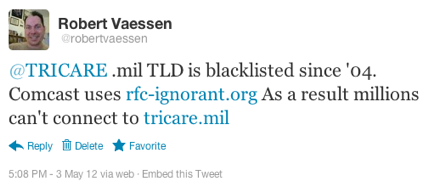 Of course I got no response. Just like the last time, when I emailed the address listed as a tricare.mil admin contact in nic.mil. No one seems to be home. Many ISPs and email services are blocking access to .mil webpages and delivery of email from .mil domains. Why? Because they're serving their customers by blocking content and access to domains that might be dangerous to their customers. Being on the rfc-ignorant list isn't a guarantee that a domain is run by spammers, but it's an indication that the websites or email from the listed domains might be coming from an illegitimate source. If only the military would correct their DNS entries for whois lookups and reverse DNS for email delivery. Any administrator of the .mil top level domain can request de-listing/whitelisting. The entire domain has been black-listed since 2004. You would think that they would care... Just a little bit? Nope! They don't care that there are millions of people (many military included) who can't access .mil websites. They don't care that there are U.S. Navy personnel who can't get their email delivered. They just don't care. ...and so it continues. I can't access tricare.mil (using Comcast DNS servers), and the admins for the top level domain seem to be utterly clueless when it comes to proper domain/dns configuration. Either that or they just don't care... I just sent another email to the administrators of the .mil top level domain and the Tricare website. Would anyone like to make a bet regarding action taken as a result of my email?</rant>
Of course I got no response. Just like the last time, when I emailed the address listed as a tricare.mil admin contact in nic.mil. No one seems to be home. Many ISPs and email services are blocking access to .mil webpages and delivery of email from .mil domains. Why? Because they're serving their customers by blocking content and access to domains that might be dangerous to their customers. Being on the rfc-ignorant list isn't a guarantee that a domain is run by spammers, but it's an indication that the websites or email from the listed domains might be coming from an illegitimate source. If only the military would correct their DNS entries for whois lookups and reverse DNS for email delivery. Any administrator of the .mil top level domain can request de-listing/whitelisting. The entire domain has been black-listed since 2004. You would think that they would care... Just a little bit? Nope! They don't care that there are millions of people (many military included) who can't access .mil websites. They don't care that there are U.S. Navy personnel who can't get their email delivered. They just don't care. ...and so it continues. I can't access tricare.mil (using Comcast DNS servers), and the admins for the top level domain seem to be utterly clueless when it comes to proper domain/dns configuration. Either that or they just don't care... I just sent another email to the administrators of the .mil top level domain and the Tricare website. Would anyone like to make a bet regarding action taken as a result of my email?</rant>
<http://www.robtex.com/dns/nic.mil.html#all>
<http://www.rfc-ignorant.org/tools/lookup.php?domain=tricare.mil>
<http://www.rfc-ignorant.org/tools/lookup.php?domain=nic.mil>
![]() eMusic Downloads for May of 2012:
eMusic Downloads for May of 2012:
Here's a list of some of the music I recently acquired. Where do I get all this stuff? Well, I used to find/discover a lot of free (actually free) music by visiting several of the new music web sites (Pandora, 3hive.com, musicalfamilytree.org) and several other music blogs (Analog Giant, Brooklyn Vegan, Fluxblog, Gorilla vs. Bear, etc) out there, and listening to a few different music podcasts. Used to... Now? Now (As of Oct of 2010) I subscribe to an online music streaming service called MOG, and I've recently (as of Sep 2011) started using eMusic 'Radio' stations for music discovery. Combined together, these two services provide full-play access to more than 23 million tracks! (14m on MOG (as of Mar, 2012), 12m on eMusic (as of Sep 2011)) Two fantastic ways to discover music, and no need for illegal downloads or pirated tracks. I occasionally use a few of the other methods (music blogs and podcasts), but MOG and eMusic now serve as my primary Music Discovery sources.
Artists want you to hear their music - If you like it, you'll buy it, or maybe you'll buy some concert tickets. The major labels want you to pay for their product - letting you hear it for free is contrary to their business model. Well, guess what? I won't buy it unless I can listen to it first. The major labels are killing themselves with their restrictive distribution and dissemination policies. If you like new music, you can do a web search to find your favorite artists web site, a new music web site, or an archive of free music. Free music is available - Legally! Don't believe the major labels propaganda - Not all free music is illegal. You can legally download or listen to all sorts of music for free. I download most of my music from a couple of commercial sources (eMusic and iTunes), but I occasionally download tracks (legally) from various websites, newsgroups and blogs in order to satisfy my craving for music.
Here's a listing of some of the music I legally downloaded - and paid for!
eMusic monthly downloads:
Every month I download ~50 tracks from eMusic.com. This month (May of 2012) I managed to download 64 tracks at the low cost of $28.65. I'm paying a $19.99 monthly fee, so that makes the tracks even cheaper (~$0.31 / track). Unlike some music outlets, eMusic doesn't have any DRM and they don't insert unique track id's into the ID3 tags. Their terms of service are consumer friendly; eMusic allows you to burn as many CDs as you like and copy downloads to an unlimited number of your computers and portable MP3 players. At less than $.50 a track (I'm currently paying $19.99 for $22.99 worth of downloads per month). eMusic offers a really good value for your download dollar. iTunes and Amazon still charge more. eMusic offers more music for your money, and the variable bit rate recordings make for exceptionally high quality recordings.
* No Thyself - Magazine: (10 songs) A favorite band from the 80s. After an 18 year break-up, the band is back together. As a result of that reunion, they've released a new album. Their fifth studio album. Just as I remember it, the band is back! Howard Devoto and others from the groups past regroup to release the first album in 30 years. Post-Punk progressive Rock that's stood the test of time. This band was the future when the future was the past.
* Forever Today - I'm From Barcelona: (10 songs) I discovered this band while Kim and I were grocery shopping at the local King Soopers. A song was blaring on the stores intercom, and I liked it. I whipped out my iPhone, powered up the Shazam app... In seconds I knew who that was on the radio. This Swedish band belts out the catchy lyrics in a way that many English/American bands can't. Melancholy but uplifting, the combination of piano, percussion and popping lyrics makes me hum and whistle. The editing, production and mixing are perfect. Someone worked very hard to make this album perfect; and it is. I'll definitely be buying some more cuts from this band.
* Only Way To Be Alone - Good Old War: (12 songs) Discovered by listening to iTunes New Music Tuesdays releases. A folk/country flavor with plenty of acoustic instruments, excellent harmony and outstanding vocals.
* Chicken Out! - The Ziggens: (21 songs) It's been years (last download was in 2007) since I downloaded anything by this band. Originally introduced to me by a co-worker, with the Ziggens, I've discovered a party band. Eclectic, zany, surf punk. A little bit Reggae, Americana, Punk, Rock and even a little bit Rockabilly. You guessed it (or at least I did), they're from Orange County. Thankfully their sound is diverse, incorporating all the influences I listed above. Another band full of peppy pop-songs with a decidedly off center flavor.
* Girl's Who Play Guitars - Maxïmo Park: (11+1 song) I originally discovered this band by listening to free tracks on 3hive.com. Here's a Rock'a'delic release from another British group. Sounding a little like the Jam, Art Brut, The Futureheads and the Editors; the music is a bit edgy, rakishly rockish. Good mix of synthesizers and electric guitar. Re-discovered by listening to music recommendations on Mog.com.
These are some of the items I added to my music collection during this month. Since revamping my music collection back in September of 2005, I've been slowly adding, revising and updating the collection. If you have a comment, question or correction regarding my music collection, please don't hesitate to send me an email. Please keep in mind that my collection isn't for sale, and I'm not interested in giving you any copyrighted materials. I'd rather not go to jail for music piracy. :-)
<https://www.robsworld.org/music.html>
![]() A reminder about iWork.com:
A reminder about iWork.com:
<rant>The announcements this week (1st week of May, 2012) weren't all good (see below). In Apple's move to consolidate all it's cloud storage and services, they've decided to eliminate a service I found very useful. This is a reminder regarding that decision. The first announcement came in March of this year (2012). Apple sent out a reminder this month (May of 2012). That letter was identical to the previous announcement. It was rather brief and to the point. "As of July 31, 2012, you will no longer be able to access your documents on the iWork.com site or view them on the web." Apple's reasoning? "With a new way to share iWork documents between your devices using iCloud, the iWork.com public beta service will no longer be available."
Unfortunately - All the tech journals/websites that I've seen writing about the end of iWork.com are missing a very important part. iWork.com offered a free service that is disappearing. iWork.com allows you to collaborate online. You make documents (from Apple's iWork suite of applications) available on the iWork.com site and then you can invite people to view, download and make online annotations to the documents. When you invite people to view/work on a document they are emailed a link to access the document and your comments regarding the file you're sharing. When the documents are marked up the author receives an email indicating changes have been made. If you make additional changes to the documents, you can notify the invited viewers through a messaging (email) feature built into the iWork.com website. It's not simply cloud storage or syncing. It's an online sharing and collaboration service.
As far as I can tell, and I've been watching closely, I can't see any Apple product or service which will replace this functionality. iCloud doesn't offer any sharing or collaboration functionality*. I'm not a developer, so I'm not sure whether their are APIs to enable these capabilities under iCloud. I imagine that we would know by now whether this was a capability or feature built into iCloud. Am I wrong? Has anyone seen any sharing or collaboration capabilities under the iCloud umbrella?*
The only thing I know of that comes close are Google docs, but I've never used that service, as I'd have to convert my documents to Google format, and I don't like the idea of the documents living in the cloud. I'd rather have the original documents on my computer where I can work offline and keep a local copy. I believe MS Office has some collaboration capabilities (using SkyDrive), but I don't think they offer an online collaborative capability. I'm under the impression that it's simple document markup and exchange. Not online hosting like iWork.com.
I've been using iWork.com to share documents (it presents the documents in a very friendly and attractive interface that includes visual thumbnail style previews of each document) since the service started. It's proven valuable to me and the people I've been collaborating with. Unfortunately, I'm going to have to give up this convenient and powerful online collaboration capability and adopt a less elegant shared ftp service that doesn't offer the annotation, invitation, notification or attractive thumbnail previews.
Apple's iCloud is going to make media and document syncing more convenient, more standardized across platforms and transparent to the user, but Apple is getting rid of all their powerful sharing and collaboration capabilities. As of June/July of 2012: Gone is the Photo Gallery (where you could view, upload, download your photos or photos of another Mac user). Gone is the iDisk (which gave you a cloud locker with a public disk/sharing capability). Gone is iWeb hosting (which allowed you to share your blogs, photos, movies, podcasts, etc with friends, family or the public at large).
So far I haven't found adequate replacements for the Photo Gallery* or the iWork.com website. For the iDisk capability their are several possibilities, and there are numerous webhosting services who can host your photos, movies and blogs on a web page. Unfortunately, Apple's service integration (through the iWeb, iPhoto and iMovie applications) will disappear from their applications, and users will find that web hosts aren't as easy to use as Apple's integrated services.
At this point, it looks like Apple is missing an opportunity to become/remain the go to service provider for easy sharing and collaboration. Hopefully the iCloud APIs allow for the sharing and collaboration that's being dropped from MobileMe and iWork.com. If so, they can add these capabilities back into their applications. It would also be something that developers could leverage. Opening up the opportunity for several iCloud enabled applications by trusted developers.
Unfortunately, Apple's culture of secrecy and NDAs are keeping consumers in the dark regarding the future of iCloud and Apple software. Will we get more than syncing and storage from Apple's iCloud? or will we have to rely on email to share documents and collaborate? Will I really have to email photos to all my relatives? Why can't Apple make an application that will allow me to share the photos online? No - I don't want to sign up with some other service like flickr. I want an elegant, powerful, integrated solution; the kind that Apple has now...
* The recent release of Apple's iPhoto for iOS provides a slight glimmer of hope. That application now incorporates a 'sharing' capability that provides others with a URL where they can view your 'Photo Journals'. Perhaps the iWork applications will be updated to provide a similar iCloud sharing experience? If it doesn't, I'll have to create my own sharing solution. I'll have to make several documents available on my website for ftp download. It's not an ideal solution, and it's not something everyone can do. Unfortunately, Apple seems to think that no one would want to share their documents with the public at large. That no one would want to work in a collaborative way, using shared online resources. Come on Apple, you're smarter than that. Wise up, stop making everything so simple that it lacks usability and versatility, don't settle for mediocrity!</rant>
<http://9to5mac.com/2012/03/09/apple-to-close-iwork-com-service-on-july-31st-tells-users-to-use-icloud-instead/>
<http://reviews.cnet.com/8301-13727_7-57425506-263/apple-reminds-iwork.com-users-of-impending-closure/>
<http://www.makeuseof.com/tag/create-photo-journals-ios-iphoto/>
<https://www.icloud.com/journals/sample/>
<https://www.robsworld.org/iworkdotcombeta.png>
<https://www.robsworld.org/iworkending.png>
![]() Tricare Fee Hikes for 2013 and beyond?
Tricare Fee Hikes for 2013 and beyond?
<rant>As reported on many websites/news outlets, the Department of Defense has released their fiscal year 2013 defense budget proposal (April draft of FY2013 Defense Authorization Bill - H.R. 4310). This is the first budget to reflect a mandated $487 billion reduction in budget growth over the next 10 years. - Remember that budget battle where no one could decide what to cut and where? Remember the committee that was supposed to figure it out after the House and Senate failed to come to a compromise? (United States Congress Joint Select Committee on Deficit Reduction). Remember the 'Automatic' cuts that would happen if the committee couldn't come up with specific recommendations? No? Of course not. We all forgot, we forget, we wanted to forget about our problems. Well, those automatic cuts are coming, and here's one place where they're landing. Reductions in the DoD budget. Most of the news regarding this 2013 budget has focused on downsizing our military forces and equipment. What you might not have heard about were huge cuts (recommended) in military compensation and benefits. No one has proposed cuts in the military pay (yet), but there's been plenty of proposed cuts to military retiree health care. Proposed cuts - in order to 'control the growth of health care costs' - would target retiree health care benefits. Active duty military and their families would not be affected. However, Tri-Care annual fees, co-pays and deductibles have all been scheduled for large increases. Pharmacy copay proposals don't require any changes to existing law; so the proposed co-pay increases (more than 300% in many instances) may easily be pushed through. Other proposed increases include annual Tri-Care enrollment fees and increases to the deductibles.
Please keep in mind that many veterans of our armed forces have sacrificed 20+ years of their lives to protect and defend our nation, it's values and citizens. Many did so with promises of free health care for life. We have a health care cost crisis in this country. While the federal government has taken some steps to help control those costs, the private sector will and always has found ways to ensure continually increasing profits. That's what corporations do. They don't care that this attitude injures the sick and cripples our economy. All they (corporations) care about is continued record profits.
Please don't let veterans pay the brunt of this health care crisis. Don't raise Tricare rates beyond the cost of previous promises we made to our veterans and their families. The fee hikes proposed for the 2013 Defense Budget envisions tripling fees for retired beneficiaries under age 65 over the next few years, and establishing a new enrollment fee for Medicare-eligibles, over and above their Part B premiums. The plan would also double pharmacy copays for FY13 and triple them over five years.
In many cases, the totality of the changes would raise annual fees by $2,000 or more. Please oppose efforts to make military beneficiaries pay the price of inefficient insurance management and the ever increasing greed of health care corporations Insurance and pharmacy costs in this country have entered a never-ending cycle of greed exceeding real costs at the expense of health care in our country. Health care costs now constitute appx 19% of our GDP. Does that seem right to you? If you check the statistics, you'll find that the U.S. pays way more for it's health care than other nations, yet our access to health care is less (large numbers have no health care, and many more have filed bankruptcy as the result of medical costs), and the number of visits to medical remains one of the lowest in the industrialized countries.
These proposed increases would affect millions of military retirees and their families. As active duty military retire, they too will find that the benefits of sacrificing years in service no longer comes with lasting benefits or assurances of health care. Our nation's incentives for serving in the military are being slowly stripped away. Those who are already retired will be the first to lose their benefits, but eventually, even the active duty force may have to pay for the privilege of health care.</rant>
<http://www.moaa.org/uploadedFiles/MOAA_Main/Main_Menu/Take_Action/Top_Issues/Enjoying_Retirement/ProposedTRICAREFeeIncreasesFY13-17.pdf>
<http://en.wikipedia.org/wiki/2013_United_States_federal_budget>
<http://independentreport.blogspot.com/2012/04/healthcare-costs-could-overwhelm-us.html>
<http://www.military.com/benefits/content/tricare/retiree/proposed-tricare-fee-changes.html>
<http://www.politico.com/news/stories/0512/75851.html>
<http://en.wikipedia.org/wiki/Health_care_in_the_United_States>
 Eating out in Aurora:
Eating out in Aurora:
Occasionally, Kim and I take the opportunity to eat out at one of the fine restaurants in the Denver area. They're not always five star places, but we're not that kind of people. During May, Kim and I enjoyed a 'Date Night' at a new restaurant. We lived in southern (Puglia region) Italy for seven years (during the 80s), and during that time we came to love Mediterranean food. Italian, Greek, Turkish, North African. Different flavors of the Mediterranean cuisine. Fresh seafood, plenty of herbs and spices, plus a healthy respect for vegetables. We picked this particular restaurant for a couple of reasons: It's close by, they have an immense menu, and they have 'Pulpo' (English = Octopus) on the menu. We haven't had Octopus (other than sushi) since Italy.
Real de Minas (at 6775 S. Cornerstar Way Aurora, CO 80016 (in the CornerStar Mall, just off S. Parker Rd and E. Arapahoe Rd)) Unfortunately, their website appears to be 'off-line' at this time. This restaurant is located in the 'new' CornerStar mall at the corner of Arapahoe and Parker in South Aurora. As you can imagine, there are a lot of Mexican restaurants in Colorado. With the strong immigrant population, the cuisine has infiltrated all levels of Colorado culture. There are plenty of authentic Mexican restaurants around, but Kim and I wouldn't know authentic Mexican if it bit us on the Chalupas. Thankfully there are plenty of cues to help guide us. The clientele was one indicator, another was the aroma, yet another was online reviews. We saw this restaurant a couple weeks back. We checked out their menu. I was really surprised to see that they had Pulpo al Mojo d Ajo (aka Octopus with garlic) on the menu. I knew we'd be back. I checked out the online reviews, and it looks like everyone considered the cuisine excellent.
Our experience was favorable. The food was excellent. I had a grilled octopus dish (octopus, garlic, mushrooms and spices). Kim had a veggie chili relano with a jalapeno cream sauce. Both dishes came with spanish rice and refried beans. We didn't bother with an appetizer because they served fresh chips and salsa as soon as we sat down. The service was excellent and so was the food. The decor was a little urban, but I like the hand carved accents on all the booths. The portions were immense. Even I couldn't finish my meal. There was enough left over for two more meals. We took it to go, and ate it for lunch a day later. Unfortunately, the drinks were very expensive. Kim and both had one mix drink at $8.00 each. That's too much for a glass full of ice, a shot of liquor and some mixer. Thankfully the prices for the food were much more reasonable. Sadly, there was so much food that we couldn't try any dessert. Our total came to something like $41.02 (with tax). We'll probably go back to sample more of their menu (as I said earlier it was immense. Six plus pages (front and back).