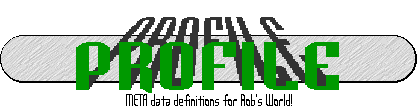
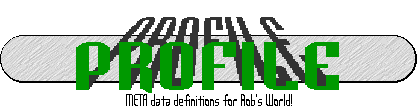
This document is a "PROFILE". A description of non-standard LINK elements. In particular this profile defines or describes various non-standard link elements used in the Header portion of pages with a https://www.robsworld.org/ URL base.
I believe that I can safely assume, you have some interest in writing correct HTML if you are reading this. I created this profile in accordance with W3C recommendations. According to the W3C's HTML specifications, authors may create new LINK elements, but should use a profile to cite the conventions used to define the link types. The W3C HTML recommendations do not go on to define how profile data should be defined, so this is my attempt to do so.
I didn't exactly create these elements on my own. I took most of them from pages at the iCab web site. iCab is a MAC only web browser designed to help web page author write code that conforms to W3C recommendations. The iCab browser contains a pop-down menu to list certain LINK elements, as well as a built in navigation bar with similarly bound icons. Along with the W3C defined LINK elements, some of the iCab web pages also use some non-standard LINK elements.
Those non-standard LINK elements are the subject of this web page. Here then are definitions of the non-standard LINK elements, which I use on some of my web pages.
The LINK element is equivalent to the A element; that is, it provides a link to some other object. However, since it is part of the HEAD information (which is information about the document, rather than part of the document itself), this is a link from the entire document to another object. (Anchors, on the other hand, are links from some small subset of the document, like a word or a phrase, to another document). This link, like most other HEAD information, is typically not displayed by a browser, or followed by a reader.
The fact that it is not displayed does not make it useless, however. Many browsers, such as iCab or Lynx, supply a "reply to author" (made) function. The information about who the author is, comes from using the made LINK as defined above. Other applications which can make use of the information include Web spiders and other maintenance tools, which can benefit from having authority information in machine readable format.
The format of the LINK element is the same as that of the A element. Notice the use of the REV attribute (in conjunction with the LINK element), which describes this relationship as a REVerse relationship of the type made. This means that this document was made by the object at the other end of the anchor.
Return to the main entrance of Rob's World!
Author: Robert L. Vaessen e-mail: ![]()
Last Updated: Tue, Jan 04, 2005
This page has been accessed times since 30 May 1999.