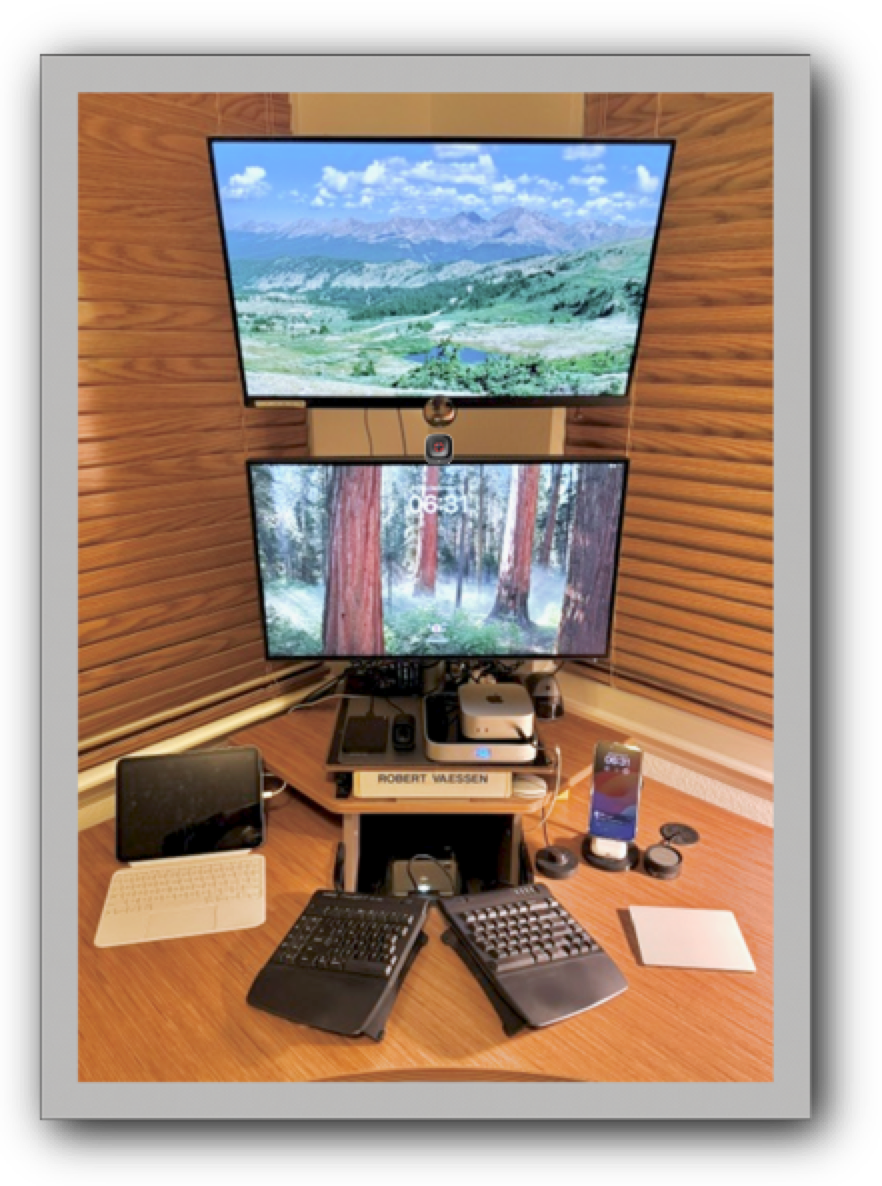
Point at/Hover over the image above (it's a map) for more information
My office/Computer Headquarters is a single room in our new house.
Previously, my computer was always relagated to a corner, nook, or closet - Now it gets its own room - Hooray!
(Some photos are out of date)
My Computer
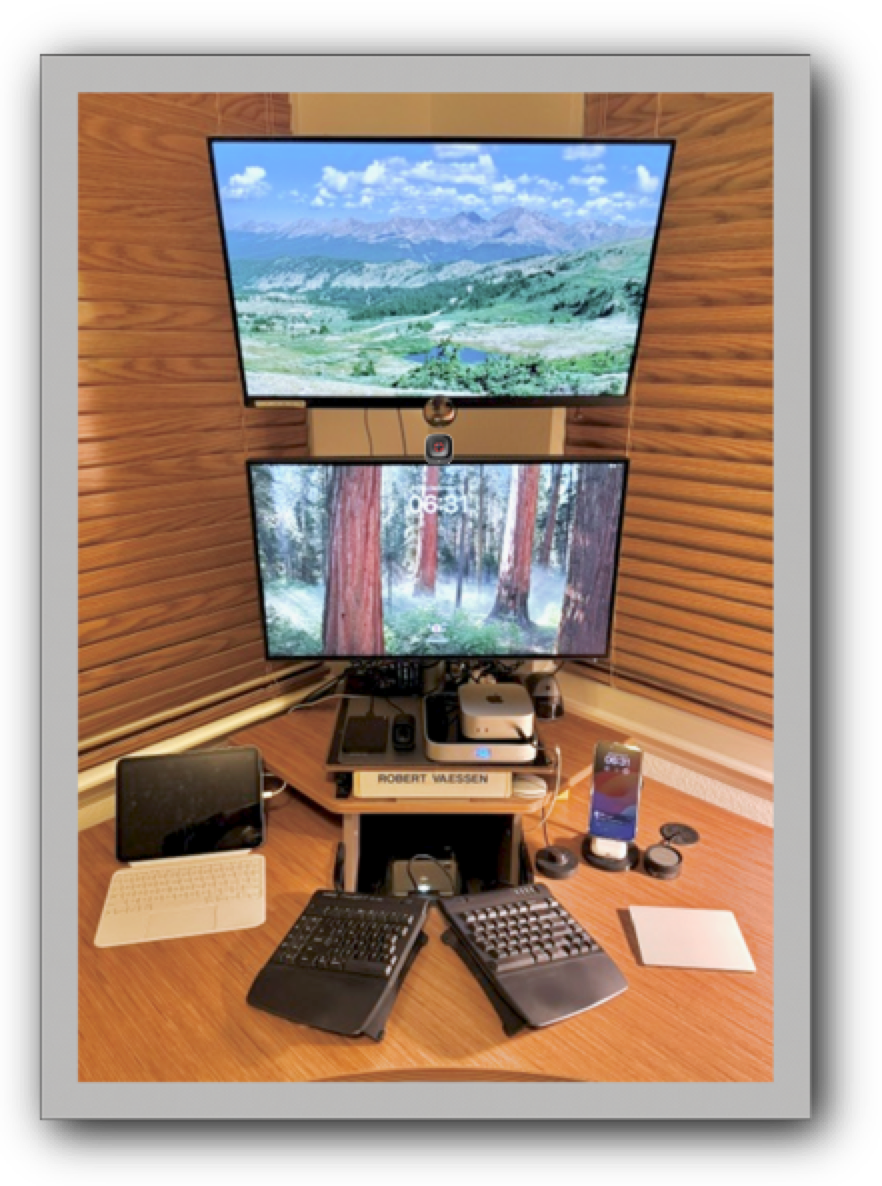
Point at/Hover over the image above (it's a map) for more information
Some equipment is not pictured: See my computer page for additional details.
Computer Room - In our new house

For a larger view - Click on the image
Computer Room - Prior to the new office

Ouch - That's a bit cramped - How cramped?
Roll your mouse over the image above for another view
Author: Robert L. Vaessen e-mail:
Last Updated:
June 19, 2025